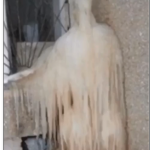Adobe Community
Adobe Community
- Home
- After Effects
- Discussions
- after effects comp has to be 60fps. if it isnt it ...
- after effects comp has to be 60fps. if it isnt it ...
after effects comp has to be 60fps. if it isnt it slows down or speeds up
Copy link to clipboard
Copied
i have no idea how to change my composition away from 60fps without speeding the video up. it only happens in the preview render, when video is fully exported it is fine.
Copy link to clipboard
Copied
Sounds like you're completely not aware that there is such a thing as footage interpretation and of course the fact that settings on the preview panel still can override the comp's native framerate. You might want to read those bits in the online help.
Mylenium
Copy link to clipboard
Copied
If the preview is unsteady you have run out of system resources, and this is normal and something you have to workaround. Everybody does.
If you change the frame rate in the Preview Panel then the playback speed will be off. It should always be set to Normal. You can get longer previews by setting the Comp Panel resolution to Auto and the Magnification Ratio (bottom left corner of the Comp Panel) to 50 or even 25%. You can get faster preview rendering by setting the comp to Fast Draft. You can also skip frames in the Preview Panel to get longer previews.
Sounds to me like you are new to After Effects. For almost all projects intended for the general public, 60fps is not at all necessary, the file sizes are twice as big, the render times are twice as long, and if you put your video on YouTube or Vimeo only about 1 person in 100 is going to see it at 60fps because of bandwidth limitations and the streaming server.
One other thing that really confuses most folks that are new to video production. Changing the frame rate of your composition in AE or a sequence in Premiere Pro will not change the speed of the playback of the footage. 10 seconds of 60fps footage in a 15 fps comp will still take 10 seconds to playback. If you want to change the speed of the playback you have to change the frame rate of the footage using Interpret Footage in the Project Panel or Properties in Premiere Pro or force it using time remapping or some other time-modifying technique in After Effects.
Copy link to clipboard
Copied
i am not new to after effects i have been using it for 3 years. my question is not how i can use 60fps nor do i not want to change the footage fps. what i want to know is how i can change the composition fps because it is always at 60 fps, whenever i try to change it it changes the speed of the preview to match 60fps, i cannot work right if it is in double the speed in preview but in render is fine.