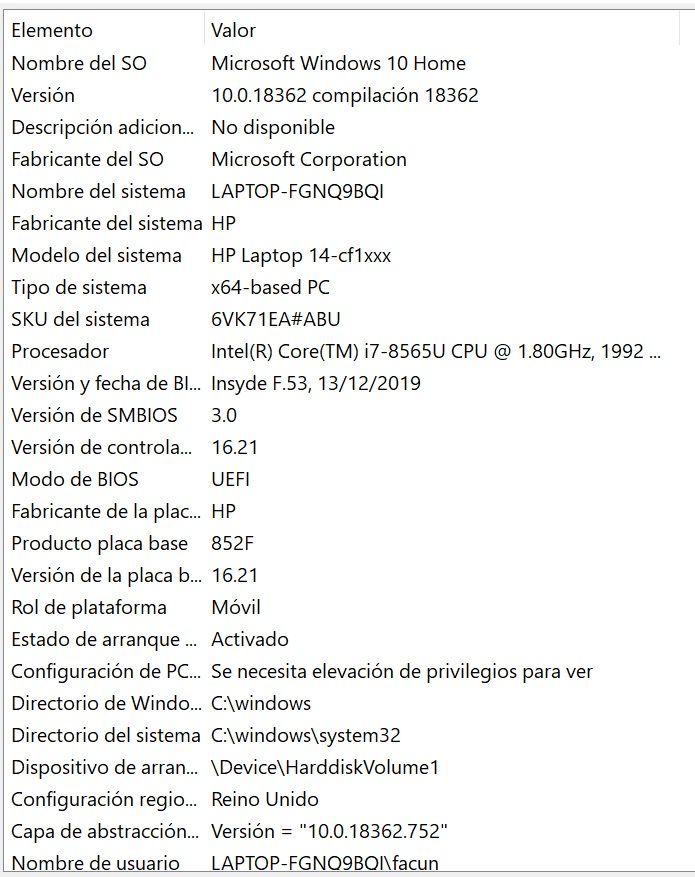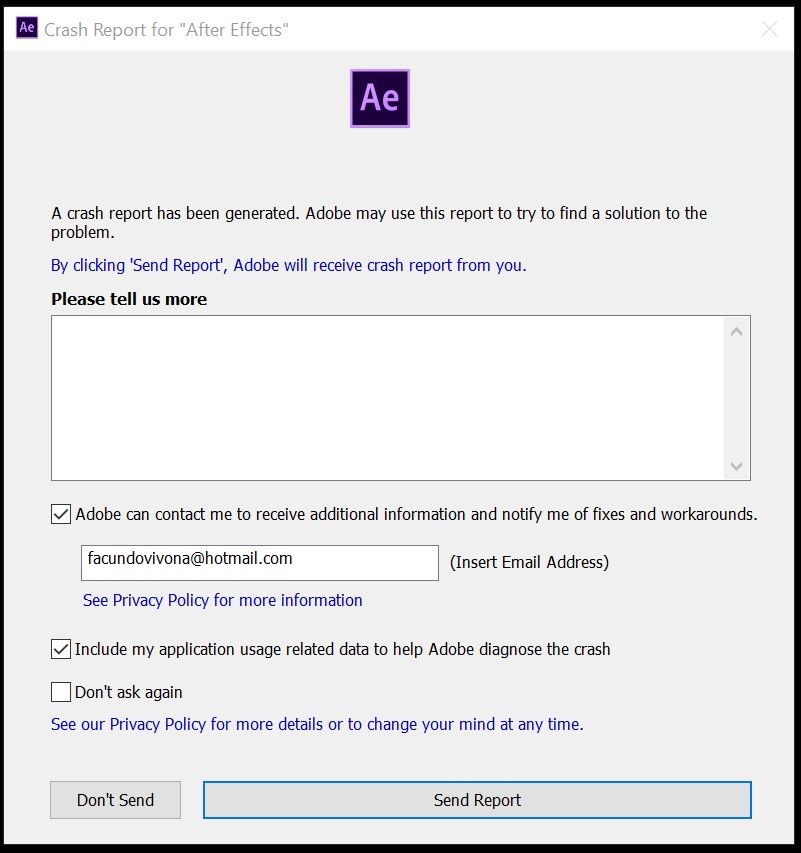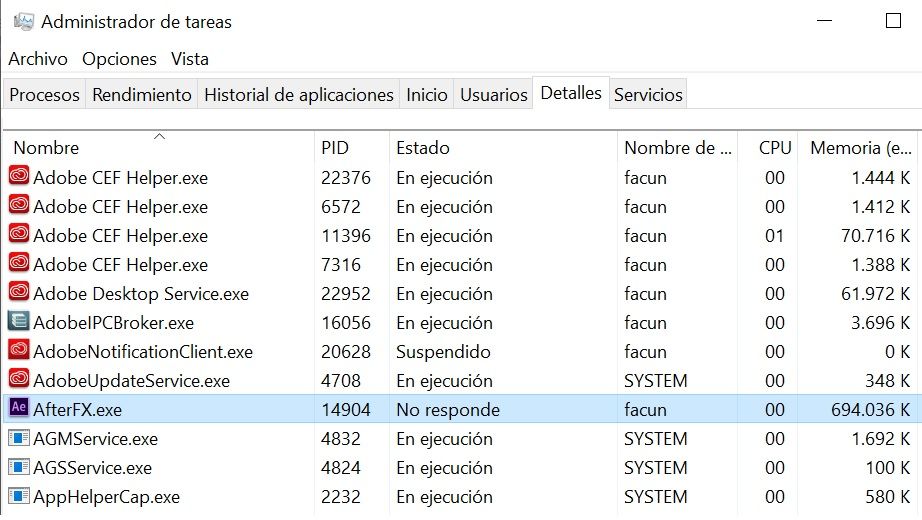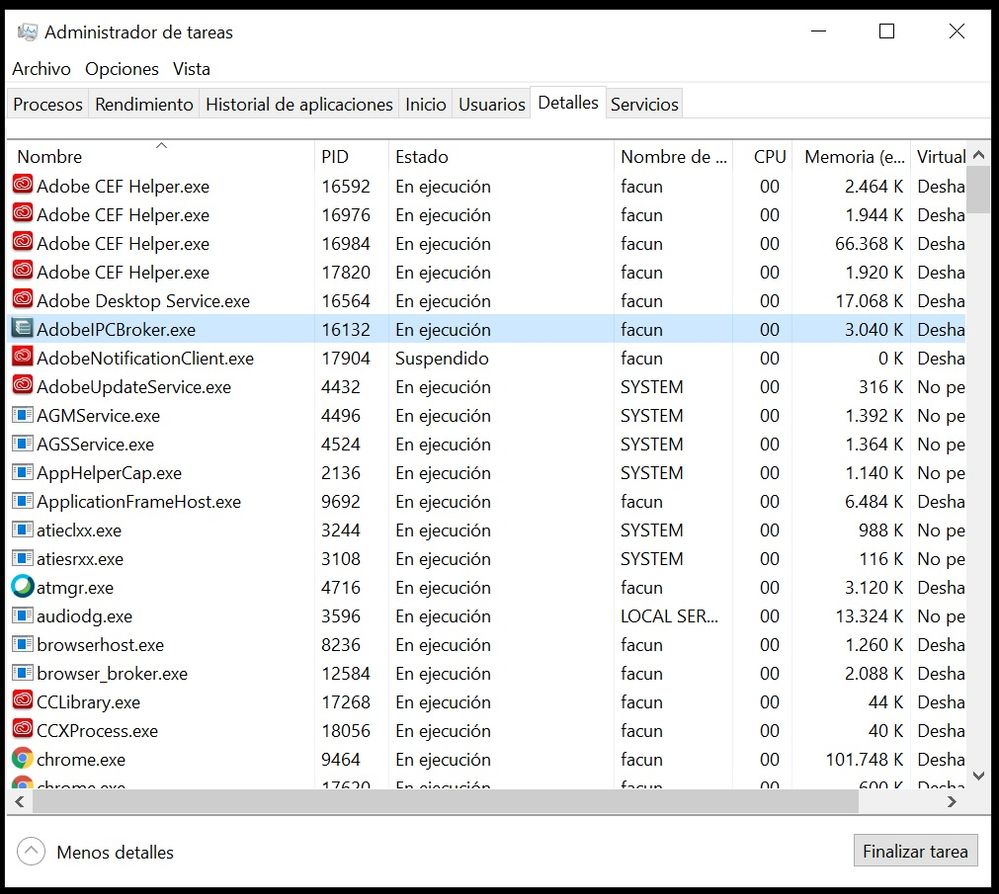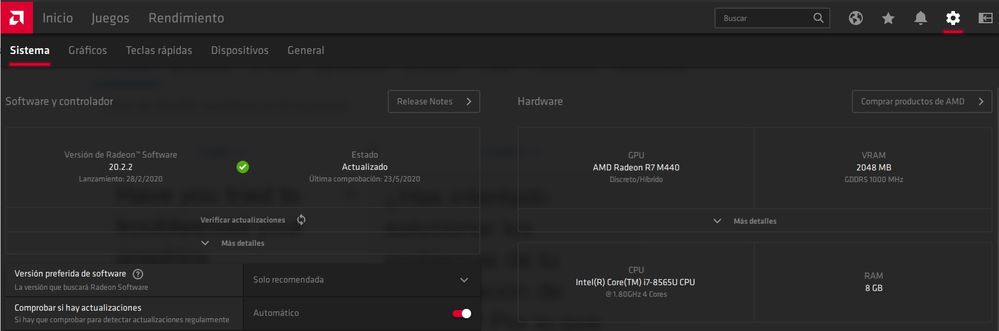Adobe Community
Adobe Community
- Home
- After Effects
- Discussions
- After Effects crashes on my computer
- After Effects crashes on my computer
After Effects crashes on my computer
Copy link to clipboard
Copied
Although I installed and uninstalled several times I have problems with after effects as it very often closes only with a "crash" warning or even has errors like for example not displaying the image / video of a composition.
I want to be able to use the program in an optimal way since I need to work. I clarify that my computer is new.
😞
Who can help me? Thankssss...
Copy link to clipboard
Copied
We can't know. You have not provided any actual info about your computer nor any crash details.
Mylenium
Copy link to clipboard
Copied
From what I see you are an expert, here I attach everything you need to do the analysis and
give me your generous solution. Thankssss...
My system:
Crach report:
Some of the things seen in the Task Manager:
Copy link to clipboard
Copied
Have you tried to troubleshoot your graphics configuration? From the looks of it this could easily be a conflict between your internal intel graphics unit and the extra AMD chip. Start by checking your settings in the AMD graphics manager.
Mylenium
Copy link to clipboard
Copied
You mean this? I just noticed that I had a pending update (if I understood correctly). I really don't understand much about computing ...
*Sorry but the interface is in Spanish