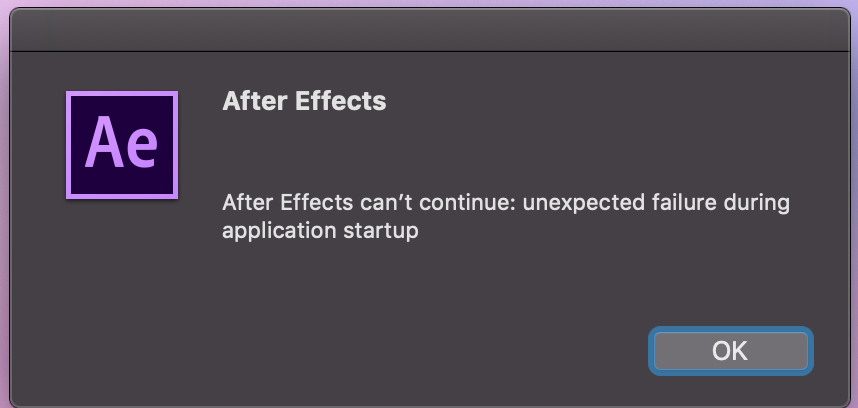Adobe Community
Adobe Community
Copy link to clipboard
Copied
Hello I'm new to after effects, so I was going to go through the learning part of the program, and every time I try to it just freezes (The wheel comes up)
 1 Correct answer
1 Correct answer
I'm just going to uninstall it then reinstall and that might work?
Copy link to clipboard
Copied
Tell us detailed tech specs of your system please.
Copy link to clipboard
Copied
MacBook Pro (13-inch, 2018)
Processer 2.3 Ghz Intel core i5
Memery 8gb 2133 MHz LPDDR3
Graphics Intel Iris Plus Graphics 655 1536 MB
Copy link to clipboard
Copied
But when I go to premiere i can load the learning part of the software easily without any issues
Copy link to clipboard
Copied
Hi there,
Sorry for the trouble with After Effects.
Does it crash when you open the Learn panel or when you try to open the project files provided with the tutorials? Does it show any error message? If yes, please share a screenshot or screen recording so that we can understand the issue better.
Looking forward to your response.
Thanks,
Nishu
Copy link to clipboard
Copied
Only when loading up the learning part
Copy link to clipboard
Copied
Could you try resetting the preferences of After Effects and check if it brings any change? https://community.adobe.com/t5/after-effects/faq-how-to-reset-trash-preferences-in-after-effects/td-...
Let us know if it helps.
Thanks,
Nishu
Copy link to clipboard
Copied
UPDATE:
I have tried to start. it. up today and. this. happend
Copy link to clipboard
Copied
I'm just going to uninstall it then reinstall and that might work?
Copy link to clipboard
Copied
Nope, that didn't work. I still get the same message, then i restarted my laptop and it worked fine
Copy link to clipboard
Copied
Thanks for your patience @Cam6. Would you mind creating a new user account with admin rights and check if After Effects work in it? Instructions to create a new user account here: https://support.apple.com/en-in/guide/mac-help/mtusr001/mac
Let us know how it goes.
Thanks,
Nishu