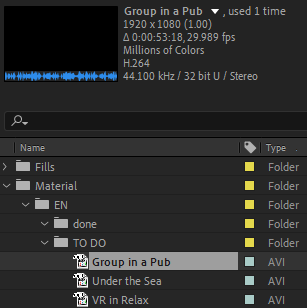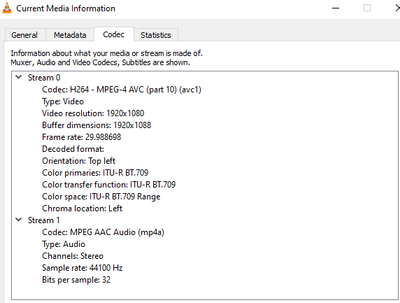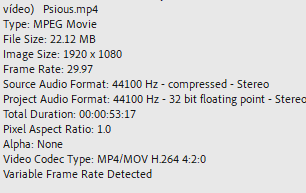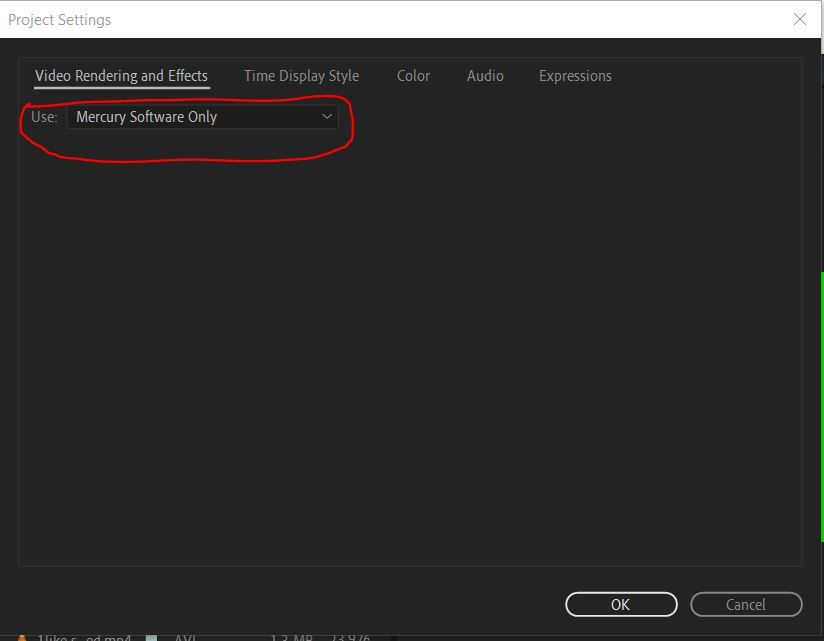Adobe Community
Adobe Community
- Home
- After Effects
- Discussions
- After Effects detects .mp4 h264 as AVI
- After Effects detects .mp4 h264 as AVI
After Effects detects .mp4 h264 as AVI
Copy link to clipboard
Copied
So I have some videofiles that are detected as mp4 by Windows and Video Editing Software such as Nuke.
In spite of that, when I import them into AE, they are interpreted as AVI, even though in the video properties in After it says they are encoded in H264.
How can I solve this? It's giving me preview errors because of this.
Thank you!
Copy link to clipboard
Copied
Open the video in VLC player and see the format details. You can also try unchecking the following option in AE Preferences > Import > video footage (Enable hardware-accelerated decoding).
Adobe Certified Instructor, Professional and Expert
Copy link to clipboard
Copied
Thanks for your reply!
VLC recognizes it as an mp4:
Same with Adobe Premiere:
I have deactivated the hardware-accelerated decoding but it didn't help. The playback issue that I'm having is a weird frame in between, a problem that I do not have when playing the video with VLC or editing it with Premiere.
Copy link to clipboard
Copied
For me it was solved by going to file->project settings->Video Rendering and Effects(tab) then select mercury software only and hit save.
Now try to re-import the video file.