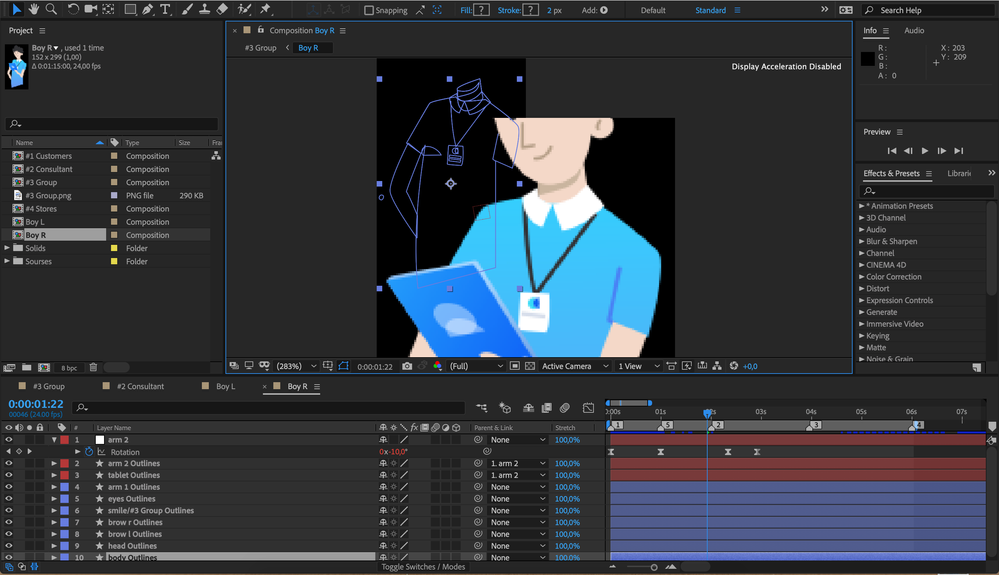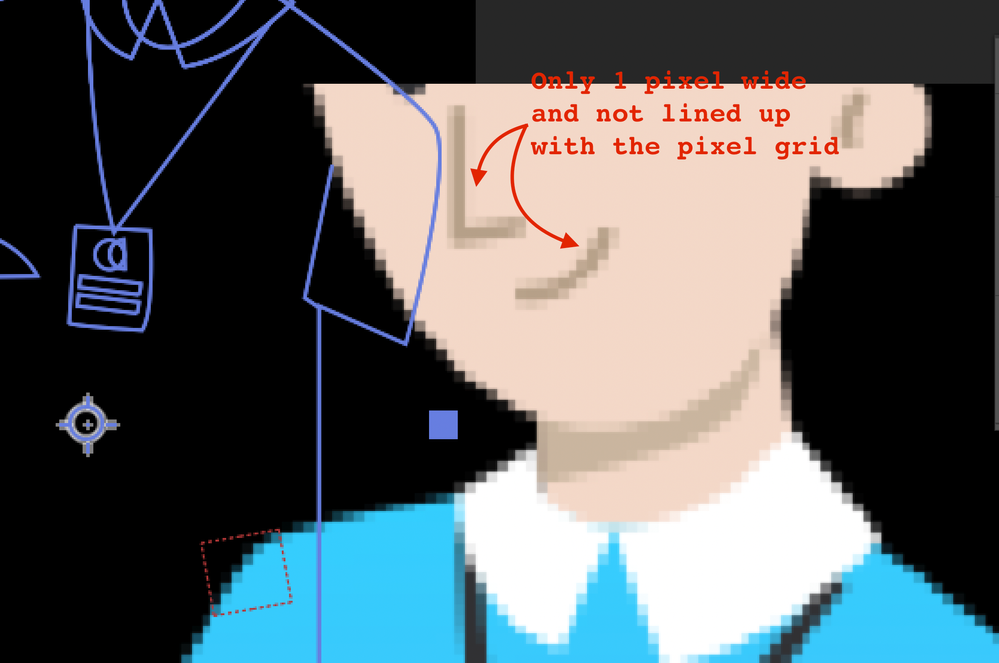Adobe Community
Adobe Community
After Effects display error
Copy link to clipboard
Copied
Copy link to clipboard
Copied
the usual applies: Start by updating your system's graphics driver, check the hardware acceleration settings and flush all caches.
Mylenium
Copy link to clipboard
Copied
Nothing helped so far. Even the installation of a newer version.
Copy link to clipboard
Copied
I see the display anomaly, but I also see that the Boy R comp is incredibly small. Just 152 X 199. Your comps should always be an even number of pixels high and wide, and the lines in the Illustration are not going to compress well.
I also see that display acceleration is turned off. Are Fast Previews to Final Quality or Adaptive Resolution?
I would also double-check the AE Preferences Display settings (Alt/Option + Ctrl/Cmnd + ; ) and I would check the Project settings (Shift + Alt/Option + Ctrl/Cmnd + k).
If all else fails, create a new empty AEP, import the problematic AEP file instead of opening it, and see what that does.
Have you tried the things listed in the How to Fix "Display Acceleration Disabled" thread on this forum?
Copy link to clipboard
Copied
Were you able to resolve the issue? If yes, would you like to share the steps that solved the problem?
Looking forward to your responce.
Thanks,
Nishu