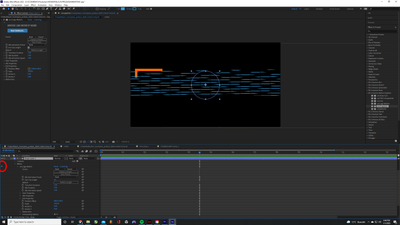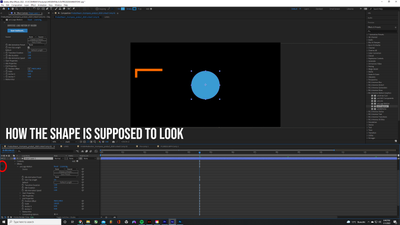Adobe Community
Adobe Community
- Home
- After Effects
- Discussions
- Re: After Effects distorting lines glitch on macbo...
- Re: After Effects distorting lines glitch on macbo...
Copy link to clipboard
Copied
Hi,
when I use After Effects, the frame looks like this,

when in reality it is supposed to look like this:
When zoomed into the frame by quite a bit, the shapes and texts appear as they should, so I guess it is a bug on the side of After Effects?
I'm using the brand new MacBook Pro 2019 - 16" intel i9, 5500M 8GB, 64GB Ram, so performance isn't a problem.
I was experiencing similar issues in InDesign, when I previewed a page (shift + w) there were line-glitches all over the place. I researched the web and found out it was a commonly known problem with the solution to simply disable the GPU performance and it worked perfectly fine again. Now disabling the GPU in after effects is a thing I'd rather not try (don't even know if that's possible on the newest version).
Is there a simple answer to this problem, or do more people than me experience this kind of problem?
Thank you all for your answers and ideas!
 1 Correct answer
1 Correct answer
This is now fixed in version 17.0.1! A fix for premiere is next I hope.
Copy link to clipboard
Copied
The MacBook Pro 16inch is a new piece of hardware, so it's not yet widely used.
And with the newly designed Mac hardware and the newly released macOS combination, it's no wonder that trouble occurs.
At the moment, sound related problems are exposed.
https://discussions.apple.com/thread/250867287
https://discussions.apple.com/thread/250879269
Move thread from Community Help to After Effects.
Copy link to clipboard
Copied
Hi there, I have the exact same problem going on in my MacBook 16". I am hopping is just a problem that will get fix with an update. One thing that is working for me is to reduce the size of the AE window a bit so that it does not occupy 100% of the screen, that seems to solve the problem at least temporarily.
Copy link to clipboard
Copied
Yes that is the same with me. I just got my MBP a few days ago. The resizing does work for me as well. I'm not sure why it does that.
Copy link to clipboard
Copied
I'm having the same issues. Anyone figure it out yet? Resizing doesn't really work for me. ??
Copy link to clipboard
Copied
This is now fixed in version 17.0.1! A fix for premiere is next I hope.
Copy link to clipboard
Copied
It's 2022, version 22.0 Still having this exact problem:
Copy link to clipboard
Copied
AMD Radeon 6800 Graphics card.