 Adobe Community
Adobe Community
- Home
- After Effects
- Discussions
- After Effects Error: zero denominator in ratio mul...
- After Effects Error: zero denominator in ratio mul...
Copy link to clipboard
Copied
I changed the fps rate in the Preview panel.
From 29.97fps to 59.94fps.
And I did a preview.
When I went back to 29.97, and did preview, appears this error, when i try make RAM Preview.
It seems that fps with number integer works normal, because I've put in 30 fps, 25, 24, 15, and all work normal, the problem appears only when put in 29.97fps or 59.94fps.
 1 Correct answer
1 Correct answer
It happens when your using Jpeg sequences.
Right click footage -> INterpret Footage and turn on the preserve RGB
now everything should work
Copy link to clipboard
Copied
We need a lot more information in order to help. We don't even know what OS you're using!
Copy link to clipboard
Copied
I use Windows 8.1.
Copy link to clipboard
Copied
After Effects CC 2014.2.
Copy link to clipboard
Copied
This problem might have some relationship with the Motion Blur settings?
That i changed.
Copy link to clipboard
Copied
Reboot your machine.
Copy link to clipboard
Copied
I'll do it.
Thanks!
Copy link to clipboard
Copied
I have the same issue.
I want to import a jpeg sequence from a timelapse for stabilisation. I interpret the footage at 24fps and create a new composition to work with.
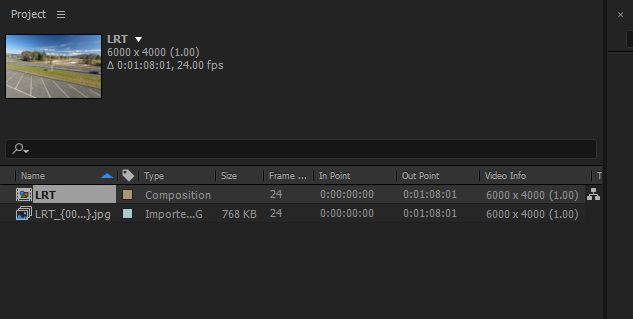
The issue is that clip is the right size (1:08) but the images in sequence stop at about 4/5 the way through (0:54) and the rest is just black. The clip is not compressed the images from this point on do not register so its missing the last 12 seconds.
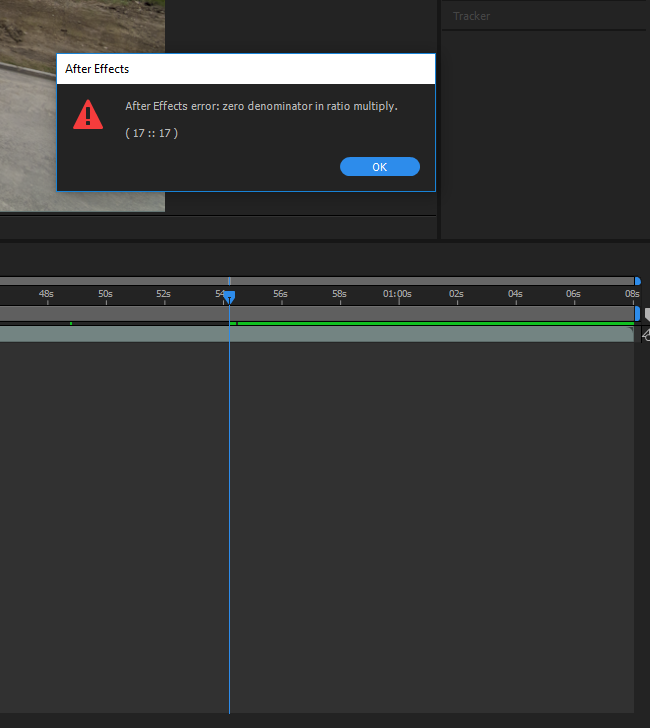
The funny thing is this is the exact time that the entire clip would be if it was 30fps. The images in the green bar above are just black and dont render or export. If i try export the clip it just fails at this point also.
If I import and render at 30fps this dosnt happen, only when it is set to 24fps.
Working in AAE 14.0.1.5
Running Windows with 32gb Ram Intel i7 6 core and GTX1080
I have rebooted, reinstalled (multiple times) and reset preferences.
Any help would be massive!!
Copy link to clipboard
Copied
I have this error as wel. When combining a black/white matte through using "Luma Matte" for creating an alpha channel in the composition. In after Effects 2015 this works in the 2017 version, I get After Effects Error: zero denominator in ratio multiply. ( 17 :: 17 ). Reinstalling, Rebooting, nothing works. The 2015 version is on another system, I run the 2017 version now, and this project would not open in 2015 version.
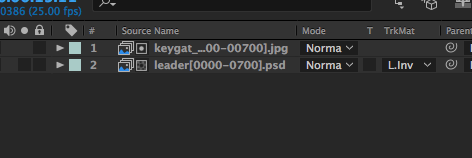
Copy link to clipboard
Copied
I Always use JPEG for Luma mates. I found out, that creating a MOV file solves this for now. Not ideal.
Copy link to clipboard
Copied
You could try PNG, TIF, or PSD for Luma mattes instead of MOV files.
Copy link to clipboard
Copied
Any news? We are currently having a lot of troubles with jpeg sequences in the latest installment. (14.1.0.57) It seems as if whatever decodes the jpeg sequences is broken or buggy. We are having the same issues on two different machines running windows 10, it happens in older versions of after effects too.
Copy link to clipboard
Copied
I had this same issue and was able to resolve it. I had rendered a jpeg sequence out of C4D at 30fps. When i would import it into AE i would get this same error...turns out I had to change my import settings in the Pref panel to import footage at 30fps (mine was set to 23.98)...that totally fixed the problem for me. Not sure if this helps everyone, but it worked for me.
Copy link to clipboard
Copied
I will give that a try.
Copy link to clipboard
Copied
It happens when your using Jpeg sequences.
Right click footage -> INterpret Footage and turn on the preserve RGB
now everything should work
Copy link to clipboard
Copied
Thank you. Will give it a try ....
Copy link to clipboard
Copied
Thanks will try it out and get back!
Copy link to clipboard
Copied
preserve RGB did the trick for me
Copy link to clipboard
Copied
Thanks. that worked.
Copy link to clipboard
Copied
I am working on 25 fps still its showing aftereffects error: zero denominator in ratio multiply (17::17) and i have done that preserve RGB also as its an JPEG sequence. What should I do now? Please suggest..
Thanku
Copy link to clipboard
Copied
Appeared Exactly the Same Error, and in mine case it always occurs when we are UPDATING a File (with another application) while we are USING it in Composition. While the Update is Not finished (like Audacity takes times Writing Big MP3 file), and in the Mean time we Switch to After Effect.
Copy link to clipboard
Copied
I solved this issue, although it is not ideal it allowed me to continue working.
So here is your emergency solution if you have to get a project out the door.
1) Go to the bottom of the Project window and change the settings of the project to 8 bpc.
You can change back if you need to before rendering.
2) If that fails go to File > Project Settings > Video Rendering and Effects - Set to Software only (no GPU)
Hope this helps.
Copy link to clipboard
Copied
Tried everything in this thread and still got the error whenever I tried to play/preview my project. I even tried "trial-and-deleting" footage/project media groups at a time to see if it was something in my media (like a broken jpeg sequence as suggested) but I would get all the way down to the last item in my project (the comp) and it would still give me the error.
I finally realized that I had set one of the comps to Cinema 4D instead of classic. Found other pre-comps that were the same. So I set all comps to Classic 3D and the problem disappeared. Worth a try if you're still having this issue!
