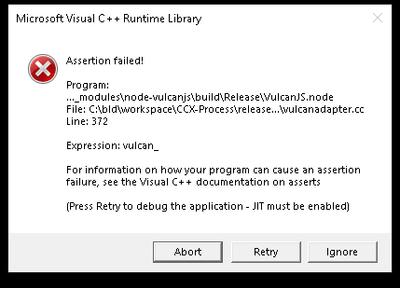Adobe Community
Adobe Community
- Home
- After Effects
- Discussions
- After effects executable is stuck after rendering ...
- After effects executable is stuck after rendering ...
After effects executable is stuck after rendering with IPC Broker log
Copy link to clipboard
Copied
Hi,
While running after effects command line tool(in non-royalty-bearing mode), the process is getting stuck with a log message "2020-05-25 09:10:54:600 : INFO Successfully Launched IPC Broker with medium Integrity Level", even if the render is complete.
This issue is observed randomly, most of the time project is getting rendered without issues.
ae version: 17.1x72
command: aerender -project "C:/aerender/tmp/122964762557a5ded169dfc9/aep_zip/project.aepx" -comp "RenderComp" -OMtemplate "AmagiTGA" -RStemplate "Best Settings" -output "C:/aerender/tmp/122964762557a5ded169dfc9/rendered/7b9b406f74c10f84_[#####].tga" -close DO_NOT_SAVE_CHANGES -mp > C:/aerender/tmp/122964762557a5ded169dfc9/render.log 2>&1
render logs: PFA
Copy link to clipboard
Copied
Hi, in case anyone still cares:
I just ran into the issue - NO aerender.exe version (tried 15 .. 17.1.2) would work any more (I suspect the new desktop client). I found you can easily delete AdobeIPCBroker.exe. After doing so, everything works as expected again. However, it is advisable to do this only on render-nodes; as you get an error message when logging in:
Nice side effect: AFX/aerender.exe now loads 3x as fast (down to 20sec from over 1:30min). I run the following script on the machines at start up:
REM Remove Adobe IPC broker - aerender.exe will not work otherwise
taskkill /f /t /im AdobeIPCBroker.exe
del /f /q "C:\Program Files (x86)\Common Files\Adobe\Adobe Desktop Common\IPCBox\AdobeIPCBroker.exe"
del /f /q "C:\Program Files (x86)\Common Files\Adobe\OOBE\PDApp\IPC\AdobeIPCBroker.exe"Note, the EXE is in two places; removing only one will not work.