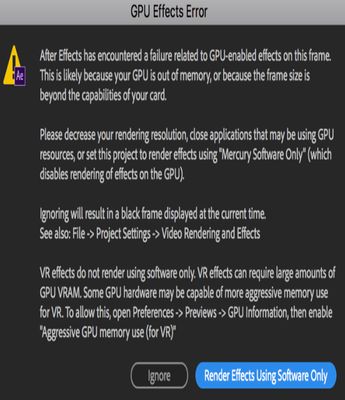Adobe Community
Adobe Community
- Home
- After Effects
- Discussions
- After Effects has encounterd a failure related to ...
- After Effects has encounterd a failure related to ...
After Effects has encounterd a failure related to GPU-Enabled effects on this frame
Copy link to clipboard
Copied
Hey! I wanted to render my video that I edited but when then I got this error: Error GPU render failed for s_blurmocurves. Transform and blur. Falling back to CPU. So you will think just deleting the s_blurmocurves effect will fix it but no. When i wanted to render it again I got this error
After effects is saying my GPU is out of memory but how can it be out of memory when I have no background apps open and I have a NVIDIA 2060 RTX GPU. When I tries to render with CPU only it still fails the render. And it failed in adobe media encoder too, I don't know what to do anymore can semone please help me?
PC specs:
Intel 7-9700k
Nvidia 2060 rtx
MSI motherboard gaming carbon
1TB hdd
Copy link to clipboard
Copied
Same old, same old: Memory errors are leaks, not actually running out of memory. This is a compatibility issue with your card, likely simply because it's too fresh and there are still bugs in drivers and/ or unoptimized settings. And therein lies the answer: You need to dig into your NVidia panel and play around with settings, update your drivers and so on.
Mylenium
Copy link to clipboard
Copied
Im still getting that error but im able to render now but Im getting this errror when rendering in Adobe Media Encoder
------------------------------------------------------------
- Coderingstijd: 00:06:41
09/04/2020 03:51:39 PM : Codering mislukt
------------------------------------------------------------
Fout tijdens exporteren
Fout bij compileren van film.
Fout bij versnelde renderer
Kan frame niet produceren.
Schrijven met exportfunctie: H.264
Schrijven naar bestand: \\?\C:\Users\Joshua\Desktop\idkmeer.mp4
Schrijven van bestandstype: H264
Rond tijdcode: 00:00:20:53 - 00:00:20:58
Renderen bij verplaatsing: 20,617 seconden
Component: H.264 van het type Exportprogramma
Kiezer: 9
Foutcode: -1609629695
------------------------------------------------------------
Do you know anything about this.
Joshua
Copy link to clipboard
Copied
Start by not rendering to your desktop. It's a system folder that has restrictions in terms of storage and is generally very busy because it's being checked and updated every few nanoseconds. Simple disk errors or interference from otehr processes can stop your rendering then. Other than that check your GPU acceleration options in AME and AE. Turn them off and revert to software-only modes if all else fails. regardless of this, you still need to straighten out your graphics card in the long run.
Mylenium