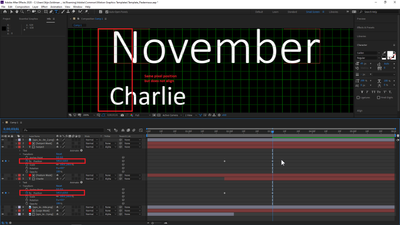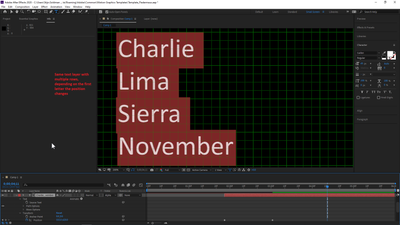Adobe Community
Adobe Community
Turn on suggestions
Auto-suggest helps you quickly narrow down your search results by suggesting possible matches as you type.
Exit
- Home
- After Effects
- Discussions
- After effects - Incorrect alignment of text
- After effects - Incorrect alignment of text
0
After effects - Incorrect alignment of text
New Here
,
/t5/after-effects-discussions/after-effects-incorrect-alignment-of-text/td-p/11145800
May 20, 2020
May 20, 2020
Copy link to clipboard
Copied
In after effect there is an align function, but when I use this function both text layers get a different pixel coordinate.
When setting the same pixel coordinate the text does not align.
The aligment also changes when using different letters. This is vissible when using a single text layer with different letters.
The final product is to export the after effect projects to a Motion Graphics Template to be used in Premiere Pro. In this template I want to be able to change the text in premier pro. When I do so, this messes up the aligment.
How can use use the same pixel coordinate and that every letter start exactly at this coordinate. no matter the size, scale or letter that I use?
Community guidelines
Be kind and respectful, give credit to the original source of content, and search for duplicates before posting.
Learn more
Have something to add?
Join the conversation
Resources
Troubleshooting FAQs
After Effects Community Recap
Getting started with After Effects
Copyright © 2023 Adobe. All rights reserved.