 Adobe Community
Adobe Community
Copy link to clipboard
Copied
Hello,
the videos I make on After Effects won't render. When I start the render, it goes really, really slow, and after a few minutes it stops, without having rendered 9/10 of the video. I thought the problem was about the RAM (since my computer only had 4GB), so I installed 16GB, but it got even worse. The preview is really slow too now. Every time I add something new (like a text layer, an effect, or even when I trim a video) the whole preview has to load again. I tried several things, but nothing worked.
I really hope you can help me, because I need to have the video in a week...
 1 Correct answer
1 Correct answer
To make it short: the effects you are using require heavy calculations and your computer hardware is "to weak" to perform them.
Getting a better computer will solve your rendering issues, but is also going to be expensive.
Here is a great overview about recommended hardware for AE:
https://www.pugetsystems.com/all_articles.php?filter[]=After%20Effects
What you can do is to work in a very low resolution. You already switched to 1/3, but you can go even less. Just render a few critical frames in ful
...Copy link to clipboard
Copied
To offer help, we need some more information, especially your computer specs and details about your composition (what are you doing in which resolution, what it source material, what effects...).
*Martin
Copy link to clipboard
Copied
Thank you for responding!
I don't have a lot of knowledge of computers, so sadly I don't exactly know what you mean with things as 'source material'. As for the effects, I am not sure if this is what you want to know, but I have things in my composition like AE pixel sorter, magic bullet looks, light rays and different presets. I made a few screenshots, I hope that it's the right info.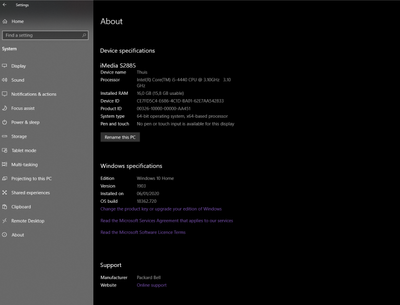
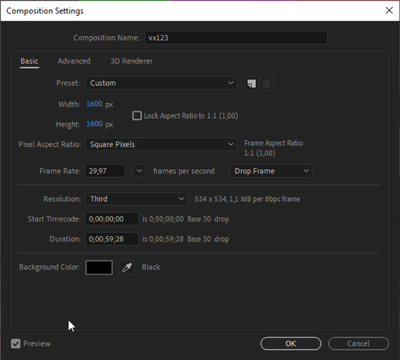
Copy link to clipboard
Copied
To make it short: the effects you are using require heavy calculations and your computer hardware is "to weak" to perform them.
Getting a better computer will solve your rendering issues, but is also going to be expensive.
Here is a great overview about recommended hardware for AE:
https://www.pugetsystems.com/all_articles.php?filter[]=After%20Effects
What you can do is to work in a very low resolution. You already switched to 1/3, but you can go even less. Just render a few critical frames in full resolution to check the outcome. You can also just render a certain part of the image, this is called Region of Interest - google it for more information and how to use it.
Once you are done editing your effects, render your composition as image sequence. If AE or your computer crash, you are not loosing rendering process and can pick up rendering where it stopped.
Also thinkable is to render only half of the image in one turn, and the other half in the next turn. Just create a comp of the half size and place your original comp in it. I'm not fully sure about this (effects might render the whole image internal), but it's worth a try.
It will also be helpful for AE and your computer, if you render the effects one by one - if you can. This kind of depends on the exact effects and desired outcome. But you can add effect 1, render the comp in very good quality (uncompressed), import this and add effect 2 for the video and repeat.
Those are the options I can think of right now.
*Martin

