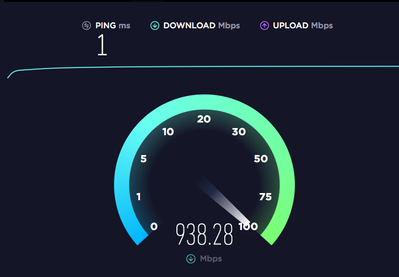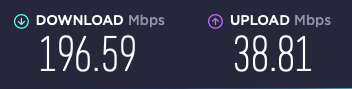Adobe Community
Adobe Community
- Home
- After Effects
- Discussions
- After Effects - Media Encoder export on Youtube ge...
- After Effects - Media Encoder export on Youtube ge...
After Effects - Media Encoder export on Youtube gets too much compressed
Copy link to clipboard
Copied
Hi everyone,
I was working on a collective project - called #GrimesArtKit - and, when I did export on my MacBook it's pretty HD on both Quicktime and VLC. But when I tried to download it on YouTube, it makes a lot of noise and even pixels that give a 480p look, while the 1080p is on.
I used the Youtube 1080p export from Media Encoder, and after notifying the low-quality result on YouTube, I even tried to change the bitrate of the video in Media Encoder. But nothing changed.
What's really weird, it's that only a few moments are really compressed, and the rest of the entire video is quite clean.
About the compressed moments, I used to create an "atmospheric smoke" with fractal noise, and I'm presently wondering if it could be the disturbing element but I really don't know how to optimize it if it's what cause the quality issue.
wish / hope someone could answer me
Copy link to clipboard
Copied
Start by actually fully forcing HD palyback from YT on a suitable Internet connection. YouTube zapping through different quality levels is perfectly normal otherwise, especialyl when the connection isn't that good. This has nothing to do with your files, it's simply how YT works. If you want to have more control, you need to sign up for a paid pro account so you can force only specific stream qualities and resolutions to be available. Also note, that your clip may simply not be cached on the YT servers yet. Things might work completely differently in a few hours.
Mylenium
Copy link to clipboard
Copied
Yes, I see what you mean when you're talking about a suitable Internet connection and waiting a few hours. But, none of them change anything because I posted my video more than 12 hours ago and it still a visual mess, and I checked on speedtest.net how is my Internet connection and it says : download 196.59 Mbps and upload 38.81Mbps.
So I really wonder about what you wrote concerning a paid pro account... but all of that seems so weird to me
Copy link to clipboard
Copied
Hi
If the playback is in full HD with no issues on your local nachine using VLC etc, the output seems to be correct.
As Mylenium pointed out, YT *playback quality depends on a number of factors e.g your bandwidth speed, if the vid has been cached on the YT servers etc.
Can you share a Speetest result with us.
You can do a test here and then screenshot the results:
Post your dowmload and upload speeds e.g
Mo
Copy link to clipboard
Copied
Hi as I said previously here's my result on speedtest.net :
v.e.n.y.s
Copy link to clipboard
Copied
By the way, it's reassuring to read that my output seems to be correct because I was so much in a mental breakdown after checking fps, pixels size, etc more than 10 times, without finding what could be wrong
Copy link to clipboard
Copied
If you use the appropriate YouTube preset in the Adobe Media Encoder, you will get the best results you can expect from your video. Keeping everything the same but changing to multi-pass encoding will slightly decrease color compression artifacts.
If you make up your own settings and they do not follow the YouTube guidelines, YouTube will recompress your video with a sledgehammer and the quality will suffer.
Fully saturated colors next to black or white and subtle gradients are going to cause problems with 8-bit MPEG compression. Thin lines in your design that do not precisely up with the pixel grid are also going to cause problems. If you want the best quality, you have to design and color grade with compression in mind.
Copy link to clipboard
Copied
Thx, for your reply
I'm gonna try to multi-pass encoding.
So, as I understand "problems with 8-bit MPEG compression" is that type of compression Youtube uses? The composition of my AE project is in 16 bpc, maybe it's a part of the Youtube mess ?
I also changed some layers from straight to premultiplied - concerning the colors -
And what did you mean by "the pixel grid" ? Is it the preview screen ?
I'm sorry if my questions seem a bit absurd, It's my first time using After effects for a whole project.
v.e.n.y.s
Copy link to clipboard
Copied
All H.264 (YouTube, Vimeo, Facebook, 99% of all streaming services) is 8-bit IBP compression. The closer you match their recommendations the better the result. That goes for frame size and frame rate. At the very best quality, streaming video has 1 real frame, 1 directional or looking forward predicted frame, and 1 bi-directional looking predicted frame. That's why you don't use h.264 as a production master. It is a delivery format. Your 16-bit comp is going to be rendered as 8-bit if you match YouTube's recommendations. There is no getting around that at this time.
When or if they switch to 10-bit encoding or higher, they will publish recommendations.
I tested sending a lossless file and a file encoded with the Media Encoder sing the YouTube 1080 HD preset. The footage had white text against a black background, red text against a black background, black text against a white background, and black text against a red background. All of the text was small. The capital letters were about 20 pixels high and I did as good a job as I could do matching up the text with the pixel grid. All of the text moved into position using motion blur. Once YouTube was finished processing the video, when the video was played back on a 1920 X 1080 monitor, full screen, the lossless footage was significantly lower quality, the motion blur was blocky, and the type appeared to be much lower quality than the footage encoded using the AME preset.
Copy link to clipboard
Copied
Ho
Try this. Upload the same video to Vimeo annd let us know the results.
Mo
Copy link to clipboard
Copied
Hi,
I tried this last night, and the quality seems a bit better on Vimeo but some pixels / noise still there. So I guess I'm gonna check the "atmospheric smoke", I exported it in .mov to gain time and not having my MacBook Pro crashing every hour, instead of that I will just re-make it in the same composition as my whole project.