 Adobe Community
Adobe Community
- Home
- After Effects
- Discussions
- After Effects/Mocha Pro Screen Replacement Q
- After Effects/Mocha Pro Screen Replacement Q
After Effects/Mocha Pro Screen Replacement Q
Copy link to clipboard
Copied
Hey, was looking for some advice. Which one looks better. I know this isn't the finished product, still need to tweak the edges but I've been struggling for weeks now trying to figure out what looks better for screen replacement for this tv in mocha pro I tracked.
Tried using Mesh and Bezier Warp trying to get the corners just right but the top is pretty difficult because of the depth and the right side of the screen is too. Was looking for someones opinion. Which one should I go with? Pic of original shot plus two pics of different inserts. On covering th whole screen but no "3D" depth and the othr the opposite.
Opinions and comment to help improve it is welcomed!
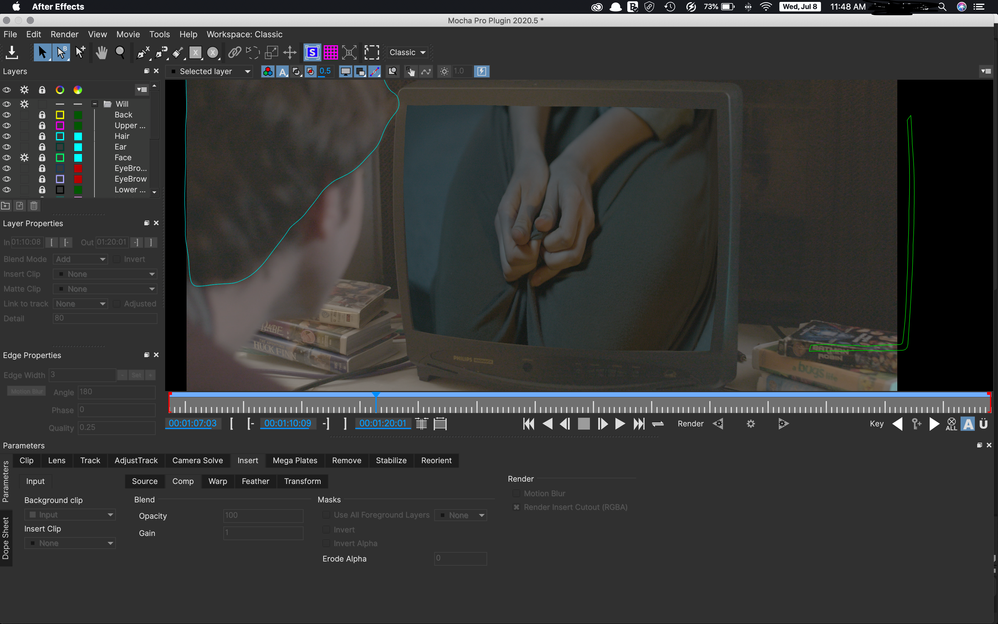
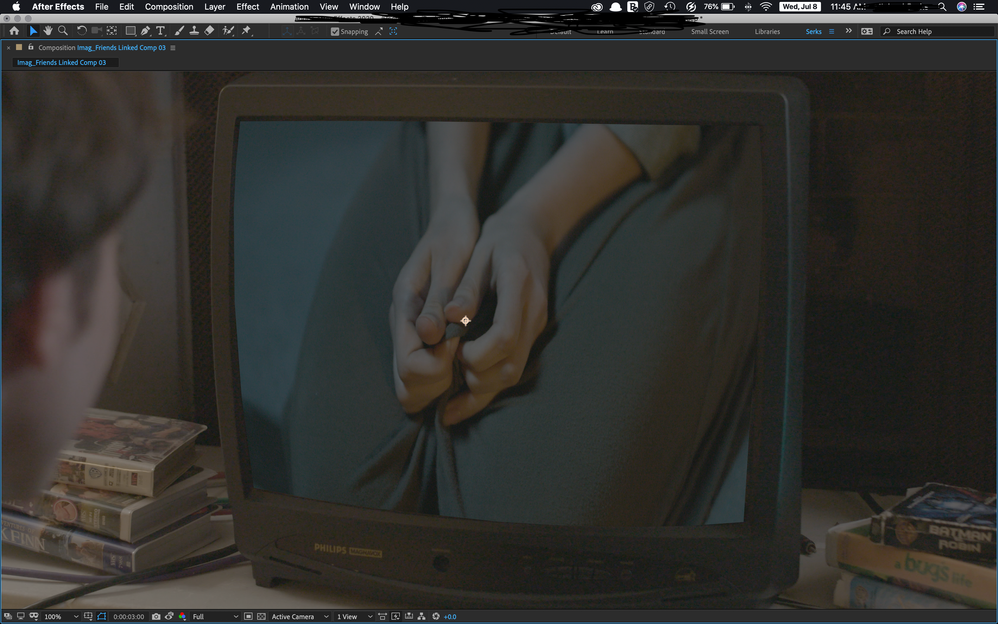

Copy link to clipboard
Copied
CRT TVs don't' warp the borders, they crop them. Use a mask. I don't know what kind of camera movement is in the shot but I usually use a stabilized corner pin workflow to do screen replacements because it gives me a lot more control and maks masking easier. Here's a tutorial I did a long time ago. It uses the old copy corner pin workflow we used to have to use, but the technique is still 100% viable. Maybe you will find some suggestions that will help.
Copy link to clipboard
Copied
You should be looking at exporting a mocha Shape Layer of the TV screen and use that in AE as a matte layer. Whether you require mocha's Corner Pin tracking data or Transform tracking data will depend on the camera move - whether the TV screen's angle changes in perspective. You apply the tracking data to the insert layer. Use Optics Compensation to create a curved screen effect. And of course, use the Matte Layer so that the insert layer is correctly defined only within the TV Screen.

