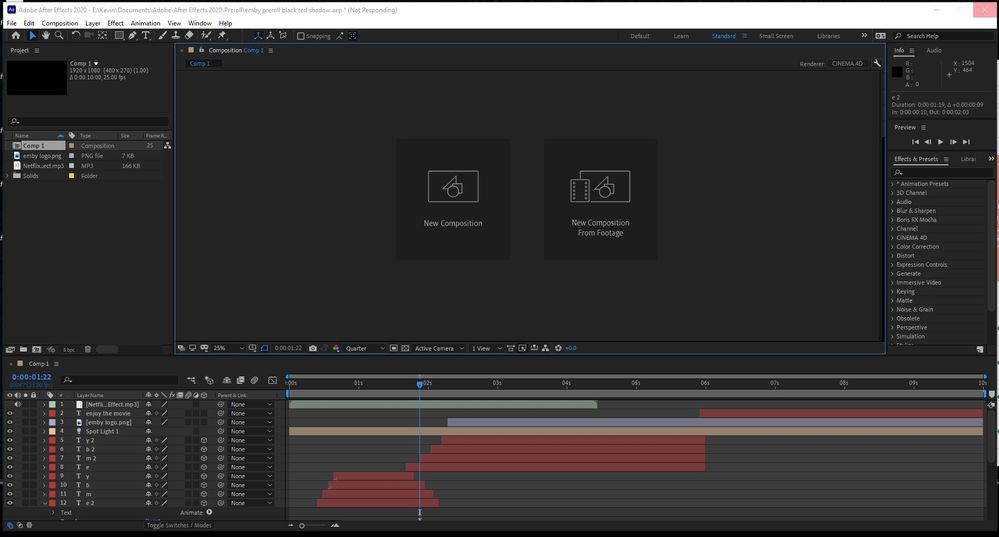Adobe Community
Adobe Community
after effects not responding
Copy link to clipboard
Copied
hello, just imstalled after effects and tried to open a project thats 4 months old. as soon as i do it loads fine. i then try to change anything and aftyer effects says not responding.
i have a new system, here's the specs;
motherboard = ASUS AMD AM4 ROG Strix X570-E Gaming
CPU = AMD RYZEN 9 3900X
CPU cooler = Asus ROG RYUJIN 240 RGB
Graphics = ASUS AMD Radeon RX 5500 XT
ram = G.SKILL Trident Z Neo (For AMD Ryzen) Series 32GB x 2
i have also tried to creat a new project and import my project into it. same thing happens after effects become non responsive.
i have not had an error message.
tnx
Copy link to clipboard
Copied
Hi,
If you are able to open the project initially, then go to file>save as > save as XML.
Then create a new project in Ae and Import that XML and check if that works?
If that does not work then open Creative cloud> next to Ae> 3 dots> other versions and install 17.0.6 and test in that version.
Also, try with 'Software only' renderer which can be found under File>project settings> video renderer
Copy link to clipboard
Copied
ok so i tried saving as xml. just froze the app.
tried to download version 17.06.
i was abe to open the project but as soon as i tried to go into project settings the app crashed. this time i did get the crash report. which i sent to adobe.
also this is a fresh install of my os, and adobe apps. photoshop works great.
Copy link to clipboard
Copied
so it's the same with the older version. i can open a project (have tried several) and it loads but as soon as i click on any option (file, edit, any item in my time line) the app does nothing. i wait, still nothing. then if i click any where, i get the non responsive messsage and the app goes white.
i can leave it like this for 20 minutes. nothing changes. i then have to force close the app.
i'm only doing this as a hobbie, think i'm better of finding another hobbie. whole day off wasted trying to do something.
really fustrated, i thought adobe would have better support for a monthly paid app.
Copy link to clipboard
Copied
can someone open my file and see if it works for them?
i have tried every thing i can think of or found in a google search.
fonts, video settings, other applications that might interfere, older versions of af.
Copy link to clipboard
Copied
uninstalled all adobe apps, used the cc cleaner.
did a fresh install of creative cloud and after effects.
same problem.
so i still have the laptop i made the file with. so i tried to open the file back on the laptop.
it's works fine. it's an older dell laptop, maybe 3 years old.
anyways i'm now thinking it's an issue with cinema4d.
i can load the file ok, but trying to do anything else causes ae to become non repsonsive. i have left it over night to see if anything changed. nothing changed, ae was still non repsonsive.i have to click on the x to close, i do get the option to wait or force close. i just force close.
so i now know my saved ae file is ok, it's just my new rig i built.
i'll keep trying to figure this out when i can find the time.
Copy link to clipboard
Copied
i can only open the project, i can noit do anything else, no saving, no editing.
i cant even open the settings.
as you can see in the image below, i never get the preview when i click on an elemnet.
Copy link to clipboard
Copied
can someone please help?
Copy link to clipboard
Copied
Ok i kind of fixed it, here's what i did.
I opened the project in my old laptop changed the renderer to classic 3d. saved the project.
i can now open and edit it on my desktop. so it seems if the project has the renderer set to cinema 4d i cant edit it.
so now i'm going to see if i can find out why.
Copy link to clipboard
Copied
so it works until i turn cinema4d back on, i need it for some fonts and backgrounds are 3d.
so i tried to start from scratch, it works so long as i change the renderer to cinema4d before i add anything.
if i were to even add a background and then turn on cinema4d, ae becomes non-responsive.
another thing, I have 64 gb of ram and its set for ae to have 52 gigs.
why does ae never go past using 1,377.0mb ?