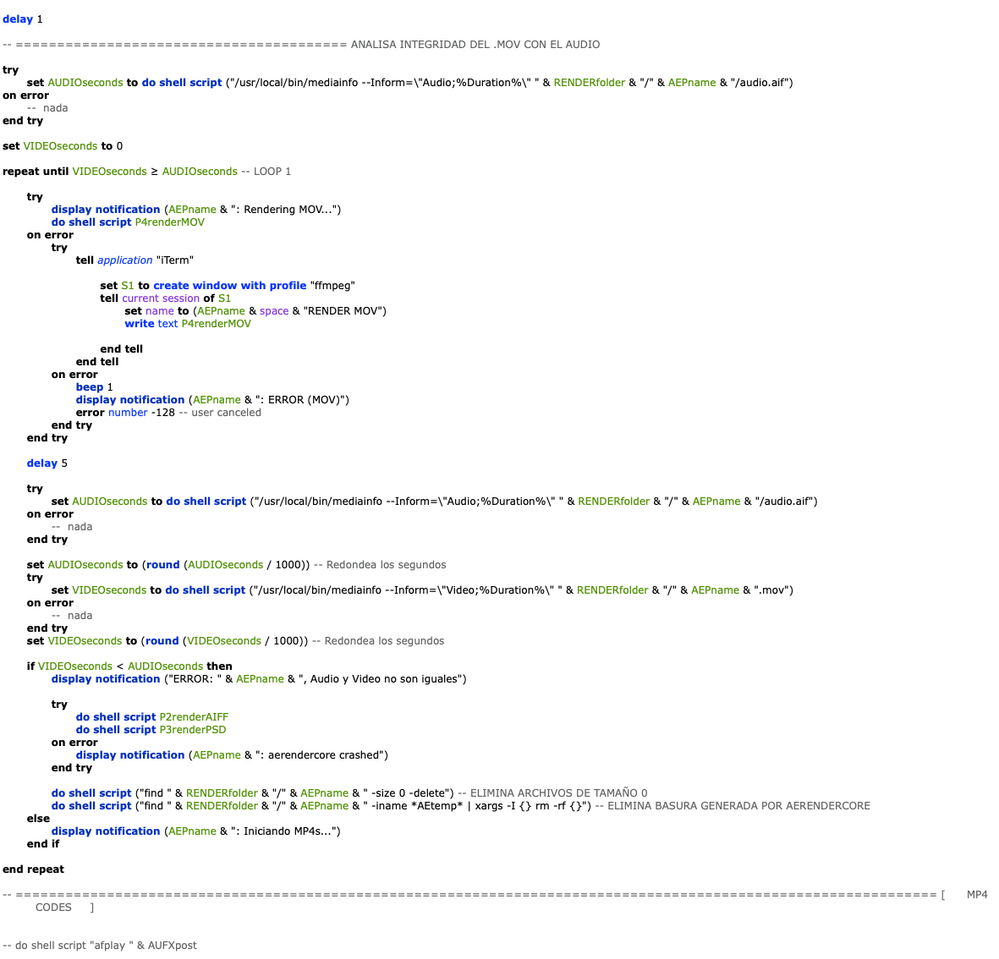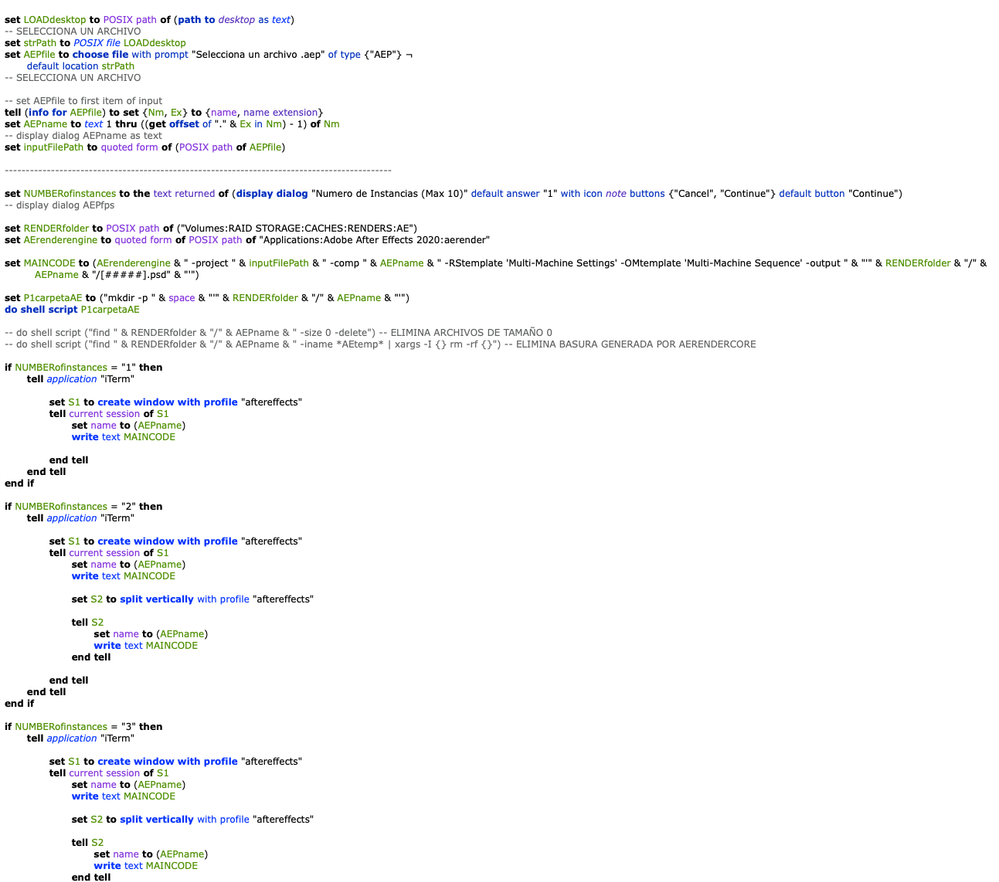Adobe Community
Adobe Community
- Home
- After Effects
- Discussions
- After Effects only uses one core for rendering! Ca...
- After Effects only uses one core for rendering! Ca...
After Effects only uses one core for rendering! Can anyone solve this.
Copy link to clipboard
Copied
I do NOT need any information about the new features.
I just wanna know why the bloody hell AE only uses one single core of my computer?
It has continuously rendering for over 170 hours.. always ONE CORE.
Any idea? Can anyone help me? The project is overdue already but I have to watch this nonsense.
This is so frustrating.
This is the latest version.
Copy link to clipboard
Copied
This is something you should have known already: After Effects only uses one core. This may be your first post so you didn't seek advice before you began. Any advice we could give now requires that you stop the render to provide diagnostic information.
You, sir or madame, are STUCK at the moment. Big-time.
You can't stop the render for fear of missing the deadline by even more than you are already missing it. Pray you haven't made a mistake.
The bright side: you can do a post-mortem to help speed things along on future projects.
Copy link to clipboard
Copied
If AE can only use one core, so what is the point I seek advice before I began?
So let's say I haven't begun. What would you do to make the render faster?
Copy link to clipboard
Copied
Buy this: RenderGarden | by Mekajiki
The best rendering option for AE. Easily up to a 50% decrease in render time and you can still keep working in AE while your comp is rendering.
Copy link to clipboard
Copied
So adobe will never make AE multiprocessing?
And we have to pay more money to make this software efficient?
Copy link to clipboard
Copied
Who said that AE won't use MP ever? It's perfectly possible that one day it will, but even then the usual limitations apply. A lot of video processing simply is linear and can only run on one thread. That's not even AE's fault, it's a simple computational math thing plus factors like CoDecs not being threaded, effects breaking GPU acceleration and so on. You simply have the wrong computer for AE and expect magic things. I've written about this stuff a ton of times on this forum, so do a search for more explanations.
Mylenium
Copy link to clipboard
Copied
RenderGarden is awesome. Works perfectly for me! It's embarrassing to see that we have to resort to a third party plugin to get what AE should provide natively. I keep praying for Adobe to better utilize the resources we all have in our computers!
Steve
Copy link to clipboard
Copied
I, in fact, do not blame that some of the process only works in a "linear" way but at least there should be a document to tell us what is going on so we can make changes based on that.. It is so embarrassing, I agree, that we need something third party to make it at least use some of my cpus.
Just like some of the 3D software, in one frame you give different core a different area to render or assignment different frames to different cores...AE is just making compositing so low efficient and time consuming.
Copy link to clipboard
Copied
HangYangYuri wrote
AE is just making compositing so low efficient and time consuming.
There is a reason for this -- Adobe is more concerned about luring in new Creative Cloud renters than it is in fixing the basic functioning of After Effects. Thus, a lot of time is spent developing sparkly new features, and little attention is paid to making the application work well.
Copy link to clipboard
Copied
Oh nice. looks like here we have an expert!
To build on what you have said, some features do not run on multi-thread, would you like to share a doc talking about everything that only use one core?
Your reply in simply useless unless there is something can help us to really better utilize this software.
Copy link to clipboard
Copied
You dont havet to "pay more money to make this software efficient", I have very little coding knowledge, but I was able to assemble an app using Apple applescript that creates multiple instances and automatically convert those .psd sequences into a ProRes4444 and that ProRes into a .mp4 using ffmpeg.
This for me, is way more usefull than that paid solution since with applescript you can automate these task up to whatever need you have.
On windows I have no idea how to do this, but I have been told it is posible.
Copy link to clipboard
Copied
Render to PNG files with skip existing (multimachine rendering) on and use this BG Renderer Pro - aescripts + aeplugins - aescripts.com
Saved me numerous times when dealing with heavy composites!
Copy link to clipboard
Copied
Now, 243 hours has passed. Still 3 hours!
My next step is to gradually give up this piece of rubbish. Cheers! to all those developers!
Copy link to clipboard
Copied
Have you tried the BG renderer script? you can download a demo... It's one extra step (importing the Seq that was rendered and converting to .mov or .avi) but you can make use of all your cores!
Copy link to clipboard
Copied
Haha, so many people bought a frikken high-core count PC, when they were actually just better off with an i7-7700 ![]() This has been going on for like forever, and is just another statement for how old this software truly is. — So what to do?
This has been going on for like forever, and is just another statement for how old this software truly is. — So what to do?
- Buy Rendergarden. Once setup, it's extremely convenient to use. You can achieve waay more than a 50% usage on a high-core-count machine.
- Watch and learn, what AE features go well with render usage. Newer additions like the camerashake-reduction tend to be optimized for multicore processing, while old stuff doesn't (I'm looking at you, layerstyles
 )
)
Copy link to clipboard
Copied
You are right. I have been using AE for many year. This is actually first time I have ever seen that AE only uses one core.
I do 3D most so this is great for me.
In this AE project, only three plugin are used, fractal noise, particular and cc ball, but all the layer either have offset effect + time expression or only time expression. I am thinking it is because this expression because honestly I often make AE use up to 50% use but only this project does not and this is a heavy time expression used project.
Copy link to clipboard
Copied
The BG renderer Pro script will help you utilize all your cores when rendering. Rendergarden probably does a similar thing though I haven't used it.
With BG renderer Pro you can simply start up multiple rendering instances on the same system. You have to render to image sequences but for render-intensive projects it certainly works fine and I can use pretty much 100% of my dual Xeon CPU power.
Copy link to clipboard
Copied
Well, afaik BGRenderer hasn't been updated since 2011, plus it doesn't give granular controls over how many processes it'll start. Rendergarden does that. Which is can come handy to balance out export performance.
Copy link to clipboard
Copied
Perhaps, but updated or not, it still works and it is significantly cheaper than Render Garden so I just wanted to have it out there as a working alternative.
Copy link to clipboard
Copied
Another vote here for BG Renderer! (BgR)
It may not have been updated for a while, but it hasn't needed to be! I've used it in production for many years now, through many versions of AE including the latest, 16.0/CC2019.
In addition, Lloyd Alvarez, the developer, actively takes part in the discussions of the script so is aware of issues that may come up. Additionally, if/when BgR is updated, I would not be surprised to see new features rivaling many of those found in RenderGarden (RG) and / or RenderBoss (RB). (No insider info claimed - I'm simply a fan of Lloyd's work and his modus operandi is to make it better!)
Personally, I've tested both RG and RB recently and found them both to be great in concept. However, during crunch time they both added more complexity to my workflow than they alleviated. Perhaps if I were to re-test, and/or re-setup before crunch time I'd have a different opinion, but at this point, the granularity of control offered through BgR is, for me, worth the trade-off in automation offered by RG & RB.
Copy link to clipboard
Copied
At $100, Render Garden more than paid for itself the first time I used it on a render that would have taken more than an hour because I charge more than that per hour and I don't get paid for rendering. I don't know anybody that really does anymore. If they do manage to charge for rendering it is going to be at a significantly lower rate than they get for doing the work.
Copy link to clipboard
Copied
I still remember when after efffects used to have a feature called "Render Multiple Frames Simultaneously". It used multiple cores to render different portions of the timeline and it made substantially faster to render previews and scrud through the timeline.
For whatever reason, Adobe removed this feature from AE in 2014 or 2015.
The priority for Adobe should be to bring back this feature. I mean it.
All of this just makes me wish there was some real competition for AE out there. Maybe Serif or Autodesk could seize the opportunity?
Serif already makes great alternatives to Photoshop and Illustrator and they don't force to get a montly subscription (i.e. extorsion).
Honestly, Adobe shouldn't be able to get away with this. In the past few years their updates have mainly consisted of publicity stunts with no real benefit for Pro users.
Copy link to clipboard
Copied
In fact, AE uses all CPU cores and even GPU, but it highly depends on the project, fx, plugins and workflow.
When I see that you are rendering directly into H265 on the Xeon @2GHz I really wondering what you did expect to happen?
Does Xeon CPU support hardware accelerated H265 de- and encoding anyway? I thought that's a feature of latest i-series CPUs only.
Also, a 2GHz CPU for AE is completely the wrong piece of hardware. I recommend at least 4GHz, the higher the better. You'll find nice test on https://www.pugetsystems.com/recommended/Recommended-Systems-for-Adobe-After-Effects-CC-144/Hardware...
Note that Xeon's are not even mentioned ...
Also, rendering into a video file is not very safe or smart. What when your computer crashes right now? What if you have to change a little asset which appears only for 10 frames at the end? You'll have to start all over... !
It's way better to render into PNGs image sequence. You can use scripts like BG Renderer or RenderGarden to utilize all of your RAM and CPU resources. (But in your case, you won't benefit much from all your cores - when only AE is running and 33% are already used, you can start 2 more renderer and that's it. Running out of RAM increases rendering times in large amounts.).
And you can easily react to changes and mistakes, without the need of rendering everything all over again.
@jebi80938952
Multiprocess rendering will never come back to AE again. AFAIK it was buggy and dropped for that reason. Also - as you can see with the use of scripts like RG Renderer or RenderGarden - it eats you all your RAM very soon, limiting you in spawning more processes. Every process need its own memory address range and data. But if you have an asset in every part of your comp, this asset will be loaded multiple times into RAM to be available for all rendering processes. This is nonsense.
The future will be multi-threaded and Adobe is already working on it. But this is a slow process: Adobe needs to ensure to not break the software, while keeping it alive by adding features.
In the meantime, we are lucky and can use 3rd party software to fill the gap, thanks to a wide API. That's not common with major software and I'm missing it in most other programs I'm using.
*Martin
Copy link to clipboard
Copied
Hi guys
My point of view on this is that Adobe have a part (or a particular) customer market. They sell the Adobe suite for a relative cheap price compared to a program like NUKE (used for movies) which is around 6000$ to buy. I used Nuke for a month once in the passed and the program uses 95% of the CPU when rendering! It really rocks. So, my POV is that Adobe and The Foundry (Nuke) probably made a deal like : Don't sell your program in my garden and I won't go in yours! That's why AE will never render faster.
Copy link to clipboard
Copied
Ive had this same problem with AE for a few years there are some render paths with premier pro that do the same thing also.
Ive gone from a 16core 32 thread to 8core here is the trick that will make a massive difference.
Build the machine as if you were building a gamming machine. Whats important here is single core speed actualy BASE CLOCK SPEED!
Look at your core clock speed its 2.68GHz not being funny but thats is really poor for this task, you may have many threads but its of no use infact its a hinderence.
This is what you do.
Buy a i9-9900K or 9900KS with a liquid cooler and lock your core base clock speed (overclock) to 4.5-5GHz, you can buy bunddle sytems allready overclocked for you. AE requires fast RAM in this configuration you can buy RAM 4000MHz and above.
This will more than halve your render times playback will also be inproved. Ive built hi end machines for years. Its not always the more the better. In this case its the faster thr better especialy with linear work loads. just the way it is 🙂
-
- 1
- 2