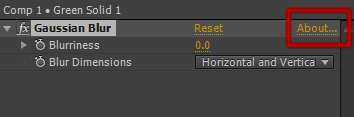Adobe Community
Adobe Community
- Home
- After Effects
- Discussions
- After Effects Plugin 'About' button missing in 202...
- After Effects Plugin 'About' button missing in 202...
Copy link to clipboard
Copied
Hi gang;
I have installed After Effects 2020 on my Mac and I see that the plugins are missing the 'About' button. This is important because I am a developer and I have important information in these buttons. Here's the example from the After Affects CS6 interface that shows the button I'm talking about. It's no longer there in 2020 in the same Gaussian Blur plugin. Just the 'Reset' button is visible.
Any ideas what's going on?
-Richard
 1 Correct answer
1 Correct answer
yeah, that button was deliberately hidden in 2020. it's still accessible via right clicking the effenct name and choosing "about" from the context menu.
i would suggets using PF_SetOptionsButtonName() to implement an options button which is still displayed next to the "reset" button when implemented, instead of the "about" button.
Copy link to clipboard
Copied
yeah, that button was deliberately hidden in 2020. it's still accessible via right clicking the effenct name and choosing "about" from the context menu.
i would suggets using PF_SetOptionsButtonName() to implement an options button which is still displayed next to the "reset" button when implemented, instead of the "about" button.