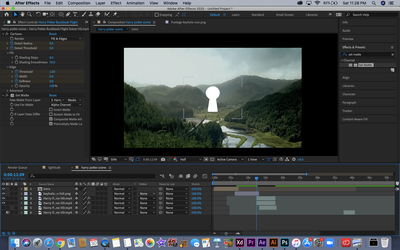Adobe Community
Adobe Community
- Home
- After Effects
- Discussions
- After Effects track matte not working for video
- After Effects track matte not working for video
After Effects track matte not working for video
Copy link to clipboard
Copied
I'm pretty sure I'm doing something wrong but the alpha matte thing isn't working for my video right now.
Here is the shape that I want the background to fill
for some reason doing alpha matte doesn't seem to work for my video below
would appreciate any help! i've been watching yt videos but I can't seem to figure out what went wrong
Copy link to clipboard
Copied
Wel, you're using a cartoon effect beforehand, are you not? Some effects simply cannot be combined directly since they mess with Alpha. That and of course the matte duration must match the layer it's applied to, especially if things are animated.
Mylenium
Copy link to clipboard
Copied
Follow these troubleshooting steps.
1. Solo Layer 3 - the layer with Alpha Matte applied
2. Turn off all effects on Layer 3 in the timeline by clicking on the FX switch
3. Select Laer 2 - The track matte source and press the U key twice to reveal all modified properties
4. If there are modified properties in Layer 2 reset them one at a time
5. Solo only Layer 2, turn it on, then check for transparency by enabling View Transparency grid
One of those steps will show you the problem. The effects showing in the Effects Control Panel should not cause any problems with a Track Matte but I don't think they have been applied to Layer 3 because Set Matte is pointing to Layer 3 and that does not make any sense or even do anything.
One more thing. Make sure you vet the folks that post AE tutorials on YouTube. A few years ago most of the tutorials were pretty good, but now there are a bunch of them that have been prepared by enthusiasts and most of them promote inefficient workflows or leave out critical information. Many of them are nothing more than follow the steps recipes that only work with the specific footage that is used in the demo. Don't take any of them as the only way to do something.