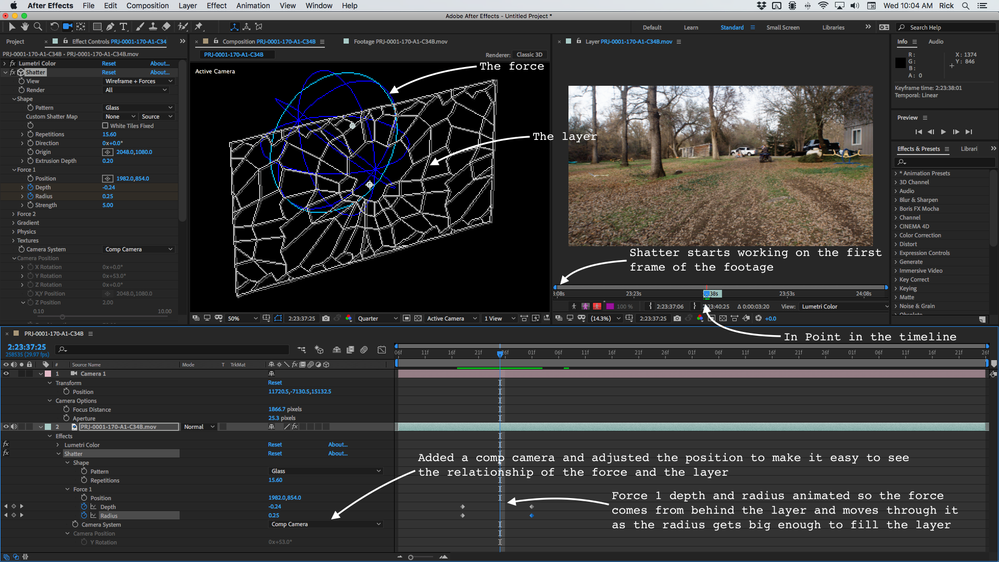Adobe Community
Adobe Community
- Home
- After Effects
- Discussions
- After Effects Transition - noob problem!
- After Effects Transition - noob problem!
After Effects Transition - noob problem!
Copy link to clipboard
Copied
Guys,
I've obvioulsy overlooked something silly..... help!
Here's a vid of my experience
https://www.dropbox.com/s/3qywwzpgsxhuqlt/noob%20at%20after%20effects.mp4?dl=0
Please help - it's driving me nuts!
Copy link to clipboard
Copied
Shatter is a real-world simulation effect based on a shattering force and gravity. The default settings have the force intersecting with the layer so the layer starts breaking apart on the first frame of the layer. You have 2 choices. Set the force size or position so that it does not intersect with the layer or set an in-point for the layer and Pre-compose before you apply to Shatter. The easiest way to see the intersection of the Force properties is to use the wireframe view. When I apply Shatter I always go to Force 1 and move it behind the layer or set the size to zero before I do anything else.
I hope this clears things up.
Copy link to clipboard
Copied
Thanks Rick... I'll need to look into what you just said, because I didn't quite pick up what you meant.... I need to research 'pre-compose' and some other things to get my head round it.
Of course, my starting point was to watch this simplistic video to give me the idea and orientation to get into it - and I followed the mouse clicks this guy did - to get completely different results!
Copy link to clipboard
Copied
Maybe this will help:
I opened up the Footage layer so you could see the first frame of the footage layer and the in and out points in the timeline. Shatter starts working on the first frame of the layer, not the in-point.
I have animated both the Radius and Depth of Force 1 so that it moves from behind the layer to the center of the layer over a few frames. The Force hitting the layer starts breaking it into pieces. Wireframe and Forces make it easy to see what is going on.
If you pre-compose a layer moving all attributes to the new composition and trimming the pre-comp to the layer's in and out points, then Shatter will take the first frame of the footage as the starting point of the simulation so the layer will start breaking apart immediately. It's a way to avoid setting keyframes for Force 1 to control when shatter starts, but this is an amateur move that gives you no control over the look of the effect.
I hope this helps.
One more point, when you are following a tutorial and are having problems it is a very good idea to include a link to the tutorial. Most of the newer tutorials you find on a web search are recipes prepared by enthusiasts that they have discovered or copied. Most of them are poorly explained and a great majority of them propose some really awful workflows. You got different results because the workflow is terrible and there has been no explanation of how the effect works. Unfortunately, about 75,000 people have wasted their time without learning anything useful. By the way, if you take a very close look at the first frame of the timeline in the tutorial you will see a little black triangle in the upper left corner of Layer 1. The little black mark in the top left corner of the layer tells you that you are looking at the first frame of the video. That's why your results are different.
I almost always add a Camera to the scene when I use Shatter because it gives me a lot more flexibility in controlling where the pieces go and how they look. I usually also add a comp light. Those are good options to use.
Copy link to clipboard
Copied
This is excellent - and SO much better. I knew you'd deliver! - Thank you so very much!
I pulled it off - and now it's working.
Another day.... and another things learned. Only another 40 years of After Effects to go!