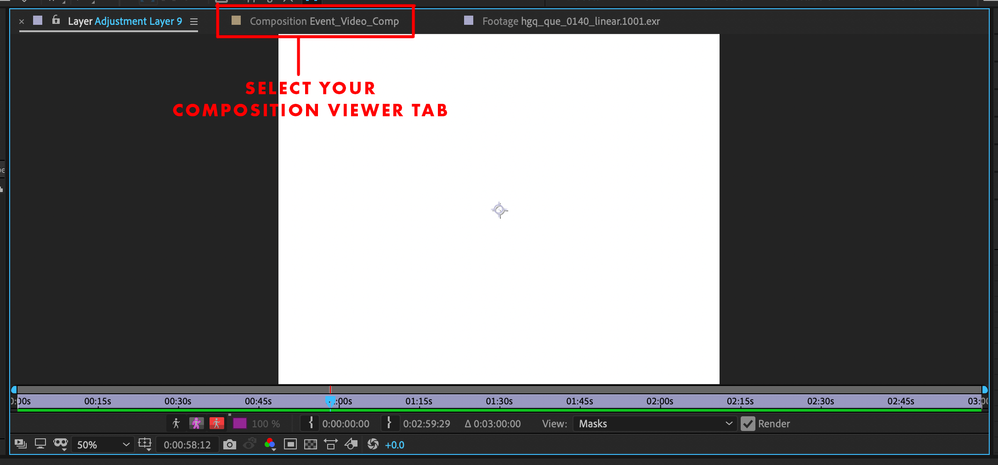Adobe Community
Adobe Community
After Effects White Video?
Copy link to clipboard
Copied
I literally just started using After Effects and it seems almost impossible. I wanted to add an adjustment layer to a clip so I did - I double clicked the adjustment layer (I don't remember why) and my video footage went completely white. I've hit command Z over and over, double clicked the adjustment layer again, gotten rid of it comepletely and still my footage is white. So I have to start the process all over. AGAIN. I'm so irritated - what did I do and how do I fix it????
Moved from Using the Community (which is about the forums) to a better forum... Mod
To find a forum for your program please start at https://community.adobe.com/
Copy link to clipboard
Copied
Hello - When you double-click the adjustment layer you switch from viewing your composition to viewing the layer you double-clicked. In this case, it is an adjustment layer that is showing you white. You didn't lose anything and don't need to start over, all you need to do is go back to viewing your composition. You can do this by selecting your composition viewer tab. Check out my screenshot below.