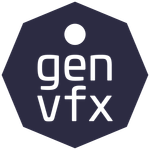Adobe Community
Adobe Community
AFTER EFFECTS WISHLIST
Copy link to clipboard
Copied
What features would you like to see implemented in After Effects? New ideas for plugins? Interface changes? Post 'em here!
Let's keep bug identification to individual posts, as these will probably be addressed more readily. Let's use this thread for specific ideas about ways that AE can be improved and expanded.
These Forums are for users, not Adobe employees, so don't forget to also fill in an Adobe feature request form.
To view the Wish List posts prior to September 2009, look here.
Copy link to clipboard
Copied
ok thanks will try that out ![]()
Yeah I know precomps does pretty much this. but still precomps have a set lenght and also you have to enter them to change them. Precomps are completely awesome to have, but still its a way to make good projects and apply changes to a complete composition inside another. Reason why I said folders would be nice is only to tidy up large comps without making precomps of stuff that doesnt need its own comp. Precomps behaves basically the same way as smart layers in Photoshop, but its great to be able to do both there, as going into the smart layer is more time consuming.
what I said about tidying with colored layers. I guess current is ok, but wouldnt hurt to see a colored icon instead of written text of the color you want it to be.
I know this is just nitpicking, but its things Im used to in finder and photoshop and something that makes workflow more fluid ![]()
Copy link to clipboard
Copied
No, nitpicking is good othewrwise we'd all just be happy with our lot and Adobe wouldn't need to do anything. Make 'em sweat for their pay, I say!
I can definitely see what you mean about tidying up - and the layer/project colouring system could really do with an update, you're not wrong there (especially for a package with such amazing color changing functionality you'd expect to be able to pick your own layer colour rasther than having to select from Sea Foam, Fuchsia and the like) and the group thing is useful for tidying a comp (putting in all sorts of elements for one thing and group turning them off without having to see them in another comp to do fixes...
Ooh, I want that now.
I suppose their argument is it's not Photoshop. And precomping does everything you want.
And actually - thinking about it - when you pull in a PSD as a comp, those Groups become precomps in your imported PSD comp.
Huh. ![]()
Copy link to clipboard
Copied
Oh I didnt know that groups became precomps ![]() (nice one!) ...But still I think having both would be nice. Like I would have been very disappointed if Photoshop would have removed groups after they introduced smart layers, which behaves essentially the same as a precomp.
(nice one!) ...But still I think having both would be nice. Like I would have been very disappointed if Photoshop would have removed groups after they introduced smart layers, which behaves essentially the same as a precomp.
Also, in later updates Photoshop has added features to groups such as group effects and what not, treating a full group as a single image, would have liked to see the same features in AE - so you can just drag things quickly in and out of groups.
I would love if AE would update some of the oldest plugins too. Like make a particle system that is a bit more up to date. Today working with particles you pretty much have to buy particular 2 for anything else than simple particle anims. Would have loved to see an even faster more robust particle system integrated with AE ![]()
Copy link to clipboard
Copied
Glad that was helpful - if it was press "Yes" at the bottom of that post and I'll get a point! ![]()
As the the reason why they don't update the particle stuff, I think you answered your own question there - It would probably cost Adobe more in R&D than it does to just get people to buy Red Giant's Particular 2.
Saying that, I've managed to do a lot of things with Particle World at one place when I diodn't have access to a license of RG's P2. It's not too shabby for an old plug-in.
Copy link to clipboard
Copied
donbarrum wrote:
Today working with particles you pretty much have to buy particular 2 for anything else than simple particle anims.
Foam and Particle Playground can do some pretty complicated things that Particular can't do and they've been part of After Effects for over a decade.
Copy link to clipboard
Copied
Particle Playgroun, yes, sorry not Particle world - and he's right, you don;t always need to buy Particular - you can respawn, bounce and stick particles with the stuff that's in there as well as add images as controllers for Mass, colour etc.
And CC Mr. Mercury allowed me to produce great water droplets on glass as a displacement precomp that I could never have accomplished with Particular 2.
Can't do a really convincing 3D light streak outside of P2 without resorting to cinema4d, Maya or the like.
Still a great package, AE, despite all of our provarocating
Copy link to clipboard
Copied
Lately I was thinking about what bothers me the most while working in AFX and came to the conclusion that I really don't like to alter settings in the timeline. IF you have just a few layers it is ok but as soon as the layer count goes up I find myself constantly shifting my layout around which stops me from being creative and rises my frustration level– also all the shortcuts to maximize the panel or unveiling specific attributes doesn't help to much when you want to change roatation sacle and opavity for example on 20layers at once. I would rather have a special panel next to the timeline, showing all the attributes(scale, opacity,... essentially making the transform effect a panel which controls the layers) as soon as a layer is selected. Much like the attribute panel in C4d which is also really helpful when changing the same settings for more than 1 layer. The timeline could then be used to just to shift keyframes around and act more like a dope sheet.
Of course this would change the way we work with AFX a lot but I think for the better. I have also filed a feature request for it (with a lot more smaller suggestions) but thought that I also post it here as some of you might want think about it and also file a feature request report for it so that the AFX team sees that it is something to think through and maybe integrate.
As I started using C4d more and more I noticed a lot of those small but effective workflow tools which I think AFX users could also benefit from but this one was the most important one I guess.
Copy link to clipboard
Copied
I've made a quick mock up to show how this might work/look like
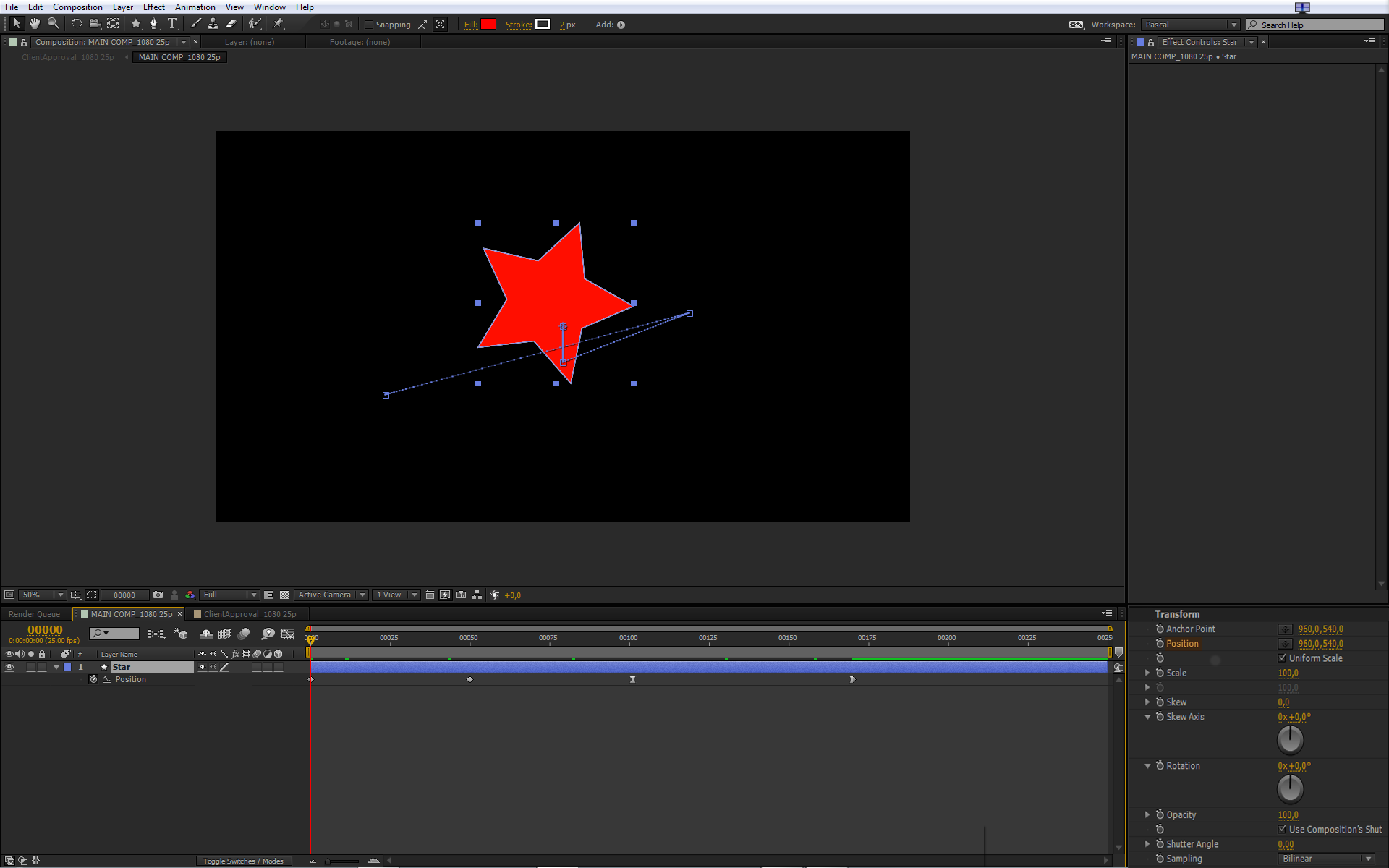
Copy link to clipboard
Copied
I do first person shooter, video based, video games. So that means lots of really long POV shots. I would like to use the Warp Stabilizer tool on these shots but they are unmanageably long shots and sometimes have entire crowds of people running through them. So there are obvious sections where I can NOT use the stabilizer successfully. I get that. So I end up breaking my shot up and using the Stabilizer on just sections of the shot. PROBLEM: How do I TRANSITION from a section that IS stabilized in or out from a section that is NOT stabilized? OPTION ONE: I keyframe scale, rotation and position in order to get as close as possible to minimize the jump. The drawback of this approach is that I still can't make up for the subspace warp effect and will therefore have a jump in my image no matter what (yes, I could try to use the mesh warp). Very time consuming and not very satisfactory. OPTION TWO: I stair step my stabilized layer for each frame and change the stabilization value on each frame so that I create a frame by frame ramp of the stabilization effect.
SOLUTION SUGGESTION: Can we get a value added to the Warp Stabilizer that allows us to keyframe the effect in and out? Can that allow us to confine the effect to only a section of a clip so that the entire clip does not get processed? That would be very useful and problem solving for me. i.e.- I only want to use the Warp Stabilizer on a single portion of clip or on several individual portions of a clip.
P.S.- Come to think of it, this could be really helpful on the 3D Camera Tracker as well... only having to track a portion and solve the camera for a portion of a clip allows me to target the actual section where I'm planning on putting in the effect. It also would save me the computation time for sections I won't even be needing tracked or stabilized or whatever. ![]()
Copy link to clipboard
Copied
I've got one that doesn't seem to get mentioned.
Multiple projects in tabs... as per Photoshop / illustrator etc.
The ability to open up more than one project at a time and just copy and paste comps / layers effects without having to import a whole AEP into a project.
Copy link to clipboard
Copied
Two features that would save me minutes a day, hours a month, and days a year in time.
Background Auto-save [it currently does auto-save in the foreground]
Display ALL offline fonts. Limiting the list of offline fonts to three is a nuisance, If i get a hand me down project I want to know all the fonts I need to activate, not just the first three.
PLEASE ADOBE!!
Copy link to clipboard
Copied
Two features that would save me minutes a day, hours a month, and days a year in time.
Background Auto-save [it currently does auto-save in the foreground]
Display ALL offline fonts. Limiting the list of offline fonts to three is a nuisance, If i get a hand me down project I want to know all the fonts I need to activate, not just the first three.
PLEASE ADOBE!!
Really unimpressed with the new features added to AE... good thing I subscribe to the latest updates... maybe they will improve AE for CC 2015 ![]()
Copy link to clipboard
Copied
Two features that would save me minutes a day, hours a month, and days a year in time.
Background Auto-save [it currently does auto-save in the foreground]
Display ALL offline fonts. Limiting the list of offline fonts to three is a nuisance, If i get a hand me down project I want to know all the fonts I need to activate, not just the first three.
PLEASE ADOBE!!
Copy link to clipboard
Copied
Wheel zoom directing to mouse cursor. I know about the alt-zoom, but I want the option to set it to default in the prefs.
Copy link to clipboard
Copied
- Right-To-Left writing support.
- Better ways to zoom with Magic Mouse and Magic Trackpad (pinch-to-zoom?)
Copy link to clipboard
Copied
I would like the maximum mask expansion size to be increased from +/-1000, to +/-4000 or more. Animating mask expansions can be used for things like ink bleeds in combination with the Roughen Edges effect, which requires you to be able to have the expanded mask cover the whole frame, even if it starts out at one edge. Limiting it to +/-1000 pixels doesn't allow you to encompass the whole frame when working with 4K video, if the original mask shape is off to one edge.
A workaround would be to just animate the mask path, but it's easier to just set two keyframes for the expansion, instead of manually scaling up the mask.
Copy link to clipboard
Copied
Creation of infinite labels, mask point information output to be useful in some animation stuff... thanks!!
Copy link to clipboard
Copied
I would like to see like a footage, image sequences when importing (like nuke and other compositing tools)
Copy link to clipboard
Copied
One thing I'd love is the the addition of some AE filters that are designed to replicate (as closely as possible) photoshop layer styles. I recognize that some of the ways that the filters treat the layer's scale and some other features would be different, but I often find myself wishing to use layer styles for some of my motion graphics, but not wanting to deal with the headache of the actual AE Layer Styles' position in the render pipeline. Having similar filters which I could use easily and place at will in the normal filter order would be fantastic.
Some filters are already taken care of (drop shadow, for example), and some have rather kludgy workarounds (using Vegas for stroke, or Glow for outer glow), but what would be particularly useful would be a set of filters with more or less exactly the same parameters which would behave as expected.
As a bonus, the option to import photoshop documents with either regular layer styles, or the new layer styles filters.
Copy link to clipboard
Copied
I am not sure if it exists already: I find I am often using paint to quickly paint alphas - I paint the perimeter and then make the brush bigger to fill in the space. Is there or should there be a fill area function?
Copy link to clipboard
Copied
Although it would be super like mocha "über key" feature
Copy link to clipboard
Copied
After Effects Wish List...
Adobe invest some of its profits on a couple of designers that use 3D software to make 2D animations and motions graphics because they're aware of the limitations of 2D software.
Adobe invest in software engineers able to perform the significant upgrades the above designers will suggest.
Copy link to clipboard
Copied
Effect-wide transform parameters for Paint effect:
The paint effect is an awesomely powerful tool, and the fine-grained transform controls for each paint operation can be very useful, but what I often find myself wanting (and finding really kludgy workarounds for not having) is those same transform controls, but for the whole effect.
In other words, I'd love it if the first options under the paint effect were a set of Position, Scale, and Rotation keyframable parameters which, when modified, would change every paint operation in the effect, rather than having to apply the same keyframes to each paint operation individually.
Two thoughts on further detail:
•It'd be great if the scale and rotation parameters were applied to the whole effect as a unit rather than just scaling the individual items within the effect.
•I'd also really love a keyframable effect-wide "source offset" parameter for the clone tool.
Copy link to clipboard
Copied
Being able to open Multiple Projects at the same time and being able to copy and paste between them.
Instanced effects
Copy link to clipboard
Copied
Andrew Flatt wrote:
Instanced effects
We have this already in a way. You can copy with property links and voila!