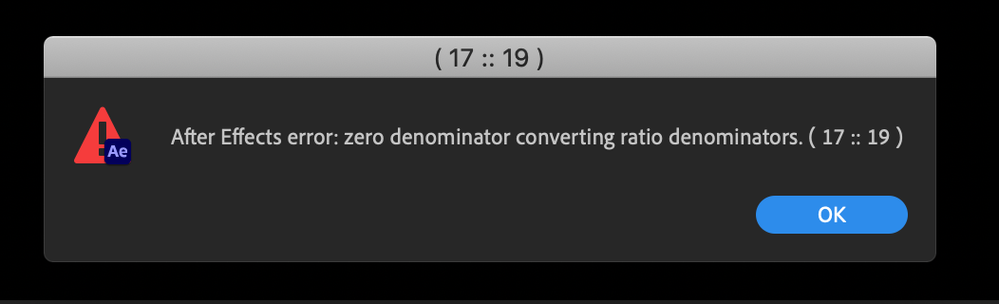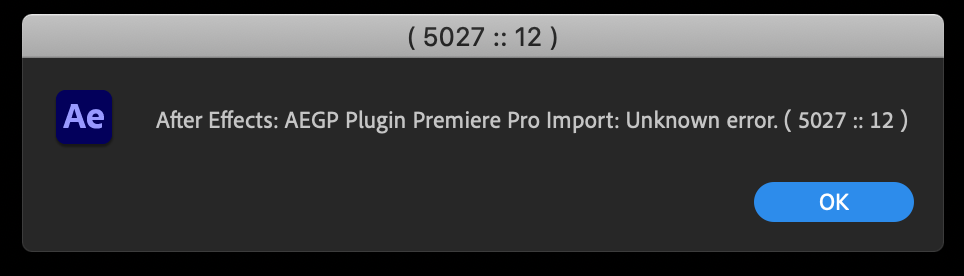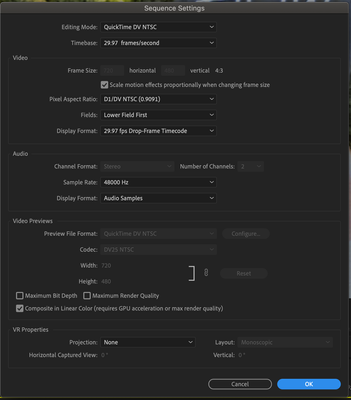Adobe Community
Adobe Community
- Home
- After Effects
- Discussions
- After effects wont import Premiere sequence
- After effects wont import Premiere sequence
After effects wont import Premiere sequence
Copy link to clipboard
Copied
Both After Effects and Premiere are updated to the newest versions and i am getting two error windows when trying to import a premiere file into after effects (I attached screenshots of the two error messages)
Ive looked everywhere but nobodies soloutions have worked for me. What causes these particular errors and how do i fix this? I am not doing dynamic link because i need the sequence to be cut into individual layers not one big chunk
Copy link to clipboard
Copied
They are generic errors, so we can't give you an answer just based on your screenshots. You have to provide actual detailed information like system info (beyond "It's a Mac"; that part is obvious), sequence settings, footage and effects used and so on.
Mylenium
Copy link to clipboard
Copied
my computer specs are
iMac (Retina 5K, 27-inch, Late 2014)
4 GHz Quad-Core Intel Core i7
32 GB 1600 MHz DDR3
AMD Radeon R9 M295X 4 GB
I attached a screenshot of the premiere sequence settings. The footage is from a mini dv tape in a .mov format (i believe prores 422 is the codec) and there is also one iphone video in there. No effects used in the sequence
Copy link to clipboard
Copied
DV is DV and it is a deprecated legacy format. I'm in fact surprised you could generate a mov, as it's long been unsupported in QT even. That is, of course unless it really has been converted to something else as you claim. In any case, you need to verify these things. If it's indeed native DV then this will not work and you will have to convert it somehow. If it's already ProRes, you CoDecs may simply have a conflict. Reinstalling AE with sufficient user privileges should fix it. It seems to crop up a lot lately.
Mylenium
Copy link to clipboard
Copied
the footage was proffesionally converted I believe (i did not shoot the footage or get it converted im just editing) and according to the summary when I select get info from finder it says "Codecs: Linear PCM, Apple ProRes 422 HQ". When you say reinstalling AE with sufficient user privileges im not sure what you mean