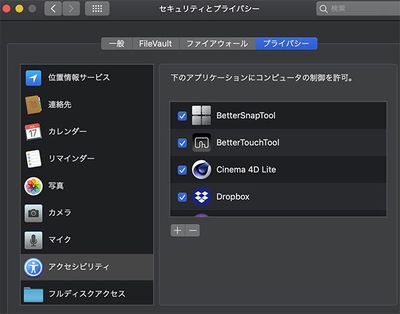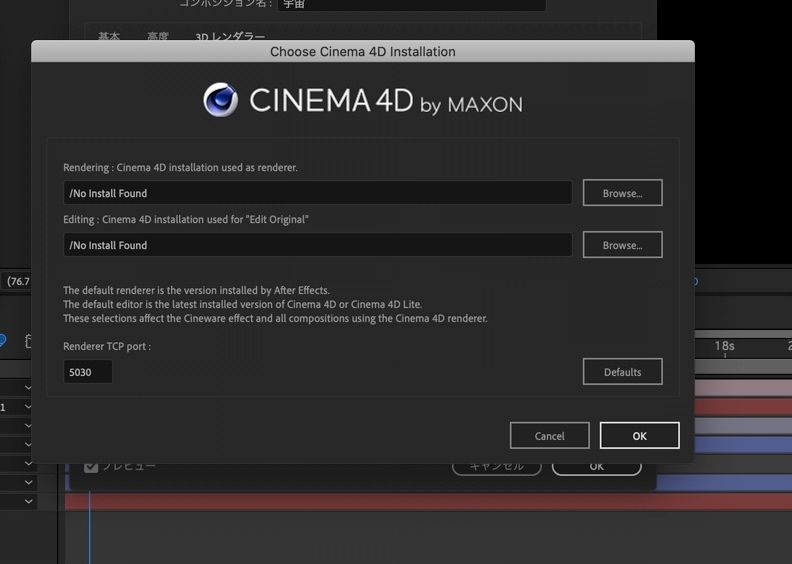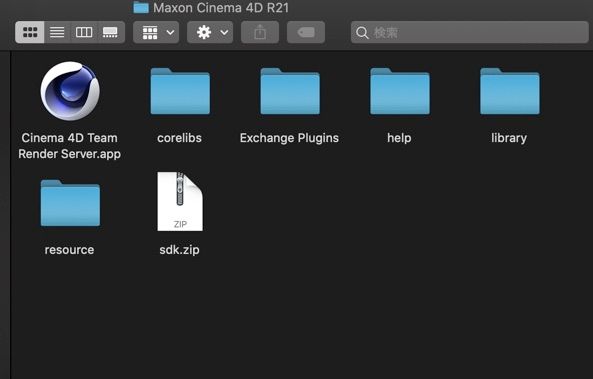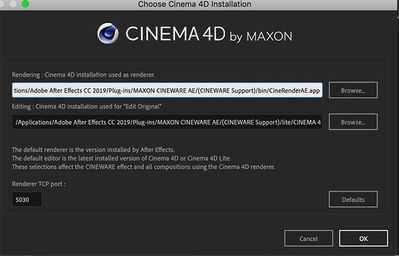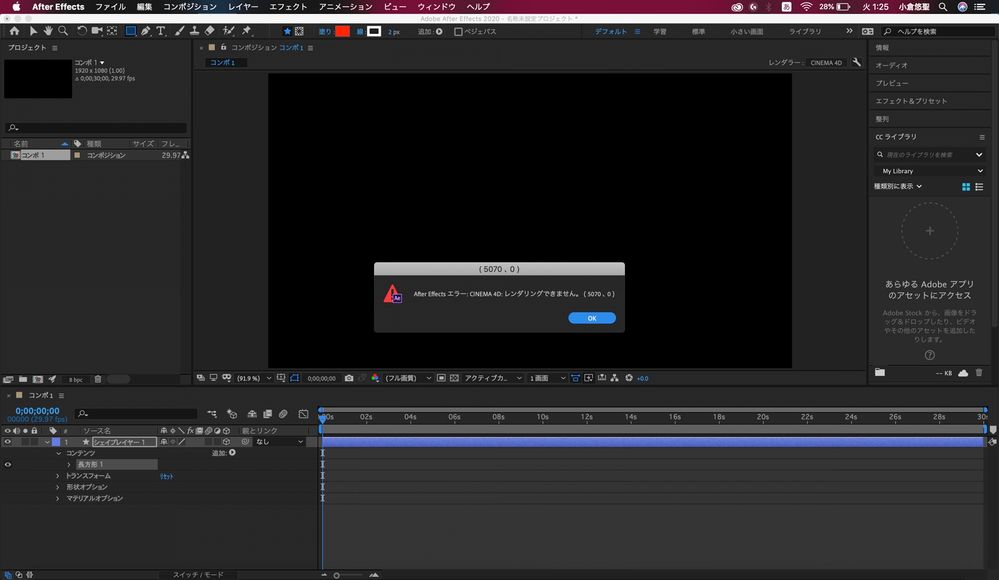Adobe Community
Adobe Community
aftereffectで3D化できません。
Copy link to clipboard
Copied
Copy link to clipboard
Copied
macOSのバージョンは何でしょうか?
記載されたエラーコードは、ダイナミックリンク関係のエラーでも出るようなので、キャッシュの削除を試して下さい。
それと、書類/ Adobe / dynamiclinkmediaserverフォルダー名をリネームしてからAfter Effectsを再起動させて下さい。
Copy link to clipboard
Copied
MacOSは最新です。
dynamiclinkmediaserverフォルダー名というのはどれでしょうか。
Copy link to clipboard
Copied
スクリーンショットありがとうございます。
dynamiclinkmediaserver フォルダーが見当たらないのは、ダイナミックリンクを使用する機能を使っていない為、フォルダーが自動で作成されていないのだと思います。
ダイナミックリンクについては今回は関係ないようです。
最近のmacOSはセキュリティが強化されているため、設定をしてみてはどうでしょう。
Cinema4DLiteをプライバシーの設定に追加して下さい。
下図は、MojaveなのでCatalinaとは項目が変わっているかもしれません。
項目が不明な場合は、Cinema4DLiteを起動させると警告が出ると思うので、下記リンクの「CINEMA 4D ファイルの作成」の方法で、アプリを起動させて下さい。
https://helpx.adobe.com/jp/after-effects/using/c4d.html
Cinema4Dが起動すれば、3Dも使えるようになると思います。
Copy link to clipboard
Copied
選択肢にcinema4D Lite がないので多分何かの手違いで消してしまったのかもしれません…。
cinema4D Liteは再ダウンロード可能でしょうか。
何回もお手数をおかけします。
Copy link to clipboard
Copied
After Effectsをアンインストールして、念のためOSを再起動してから再インストールして下さい。
Copy link to clipboard
Copied
直りました。ありがとうございました!
Copy link to clipboard
Copied
すみません解決したと思ったのですが直っていませんでした。
3D化は出来たもののクラシック3Dでcinema4Dはできませんでした。
コンポの3Dレンダラーを見たらインストールを選択とあったので押したらこのような画面が出ました。
ここから再インストールできますか?
Copy link to clipboard
Copied
クラシック3Dは平面をアニメーションさせる機能で、平面に奥行きをつける場合は「レンダラー」をクラシック3DからCINEMA 4Dに切り替えて使って下さい。
スクリーンショットのメニューは、正式版のCINEMA 4Dユーザーが、After Effectsにバンドルされている CINEMA 4D Lite版から正式版に切り替えるための設定だと思います。
必要はないのでキャンセルしなければなりません。
おそらく、前回CINEMA 4Dが消えた原因はこのメニューを操作したためだと思います。
Copy link to clipboard
Copied
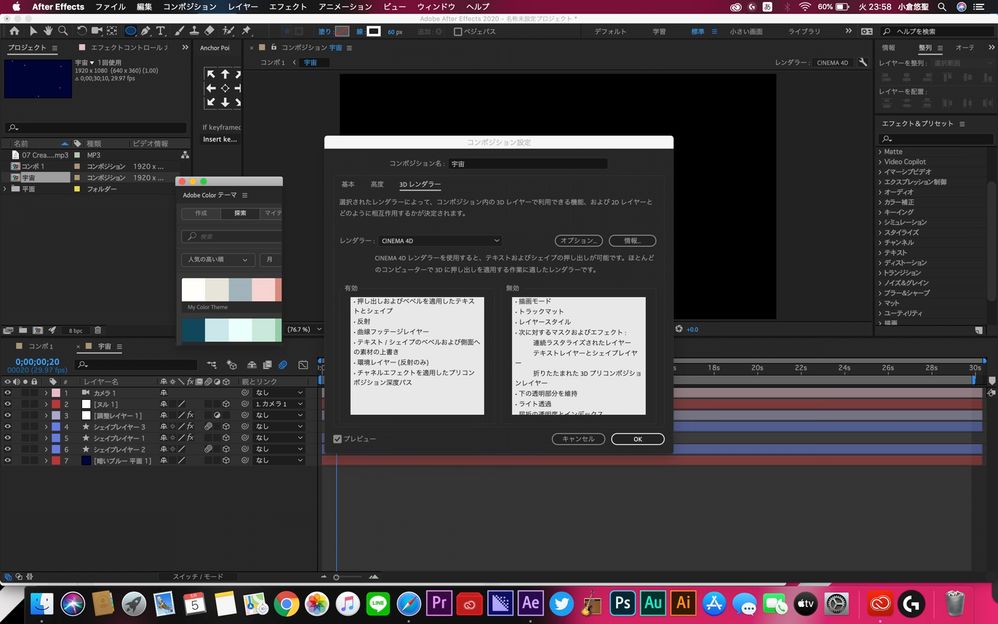
Copy link to clipboard
Copied
CINEMA 4Dはモーションブラーに対応していないから、モーションブラーをオフにしてみて下さい。
Copy link to clipboard
Copied
すいません。
設定を確認したところ下図のようになっていました。
初期設定ではこの状態だと思うので、「Default」ボタンを試して下さい。
Copy link to clipboard
Copied
何回も申し訳ないのですが、No Install Foundのところはどうしたらいいのでしょうか
Copy link to clipboard
Copied
Finderで私がアップしたスクリーンショットにあるアプリがインストールされているのを確認してから、CINEMA 4DのインストールメニューのBrowseでアプリを設定して下さい。
それと、問題のあるプロジェクトを開くと同じ現象になることがあるので、改善するまでは新規にプロジェクトを作成して動作を確認して下さい。
Copy link to clipboard
Copied
こちらでしょうか? これだとすればLiteがないのですが…
Copy link to clipboard
Copied
その場所です。
念のためFinderでアプリケーション内を検索してみてください。
改めて再インストールする場合は、Cleaner Toolで関連ファイルをすべて削除してから、インストールを試してください。
https://helpx.adobe.com/jp/creative-cloud/kb/cc-cleaner-tool-installation-problems.html
Copy link to clipboard
Copied
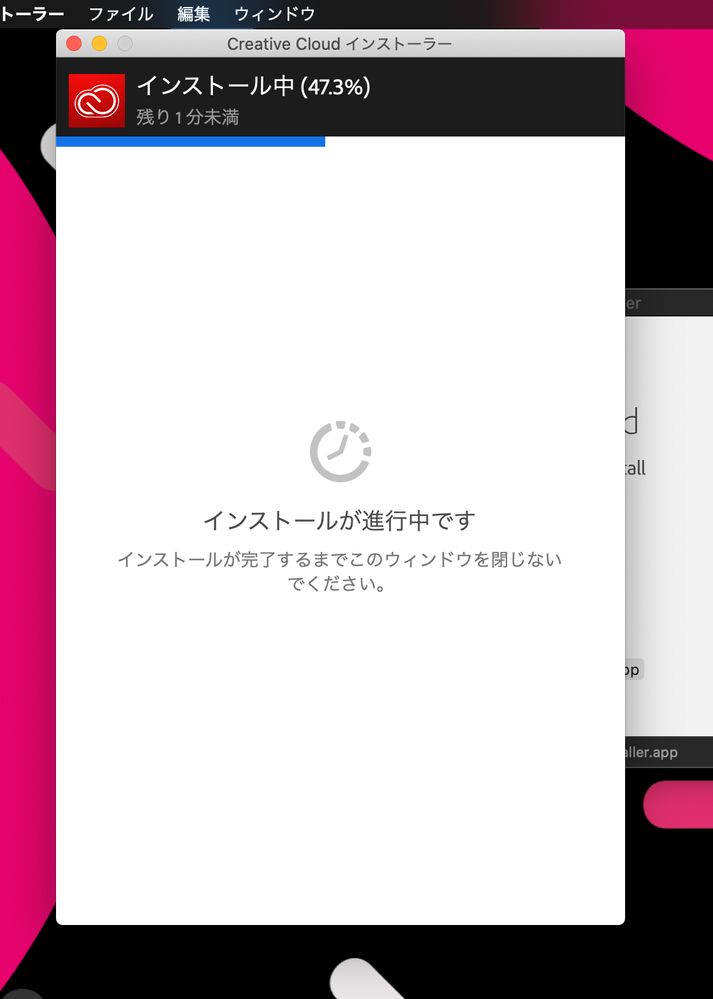
Copy link to clipboard
Copied
CC2019も確認したところ、2020とは違うアプリ名になっていました。
ただし、この設定はインストール時に自動で行われているため、アプリが設定されていないのはおかしいですね。
Copy link to clipboard
Copied
エラーでちゃいますね…
Copy link to clipboard
Copied
フォーラム内を検索しても、先の回答と同様でCINEWAREとCINEMA 4D Liteの入っているフォルダーを探して設定するだけで解決しているようです。
https://community.adobe.com/t5/after-effects/after-effects-aegp-plugin-cineware-scenelayer-no-cinema...
残念ながらCINEMA 4D関連のアプリがインストールされていない場合は、チャットサポートにお問い合わせてください。
Copy link to clipboard
Copied
わかりました。何度もありがとうございました。