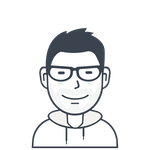Adobe Community
Adobe Community
- Home
- After Effects
- Discussions
- Aftereffect is note working Standard 3D module mis...
- Aftereffect is note working Standard 3D module mis...
Aftereffect is note working Standard 3D module missing.
Copy link to clipboard
Copied
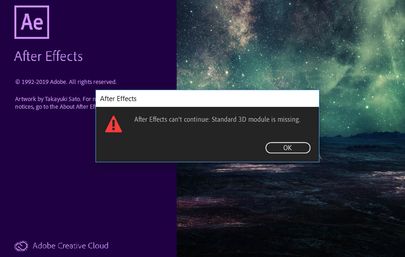
Copy link to clipboard
Copied
Have you changed anything about your system lately? Installed new hardware or updated A/V drivers?
Try resetting your AE preferences to see if that makes a difference:
- Press Ctrl+Alt+Shift (Windows) or Command+Option+Shift (Mac OS) while the application is starting.
- A dialog box launches asking you if you want to delete your preferences file. Click OK.
Uninstall/reinstall is a bummer, but that might be worth a shot as well.
Copy link to clipboard
Copied
Copy link to clipboard
Copied
Copy link to clipboard
Copied
Copy link to clipboard
Copied
Sorry to hijack but I have exactly the same issue after installing a free plugin from video copilot website! That free plugin has cost me dearly! All other CC apps work fine. I have completely uninstalled Adobe CC, used their cleanup app and reinstalled it all and it still gives same error! Please can someone help us BOTH! I have even emailed video copilot and have asked them.. I’m awaiting a reply. I will post here if they reply and it helps! By the way the CTRL+ALT+SHIFT tip brought up no such box on my PC during application start but thanks for trying!
Copy link to clipboard
Copied
When doing an uninstall/reinstall, by default you'll be keeping your preferences and third-party installs. There is a checkbox sometime during the uninstall process that asks if you want to keep those - I'd try removing them to make sure you get all of this cleaned out.
I'd think the cleanup app would blow out all of that - which VC plugin are you using? I know Element has files it installs in a different directory than the rest of the Adobe files, so that would be worth investigating.
Copy link to clipboard
Copied
Copy link to clipboard
Copied
Copy link to clipboard
Copied
I found that deleting the registry key group for AfterEffects cc 2019 (after uninstalling), then reinstalling aftereffects fixed the issue for me - it isn't for the fainthearted but if you are careful to not delete any other keys this should be fairly low risk.