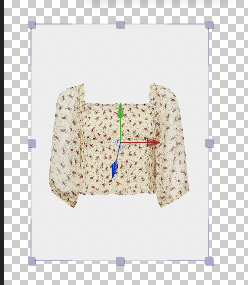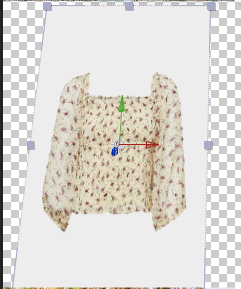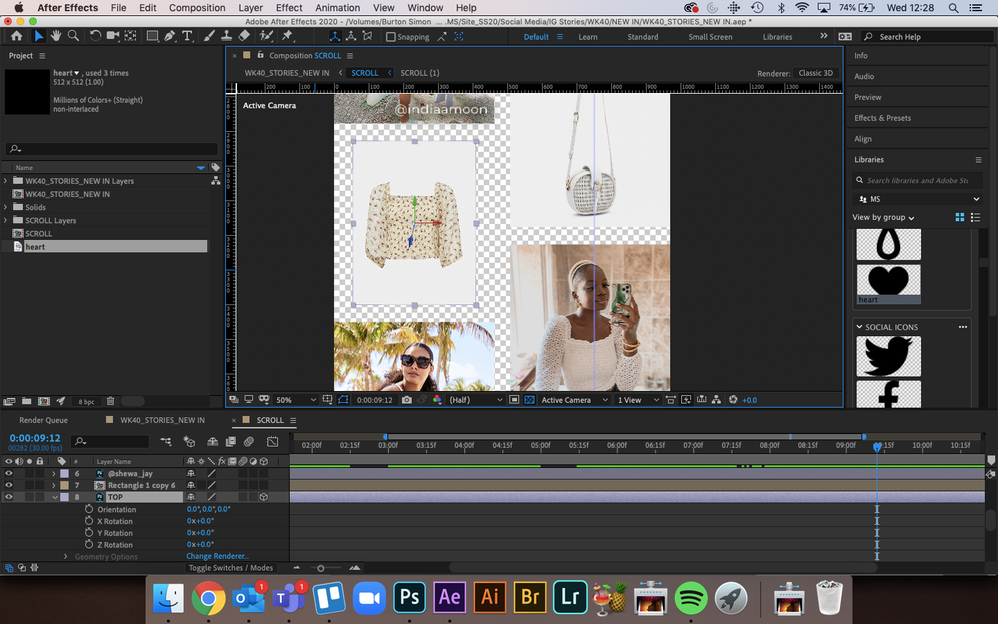Adobe Community
Adobe Community
- Home
- After Effects
- Discussions
- AfterEffects 3D rotation behaving strangely
- AfterEffects 3D rotation behaving strangely
AfterEffects 3D rotation behaving strangely
Copy link to clipboard
Copied
I'm trying to rotate an item in my composition using the 3D rotation tool, but it's behaving strangely. As you can see in the below image, the blue arrow is pointing downward adn slightly to the left, instead of directly forward. When I try to rotate my object, it skews strangely due to this. Does anyone know why this would be happening and how to fix it please?
Copy link to clipboard
Copied
Such behavior indicates that it's either parented to another layer or not oriented correctly to begin with. Impossible to make a determination since you haven't offered any other info or at least a complete screenshot, including the layers and their properties in the timeline.
Mylenium
Copy link to clipboard
Copied
There's no need to be so rude - I didn't think this information was pertinent and this is why I didn't include it, and came here hoping to have a civil discussion about it, not be made to feel stupid. I'd advise you not to speak to fellow forum members this way in future, it's very condescending - there are nicer ways of asking someone to upload more information.
I have attached a screenshot should anyone wish to help in a non-patronising way. The layer is not parented to anything else, nor does it have any rotation applied to it. Thanks in advance!