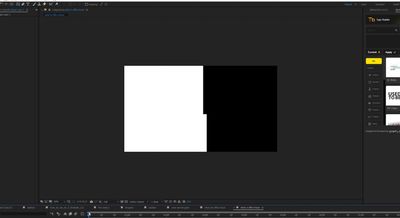Adobe Community
Adobe Community
Copy link to clipboard
Copied
In the After Effects preview, I get these vertical loading (aliasing?) bars as an object slides across the screen, I tested it with both a JEPG and a shape layer. It doesn't render out like this but it's really distracting and making it hard to work. I feel like this must be a settings issue, I've worked with weaker laptops and have yet to encounter this.
Video preview:
https://drive.google.com/file/d/16Z_hCpFjrHbrCzXGMFFmE5cPdUSCDn5-/view?usp=sharing
Working After Effects 2020/v17.1.2
Windows 10
Intel i7 10750
16 GB of RAM
Thank you~
 1 Correct answer
1 Correct answer
It's a Comp Panel re-draw issue. AE's Comp Panel thingies are handled by the GPU.
Ensure you have the latest driver for your GPU. Also, in AE's Project Settings Panel, change the GPU setting (hardware or software) and let us know if this helps.
Copy link to clipboard
Copied
It's a Comp Panel re-draw issue. AE's Comp Panel thingies are handled by the GPU.
Ensure you have the latest driver for your GPU. Also, in AE's Project Settings Panel, change the GPU setting (hardware or software) and let us know if this helps.
Copy link to clipboard
Copied
Geez. That was it, thank you!
I tried the settings but ultimately had to install driver updates and that fixed it!
Thanks again.