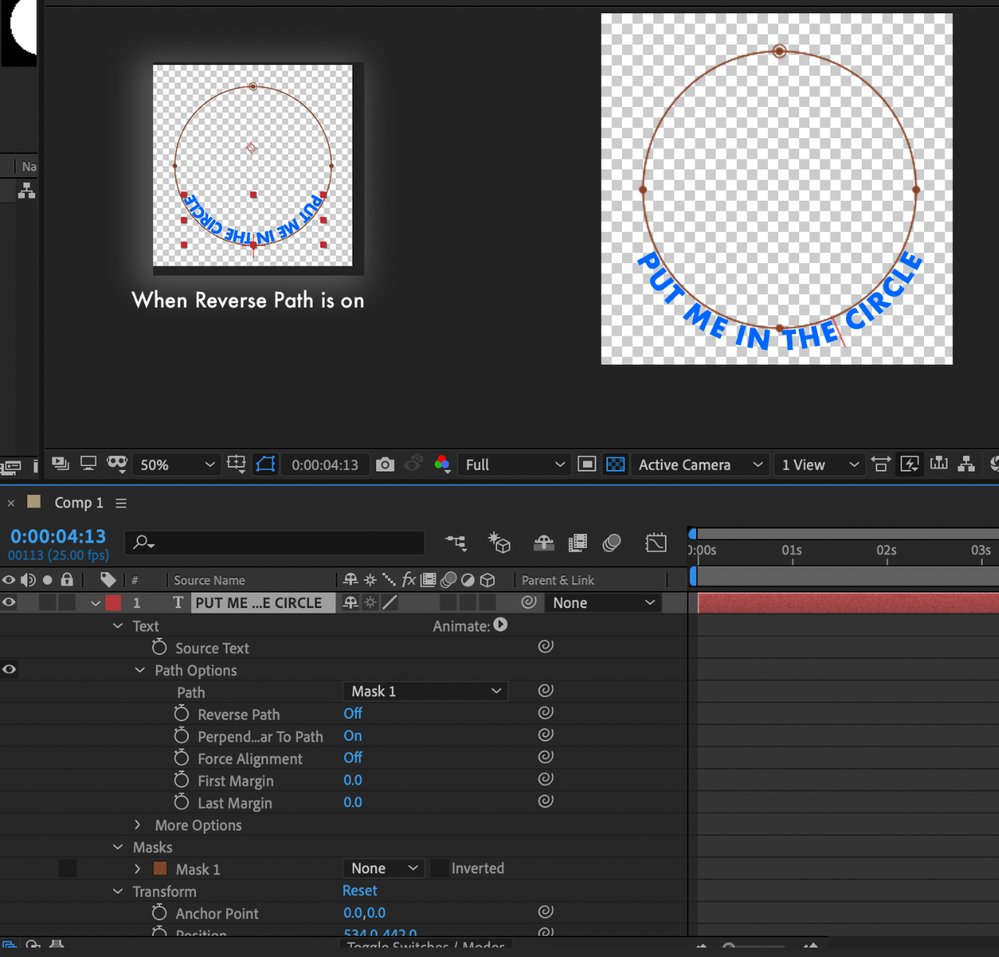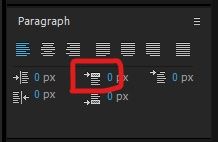Adobe Community
Adobe Community
Turn on suggestions
Auto-suggest helps you quickly narrow down your search results by suggesting possible matches as you type.
Exit
- Home
- After Effects
- Discussions
- Align text inside circle path upright.
- Align text inside circle path upright.
0
Align text inside circle path upright.
New Here
,
/t5/after-effects-discussions/align-text-inside-circle-path-upright/td-p/11033276
Apr 07, 2020
Apr 07, 2020
Copy link to clipboard
Copied
Hey, Going mad trying to figure this out. I've watched multiple tutorials
of text being put into shape paths and they all go inside like:

Which is what I want. The base of the text aligned with the inner circle.
Instead, I get it automatically on the outside like this no matter what I do/ tutorial I follow.
Not sure how to search for troubleshooting on this, I've installed and reinstalled also lol. Help.
TOPICS
How to
,
User interface or workspaces
Community guidelines
Be kind and respectful, give credit to the original source of content, and search for duplicates before posting.
Learn more
Mentor
,
LATEST
/t5/after-effects-discussions/align-text-inside-circle-path-upright/m-p/11033572#M108398
Apr 07, 2020
Apr 07, 2020
Copy link to clipboard
Copied
Open the paragraph panel and just adjust the baseline of the text.
*Martin
Community guidelines
Be kind and respectful, give credit to the original source of content, and search for duplicates before posting.
Learn more
Resources
Troubleshooting FAQs
After Effects Community Recap
Getting started with After Effects
Copyright © 2023 Adobe. All rights reserved.