 Adobe Community
Adobe Community
- Home
- After Effects
- Discussions
- Anchor point doesn't stay in the middle
- Anchor point doesn't stay in the middle

Copy link to clipboard
Copied
Hello, I've a problem with my AE. I want to center my anchor point in text, that works but when i'm going to change tracking amount to animate it, my anchor point stays in the middle but my text moves to the left side.. Can anyone help me?
 1 Correct answer
1 Correct answer
You probably want to change Left Align Text to Center Text in the Paragraph panel.
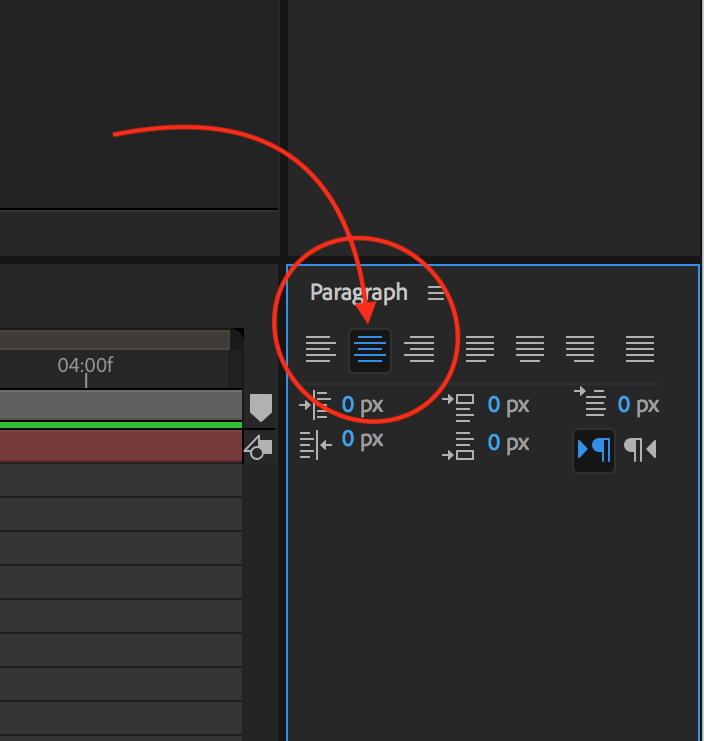
If you're using a Text Animator, you'll want to expand Text then expand More Options and set the Anchor Point Grouping and Grouping Alignment as needed.
-Warren
Copy link to clipboard
Copied
You probably want to change Left Align Text to Center Text in the Paragraph panel.
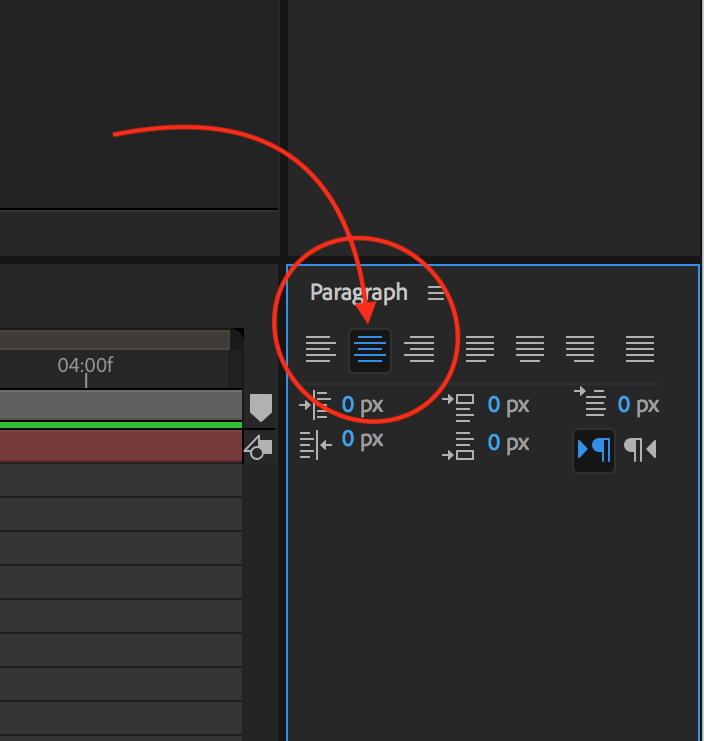
If you're using a Text Animator, you'll want to expand Text then expand More Options and set the Anchor Point Grouping and Grouping Alignment as needed.
-Warren
Copy link to clipboard
Copied
Thanks Men its Help full
Copy link to clipboard
Copied
Bless you bless you bless you
You just saved me hours of frustration
Copy link to clipboard
Copied
This. This solved it! Thank you!
Copy link to clipboard
Copied
Hi d-vonky,
Did Warren's suggestion help at all?
Let us know.
Best,
Rameez
Copy link to clipboard
Copied
When you write "tracking", I am assuming you are alluding to the Text Animator Property, tracking. If I am correct then take note that tracking does not change the Anchor Point; even though it may look like it does. The Anchor Point remains independent of the tracking effect.
Take note that when applying the Tracking Text Animator Property, it is highly advisable to also apply the Line Anchor Text Animator Property. The Line Anchor Text Animator Property defines where the tracking effect will be anchored - again, this anchoring occurs independent from the layer's Transform > Anchor Point property.
The relevant and easily recalled values you should take note with Line Anchor is as follows - (1) at 0%, tracking is anchored to the left of the text string; (2) at 50%, the default value, tracking is anchored in the middle of the text string; and (3) at 100%, tracking is anchored at the extreme end of the text string. Values relative to these will of course lead to analogous results.

Copy link to clipboard
Copied
Thanks Warren! You helped me a lot!



