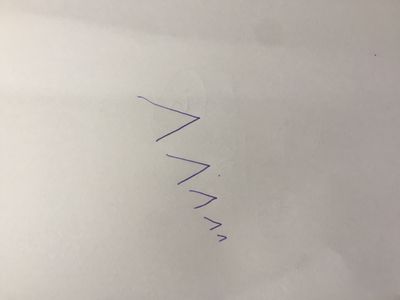Adobe Community
Adobe Community
- Home
- After Effects
- Discussions
- Re: Animating fonts in after effects
- Re: Animating fonts in after effects
Animating fonts in after effects
Copy link to clipboard
Copied
Does anyone know how to vary the font size in the same word. Id like to make a font animation that looks like the attatched image below. Since im making it for someone else it would be better to autogenerate the sizes from small to large deendimg on how many letters are in the word without having to manually adjust the sizes. Any help will be greatly welcomed. (The attachment is rotated 45 degrees anticlockwise)
Copy link to clipboard
Copied
I think this link can help you, create a text layer with auto-scale effects using expression
https://medium.com/@loranallensmith/auto-scaling-text-size-in-adobe-after-effects-560b07a6cca2
-Oussk
Copy link to clipboard
Copied
Thank you 🙏🏾
Copy link to clipboard
Copied
If you mean that you want the font to automatically scale so all the letters are the same size and the line width is always the same then using an expression tied to scale then an expression based on a sourceRectAtTime() and defined length is probably the easiest way to go.
If you want the font to start out big and get smaller as letters are animated LIKE THIS, then you will want to use a Scale Text animator.
Let us know exactly what you are trying to do and we should be able to point you to an efficient workflow. OussK's solution is a pretty good way to fit a single line of text to a percentage of the frame size of a comp but it falls apart if the line gets too long. I have an animation preset that adds a width slider to the text layer and sets the width of the text no matter how many lines or characters you enter. Here's the scale expression for that:
txtWidth = thisLayer.sourceRectAtTime(time).width;
if (txtWidth == 0)
srcWidth = 1000;
else
srcWidth = txtWidth;
lineLength = effect("Width")("Slider");
scaleFactor = lineLength/srcWidth * 100;
[scaleFactor, scaleFactor]
Here's the animation preset that will add the Width slider to your text layer.
Copy link to clipboard
Copied
Yes this is it!!
Thank you