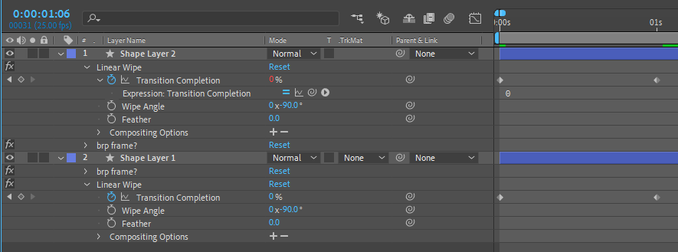Adobe Community
Adobe Community
- Home
- After Effects
- Discussions
- apply script to more than 1 selected layers issue
- apply script to more than 1 selected layers issue
Copy link to clipboard
Copied
so i have script that applies slider and effect preset file to selected layer also I added some expression inside effect property as below :
app.beginUndoGroup("HL Text");
if(MyComp && MyComp.selectedLayers.length > 0){
for(var i = 0 ; i < MyComp.selectedLayers.length; i++){
var MyComp = app.project.activeItem;
var pfile = Folder(Folder.appPackage.parent.absoluteURI + "/Support Files/Presets/Transitions - Wipes/Linear Wipe.ffx");
if (pfile.exists != true) {
alert('Preset file does not exist');
//ereturn false;
};
var currentLayer = MyComp.selectedLayers[i];
var slider = currentLayer.Effects.addProperty("Slider Control");
slider.name = "brp frame?";
currentLayer.effect("brp frame?")("Slider").setValue(20);
currentLayer.applyPreset(pfile);
var transComp = currentLayer.effect("Linear Wipe").property("Transition Completion");
transComp.expression = "0";
};
app.endUndoGroup();
};
else{
alert("please select the layer first");
};
the problem is when I selected 2 layers on AE and run the script, the output applied transComp.expression = "0" to 1 layer only like this :
also the applied linear wipe effect and slider have different order.
any idea how to solve this? any help would be appreciated 🙂
 1 Correct answer
1 Correct answer
So yes there are a couple of oddities here. Learning to deal with AE's scripting oddities is all part of the fun!
Firstly, "layer.applyPreset()" appears to apply to all selected layers. It probably shouldn't, it's probably a result of it matching the manual behaviour, who knows? You do often need to be careful when using a selection as some actions can change it, so it's often a good idea to record all the selected layer indexes at the start, then use that rather than relying on selectedLayers t
...Copy link to clipboard
Copied
You probably si9mply need to structure your code better and create a sub-loop/ conditional for applying the values. Currently it's only a flat list of steps which doesn't enforce nor account for a specific oder of operations, especailly if there may be other properties/ effects already on the layer.
Mylenium
Copy link to clipboard
Copied
So yes there are a couple of oddities here. Learning to deal with AE's scripting oddities is all part of the fun!
Firstly, "layer.applyPreset()" appears to apply to all selected layers. It probably shouldn't, it's probably a result of it matching the manual behaviour, who knows? You do often need to be careful when using a selection as some actions can change it, so it's often a good idea to record all the selected layer indexes at the start, then use that rather than relying on selectedLayers throughout. So the reason for the different order seems to be that it was applying the preset (Linear Wipe) to both layers on the first loop iteration, hence it being the first effect on the second layer which was getting the Slider added on the second loop.
And then the expression not applying....I couldn't figure out why that's happening either, but it does work if you apply all the expressions right at the end.
So here's a version that takes advantage of the oddity of applyPresets behaviour and relies on selectedLayers throughout:
var MyComp = app.project.activeItem;
if (MyComp != null && MyComp instanceof CompItem) {
var pfile = Folder(Folder.appPackage.parent.absoluteURI + "/Support Files/Presets/Transitions - Wipes/Linear Wipe.ffx");
if (pfile.exists != true) {
alert('Preset file does not exist');
} else {
app.beginUndoGroup("HL Text");
var currentLayer, slider, transComp;
for(var i = 0 ; i < MyComp.selectedLayers.length; i++){ // apply sliders
currentLayer = MyComp.selectedLayers[i];
slider = currentLayer.Effects.addProperty("Slider Control");
slider.name = "brp frame?";
}
currentLayer.applyPreset(pfile); // apply preset to all selected layers (????)
for(var i = 0 ; i < MyComp.selectedLayers.length; i++){ // apply expressions
currentLayer = MyComp.selectedLayers[i];
transComp = currentLayer.effect(2).property("Transition Completion");
transComp.expression = "0";
};
app.endUndoGroup();
}
} else {
alert("please select the layer first");
};
Then here's a version that does things in perhaps a more robust way, recording the selection, selecting each layer in turn before applying the presets etc (I still had to apply the expressions in a separate loop though), then restoring the layer selection at the end:
var MyComp = app.project.activeItem;
if (MyComp != null && MyComp instanceof CompItem) {
var pfile = Folder(Folder.appPackage.parent.absoluteURI + "/Support Files/Presets/Transitions - Wipes/Linear Wipe.ffx");
if (pfile.exists != true) {
alert('Preset file does not exist');
} else {
app.beginUndoGroup("HL Text");
var selectedArray = new Array();
var currentLayer, slider, transComp;
for(var i = 0 ; i < MyComp.selectedLayers.length; i++){ // record indexes of all selected layers
selectedArray.push(MyComp.selectedLayers[i].index);
}
for(i = 0 ; i < selectedArray.length; i++){ // deselect all layers
MyComp.layer(selectedArray[i]).selected = false;
}
for(i = 0 ; i < selectedArray.length; i++){ // apply slider and presets
currentLayer = MyComp.layer(selectedArray[i]);
currentLayer.selected = true; // make the current layer selected
slider = currentLayer.Effects.addProperty("Slider Control");
slider.name = "brp frame?";
currentLayer.applyPreset(pfile);
};
for(i = 0 ; i < selectedArray.length; i++){ // apply expressions
currentLayer = MyComp.layer(selectedArray[i]);
transComp = currentLayer.effect(2).property("Transition Completion");
transComp.expression = "0";
};
for(i = 0 ; i < selectedArray.length; i++){ // reselect all layers
MyComp.layer(selectedArray[i]).selected = true;
}
app.endUndoGroup();
}
} else {
alert("please select the layer first");
};
Copy link to clipboard
Copied
Thank you so much Paul. Your answer is very helpful! actually i started creating scripts yesterday and turns out that scripts have more access than expressions i usually use. I have much to learn 😂