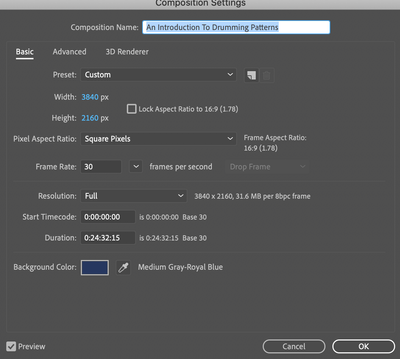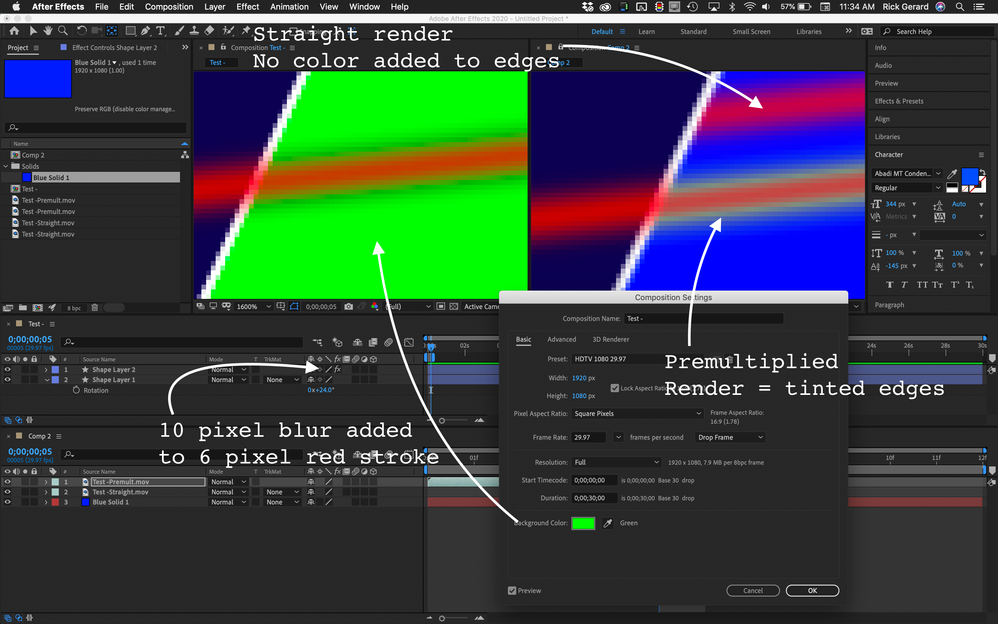Adobe Community
Adobe Community
- Home
- After Effects
- Discussions
- Background color of composition is not exporting
- Background color of composition is not exporting
Background color of composition is not exporting
Copy link to clipboard
Copied
I have the background color of my After Effects composition set to blue, but when I export it, the background displays as black.
Could anyone suggest why this might be happening and what I could do to remedy it?
Thanks.
Copy link to clipboard
Copied
Try to set your renders to software-only modes. The black could actually be an indication of your graphics hardware not handling transparencies correctly, especially when resources are used concurrently in AME with hardware accelerated encoding.
Mylenium
Copy link to clipboard
Copied
Most delivery formats, if not all, render Alpha (transparency) as black unless you can change the render settings. Setting the Background Color in Comp Settings is only really useful if you need to render video with an alpha channel pre-multiplied to emphasize or change the edge color of the transparent parts of the video. That probably doesn't make much sense to you.
The 100% guaranteed solution to your problem is to add some pixels to the transparent parts of your comp and keep the Comp Background color to Black. The easiest way to do this is to add a comp sized solid or Shape layer to the comp as the bottom layer. You can quickly check for transparency in any comp by simply clicking the Toggle Transparency Grid switch at the bottom of the Composition Panel. It's the little checkerboard just to the left of the Active Camera menu.
If you want to know a little more about the Straight vs Premiultiplied color options when rendering check out this thread from a few days ago. It is about transparency but the example clearly shows what happens with you render with the wrong color settings. Here's the screenshot I shared with the answer:
Copy link to clipboard
Copied
Thank you, @Mylenium,
Thank you, @Rick_Gerard,
Rick, I appreciate your explaining clearly and in detail, but as you suspected, at my level it's still a bit beyond my understanding. However, your suggestion of adding a solid to the bottom of the stack solved the problem.