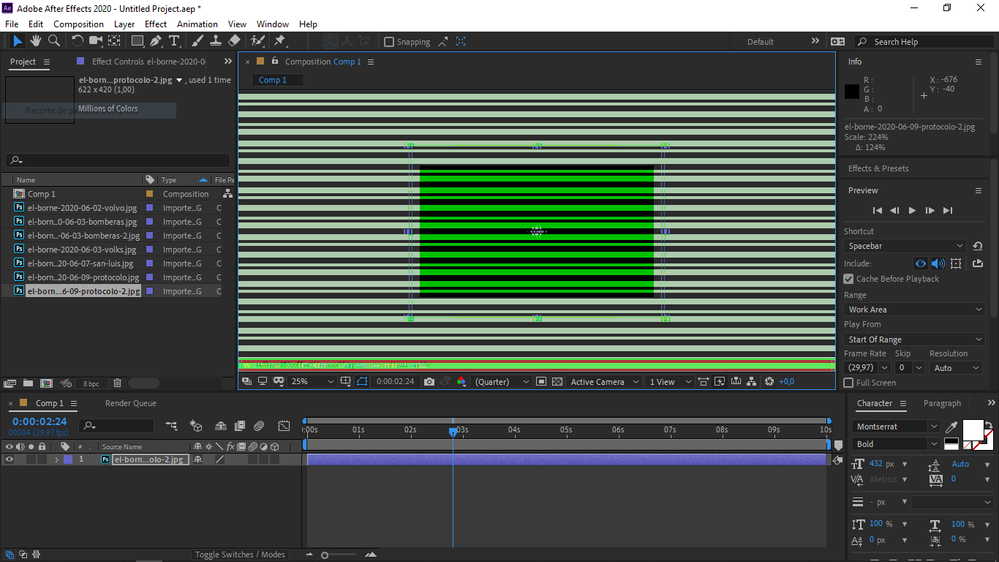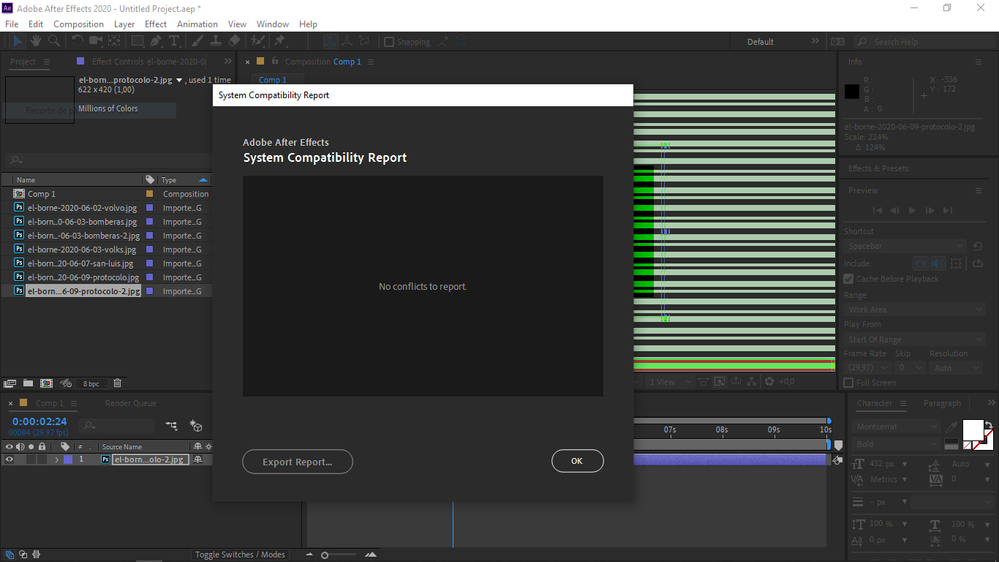Adobe Community
Adobe Community
Turn on suggestions
Auto-suggest helps you quickly narrow down your search results by suggesting possible matches as you type.
Exit
- Home
- After Effects
- Discussions
- Bandas horizontales en panel de previsualización
- Bandas horizontales en panel de previsualización
0
Bandas horizontales en panel de previsualización
New Here
,
/t5/after-effects-discussions/bandas-horizontales-en-panel-de-previsualizaci%C3%B3n/td-p/11198071
Jun 10, 2020
Jun 10, 2020
Copy link to clipboard
Copied
Desde la última actualización de Windows 10 aparecen en mi panel de previsualización (layer, composition, etc) bandas horizontales como muestran las capturas de pantallas SIN PRESENTAR CONFLICTOS (adjunto el reporte).
Probé con reinstalar la aplicación: ayer estaba BIEN (había dejado de hacerlo) y hoy volvió a repetirse.
TOPICS
Error or problem
,
Performance
,
User interface or workspaces
Community guidelines
Be kind and respectful, give credit to the original source of content, and search for duplicates before posting.
Learn more
Adobe Employee
,
LATEST
/t5/after-effects-discussions/bandas-horizontales-en-panel-de-previsualizaci%C3%B3n/m-p/11199815#M114581
Jun 11, 2020
Jun 11, 2020
Copy link to clipboard
Copied
Hi GuilleBrignoli,
Thanks for reaching out. We'd need more information so that we can troubleshoot the issue properly.
- What are your system specifications (CPU, GPU, RAM)?
- What's the exact version of After Effects you're using: https://community.adobe.com/t5/after-effects/faq-how-to-find-the-exact-version-of-after-effects-you-...
- This issue seems to be related to the GPU. Please let us know the GPU driver version that's installed on your computer: https://support.viewsonic.com/en/support/solutions/articles/33000221571-how-to-check-graphics-card-d...
We're here to help, just need more info.
Thanks,
Nishu
Community guidelines
Be kind and respectful, give credit to the original source of content, and search for duplicates before posting.
Learn more
Resources
Troubleshooting FAQs
After Effects Community Recap
Getting started with After Effects
Copyright © 2024 Adobe. All rights reserved.