 Adobe Community
Adobe Community
- Home
- After Effects
- Discussions
- Beam out piont won't move with parented shape.
- Beam out piont won't move with parented shape.
Copy link to clipboard
Copied
Why won't the beam out point move with the parented elispe? How can I make the beam end piont follow the elipse if the elipse properties aren't changing? I don't know how to add an expression that I would be able to offset the posion of something that is parented.
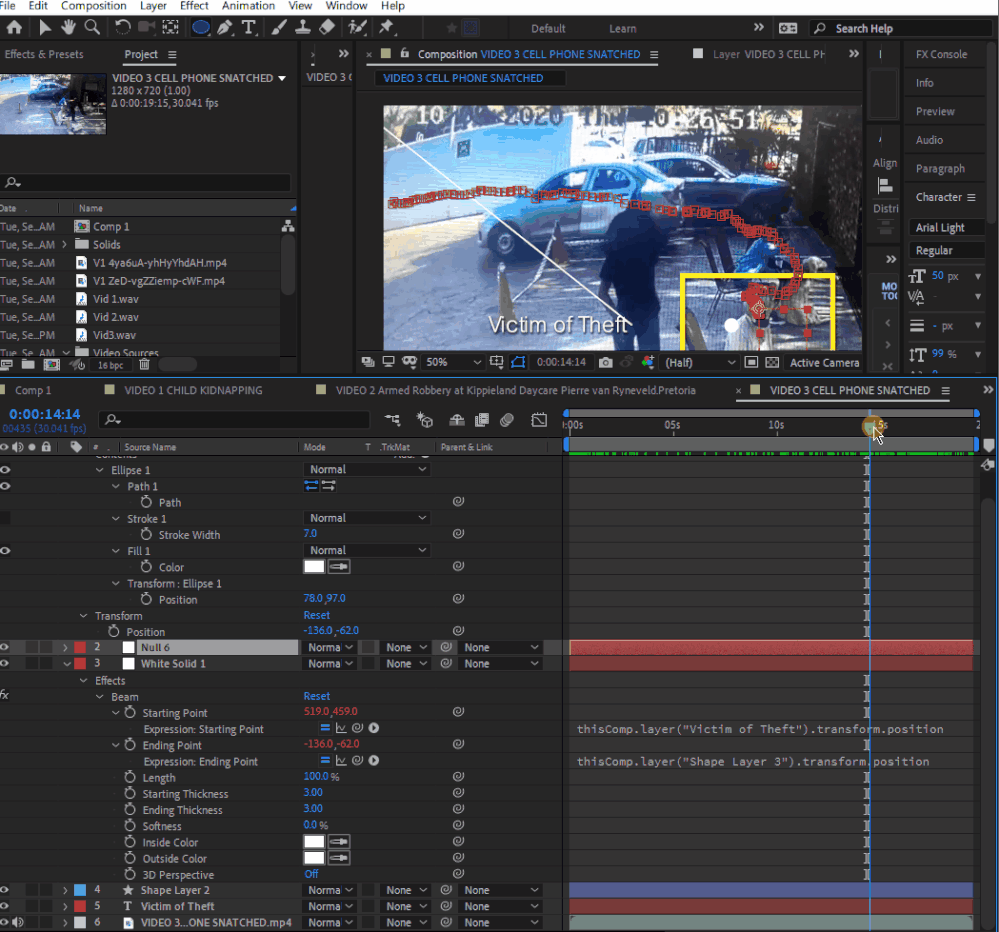
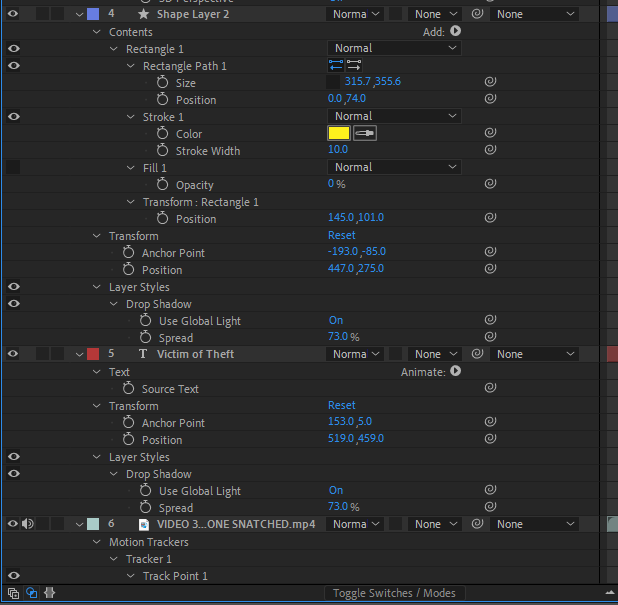
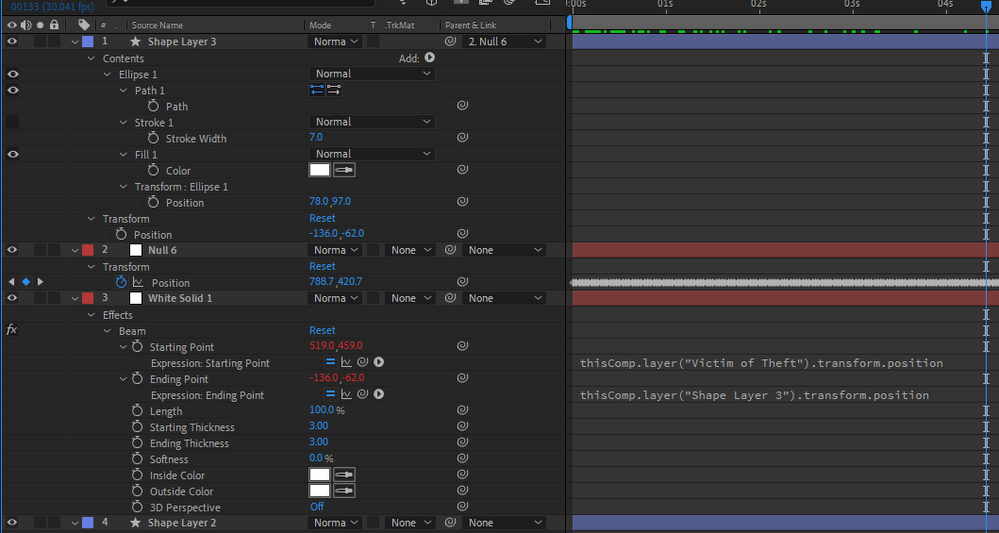
 1 Correct answer
1 Correct answer
Try this:
L = thisComp.layer("Shape Layer 3");
L.toComp(L.content("Ellipse 1").transform.position)
Dan
Copy link to clipboard
Copied
The ellipse is parented to Null 6. If you have a look at it's position, you'll see it is static.
You'll rather link to the Null 6 position.
*Martin
Copy link to clipboard
Copied
Try this:
L = thisComp.layer("Shape Layer 3");
L.toComp(L.content("Ellipse 1").transform.position)
Dan
Copy link to clipboard
Copied
Thank you, Dan. I now have about four different syntax variations for every issue with the beam effect. It's not as straight forwards as most tutorials show it to be. The solution you gave works best. I just found your reply a little too late. I ended up copying someone else's exact code from a different page but it basically uses the same expression syntax. I had loads of similar things to do and below expression really helped cover all the scenarios I had?
Here is the expression
Just highlight the PICK-WHIP-THE-LAYER-HERE text and pick whip to the layer name.
" var myShapeLayer = PICK-WHIP-THE-LAYER-HERE;
myShapeLayer.toComp(myShapeLayer.transform.anchorPoint) "
and here is a link the original post:
Cannot connect beam starting/end piont to shape layer positions?
I think this scenario is from a practice project from Motion Design school which is a really good learning platform too.

