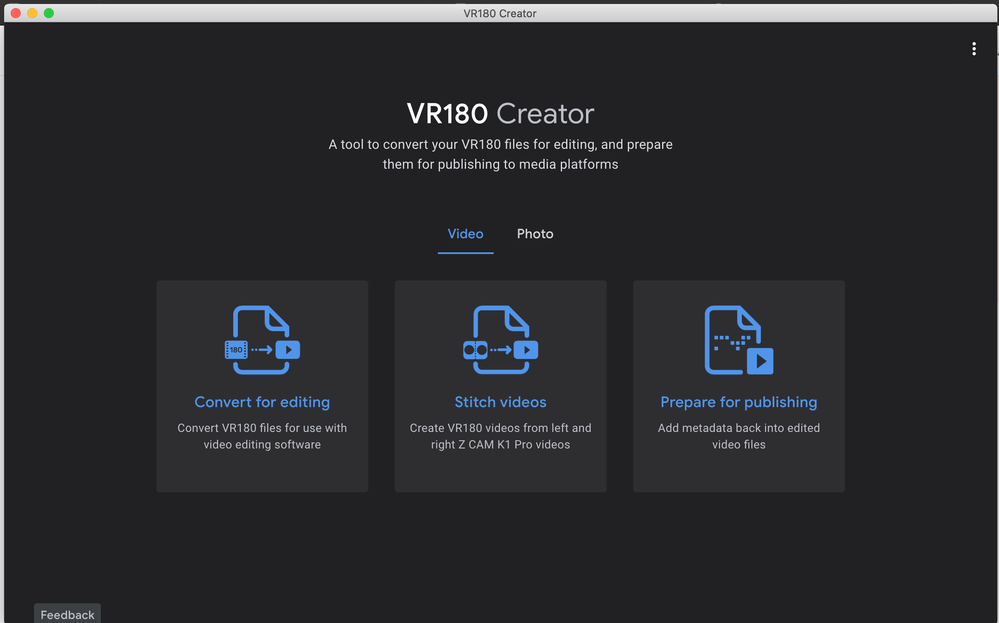Adobe Community
Adobe Community
- Home
- After Effects
- Discussions
- best way to export from 180 cam to youtube VR with...
- best way to export from 180 cam to youtube VR with...
best way to export from 180 cam to youtube VR with some After Effects Editing in between.
Copy link to clipboard
Copied
any ideas. Working with this cam.... I want to make exactly the part I prefer in the vid. Basically a 360 camera VR view that can't look below a plane plane on the x-axis at (0, 0). The top half of a dome. I plan to use after effects to stich and edit! Thanks. Please throw me questions if confused. This is the app it uses- "HDV360" on mac or app store.
Here's a link to the video. It won't embed from youtube here I don't think.
It also seems I could go a couple of routes... I record the video. Then I can put it in After Effects and use the VR Converter... but I am not sure if it aleady is VR. I can instead send it inmediately to Media Encoder where I can output in several VR settings, make a custom one a check the 'VR video' box under video settings, or I could export without classifying it as a VR video from Media Encoder and then put it in the google's VR180 Converter.... or go straight from camera to VR180 converter. Tha'ts a lot of potential combos... I'm not trying to double up any VR conversions but could easily see making that mistake... I could vstart on the wrong foot just by choosing the flat or "VR" export that the camera can create...
Oh yea. Here's VR180's options if unfamiliar:
BTW the camera creates a WiFi hotspot. Is this common in other cameras that might have compatible and better software/export options....
Have something to add?