 Adobe Community
Adobe Community
bezier warp effect error ?
Copy link to clipboard
Copied
when i try to apply bezier warp effect to layer it take boundry of composition is there any way to make it take boundry of shape layer
after i precomposed the shape layer and cropped it , it t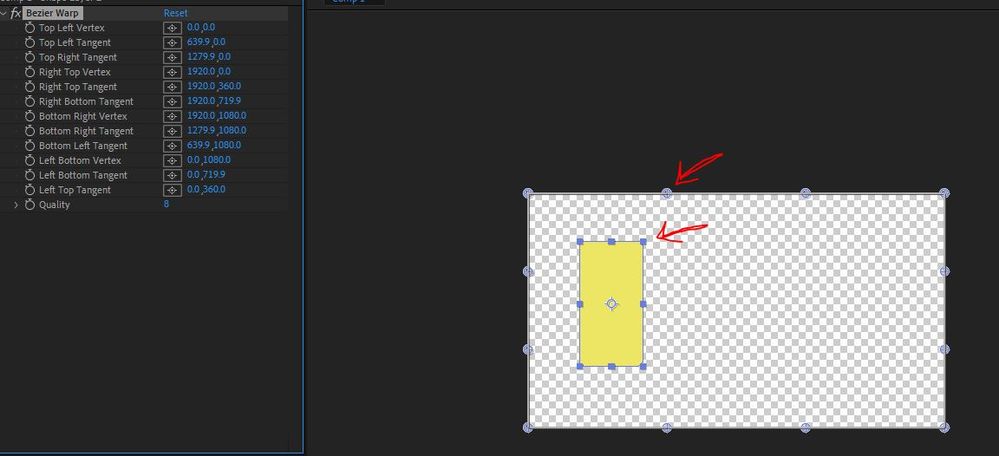
Copy link to clipboard
Copied
Nope, it works as it always has. There is no built-in source crop that would allow to limit the region. You would have to purchase third-party tools like Boris Continuum for such convenience features.
Mylenium
Copy link to clipboard
Copied
you can also try the puppet tools, it's same as the bezier warp, but it can help sometime
Copy link to clipboard
Copied
Bezier Warp is based on layer size. If you were to set the size of the solid in your screenshot to the size of the mask, or if you were to pre-compose some layers then use Region of Interest to Crop the comp, Bezier Warp would conform to the boundaries of the layer. I do that all the time. Guides and Snapping help make it easy.

