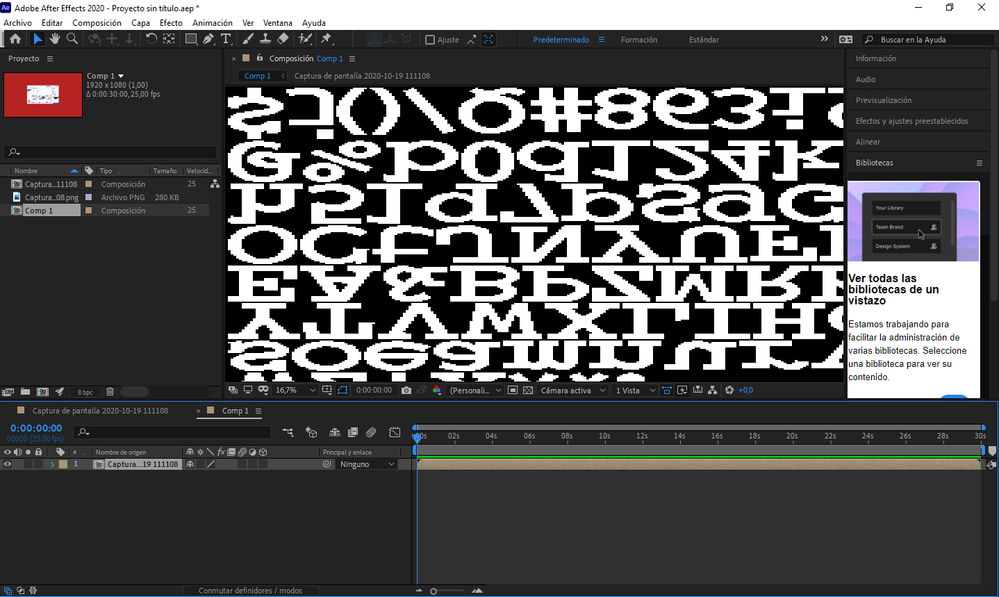Adobe Community
Adobe Community
Big problem with After Effects!
Copy link to clipboard
Copied
Good afternoon! I need help from anyone. I already posted before but they didn't give me a solution. Attached capture. I'm desperate, I don't know what to do. I followed the steps but it was not solved. If I create a new composition or project from 0, the same thing happens. There is no way I can see the elements in the preview, I can see nothing, you see those strange letters. I have the latest version of after effects.
Please need help! Hopefully you can answer me.
I leave my PC data and a capture:
SO: Windows 10 Home 64 bits
CPU: AMD Phenom(tm) II X6 1090T (6 CPUs), 3.2GHz
GPU: AMD Radeon HD 7800, 2GB
RAM: 16G
Hard Disk: 2TB
DirectX: DirectX 12
Previous conversation:
https://community.adobe.com/t5/after-effects/what-does-this-mean-i-m-new-to-after-effects/td-p/11421...
Thanks!!! regards!
Copy link to clipboard
Copied
Let me move this to the After Effects forum for you, which is the appropriate forum for your question.
The Using the Community forum is for help in using the Adobe Support Community forums, not for help with specific programs. Product questions should be posted in the associated product community.
Copy link to clipboard
Copied
Have you tried to create compositions with any other file? Maybe the problem is associated with your PNG image. What happens when you use a video file?
Copy link to clipboard
Copied
Thank you very much for answering. If it happens with any type of file. I have even tried to see files of finished compositions that others see well and it happens the same.Copy link to clipboard
Copied
Try to update your graphics card driver to the latest version. Another thing you can try is to deactivate GPU acceleration to check if it is your graphics card what is cretaing this weird preview problem. To do so, go to File > Project Settings. Under the Video Rendering and Effects tab, select Software Mercury Only.