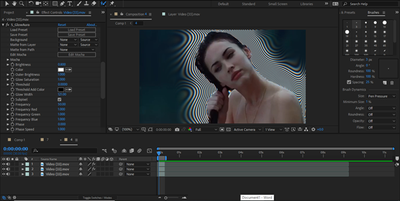Adobe Community
Adobe Community
- Home
- After Effects
- Discussions
- Re: Black Screen on Preview after Pre-Composing a ...
- Re: Black Screen on Preview after Pre-Composing a ...
Black Screen on Preview after Pre-Composing a clip
Copy link to clipboard
Copied
So, I'll Pre-Compose a clip and add some effects in the Pre-Comp then go back to the main Composition. When I preview it, it just shows a black screen where the clip originally was. I can see it in the Pre-Comp, just not in the main Comp.
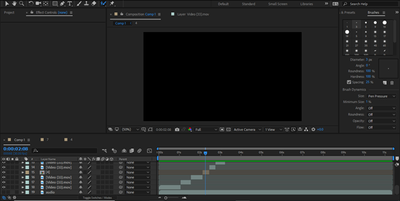
Copy link to clipboard
Copied
Nevermind, I figured it out myself. Sorry I'm new and I don't think it'll let me delete the post.
Copy link to clipboard
Copied
Make sure the trimmed piece of the pre-composition is right where you have the video internally. That is, the video in composition "4" starts from the second 0: 00: 00: 00, while in composition "Comp 1" the playhead is at 0: 00: 02: 08. Do not cut the pre-composition before that point, move the start of the pre-composition so that it starts exactly from there because internally it no longer has a video, as this has barely left you a few frames within the "4" composition.