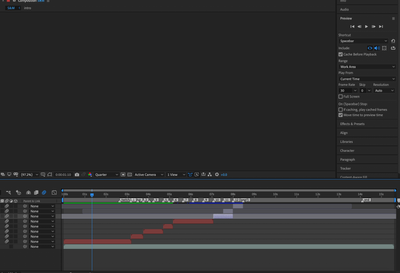Adobe Community
Adobe Community
blank composition
Copy link to clipboard
Copied
So, whenever I click any of my project files, the compostion is their but when I press the preview button it glicthes and it becomes blank. So, I tried to see if it was only that project file that was glitching, so I went home and clicked new peoject and it just loads about 30 mins and then it crashes. Its been like this for the past 3 days.
Copy link to clipboard
Copied
The usual applies: Check your hardware acceleration settings, update your system's graphics driver. Revert to software-only modes in a pinch if you can't get it to work otherwise.
Mylenium
Copy link to clipboard
Copied
Copy link to clipboard
Copied
I tried this and it worked for like 2 mins and then it started glitching again
Copy link to clipboard
Copied
I think is GPU issue. Did you tried Milenium's suggestions?
Copy link to clipboard
Copied
Yes
Copy link to clipboard
Copied
Hi doajmani,
Sorry for your issue. We'll try our best to help you out.
Would you mind sharing your system specifications (CPU, GPU, RAM, OS)?
Please try the following: Go to Edit > Preferences > Display > and uncheck Hardware Accelerated Composition, Layer, and Footage Panels.
Let us know how it goes.
Thanks,
Nishu