 Adobe Community
Adobe Community
- Home
- After Effects
- Discussions
- Blurry/Poor Quality Video after Rendering (AE CC 2...
- Blurry/Poor Quality Video after Rendering (AE CC 2...
Copy link to clipboard
Copied
Hi guys,
I know this question has been asked a bunch of times on the Adobe forums, but I can't seem to find a solution. I've been having this problem for a while now, but it's beginning to bother me now that I'm using After Effects in a professional capacity. I'm making an explainer video for the company I work for, but when I render it, it turns out quite blurry looking and low quality, despite being crisp in the AE's timeline. The video is made primarily with Illustrator files and text created in AE. I'm rendering it the way my college tutor told me: Quicktime–>h.264–>Spatial Quality 80. This has generally worked fine for me, but the last two videos I produced for work have been rendered in poor quality. I thought it might have something to do with using Illustrator files to animate, and I tried converting them to shapes, but most of my drawings seem to be too complex to be properly converted to shapes. It's definitely not a case of me rendering it at a lower resolution, as both the preview and 'best' settings are set to as high a resolution as possible. I've messed around with some other codecs and settings, but I'm not very knowledgable in this area, and the ones I've tried (namely 'animation') haven't made any difference, except making Quicktime player unable to open the file. I've seen people recommending choosing, 'h.254' as the preset (although this isn't an option for me, even after I scoured my preferences as one comment I saw directed) or using Adobe Media Encoder, which won't run on my computer (which is a Mac OS X). I've attached images as an example, comparing the video as it appears in AE versus how it looks when it's rendered.
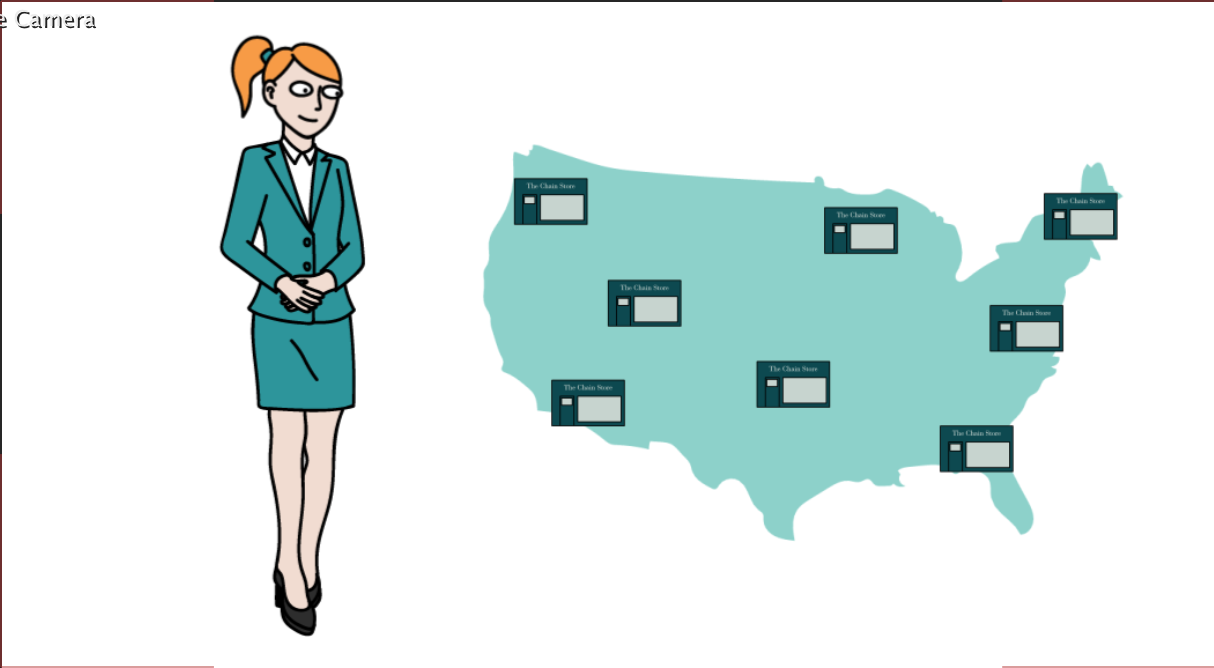
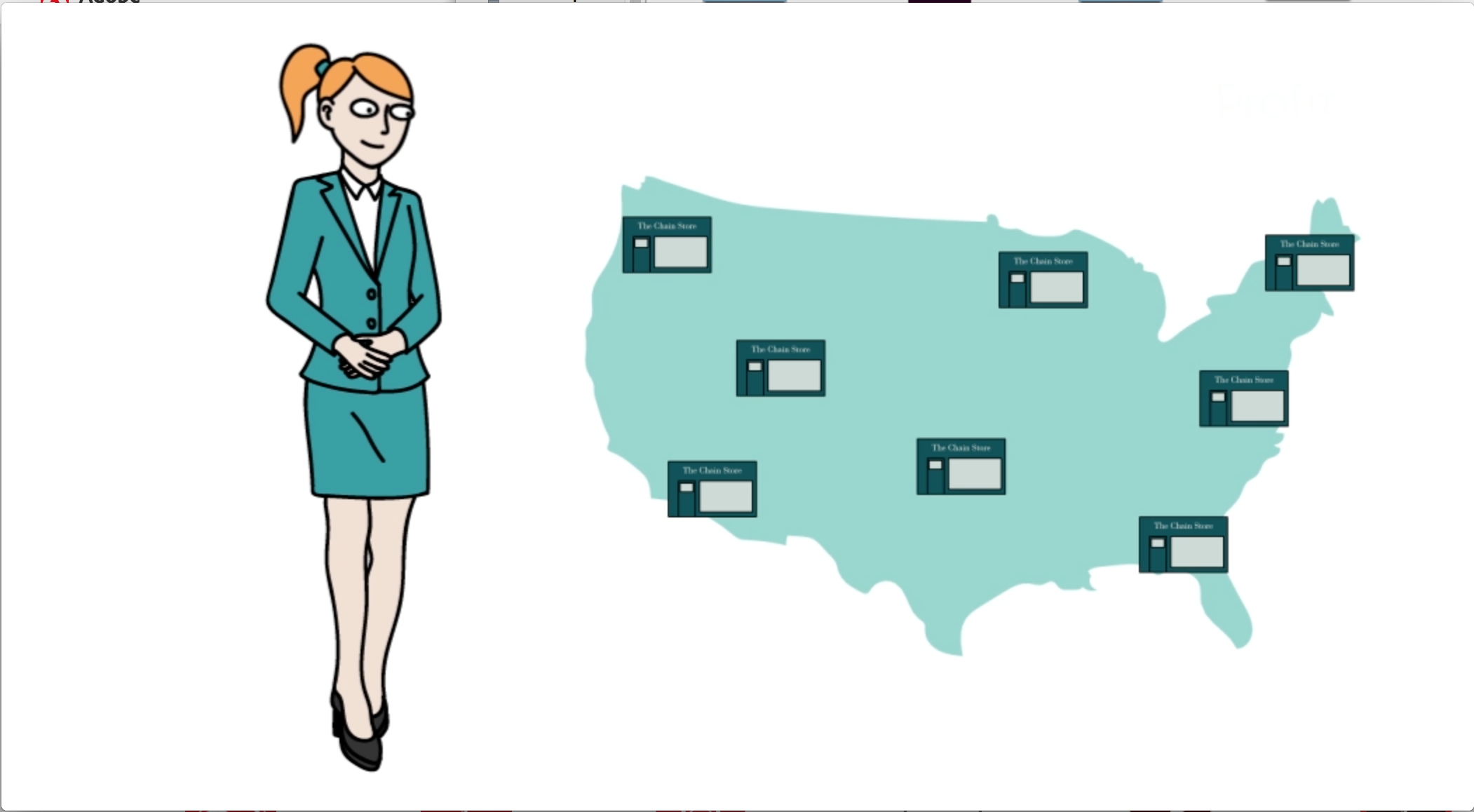
Looking at them side by side, there doesn't seem much difference, so perhaps it's just because AE displays it on a smaller screen in the timeline, so it's not as noticeable that the quality is poor, but there is definitely a significant difference between their quality when I view it before and after it is rendered. I have exhausted all solutions, so if anyone knows how to fix this problem, without using Media Encoder (as it won't run on my laptop) it would be much appreciated!
Thank you!
 1 Correct answer
1 Correct answer
Yikes! You're using the PAL D1/DV Widescreen Square Pixel preset?
Make a duplicate of your Comp. Change the Comp preset to HDTV 1080 25. Adjust layers as needed to fill that 16x9 frame. Add that Comp to the Adobe Media Encoder Queue. In AME, set the Format to H264 and the Preset to "Match Source - High Bitrate".
That file should look good. If the resulting file size is too large for when you deliver it, start with the same Preset in AME and reduce the Target Bit Rate and Maximum Bit
...Copy link to clipboard
Copied
You are simply using "bad" colors - large uniformly colored areas, one white and the other a cyanide green. that and yes, of course the legacy QT encoder never was that great to begin with. you are not doing yourself any favors by using it. If you can't use AME, export a file using the Animation CoDec and encode it with Handbrake or another ffmpeg-based tool.
Mylenium
Copy link to clipboard
Copied
I downloaded Handbrake and rendered the video from there, but it still looks exactly the same, quality wise. Is there a specific set of options I should follow to render it at a high quality? As I said earlier, I'm not very knowledgable about codecs and such, so I'm probably not using the optimal settings.
Thank you for replying.
Copy link to clipboard
Copied
Again, part of the issue is the colors. Heavily compressed formats like MPEG 4 don't like uniformly colored areas and in your case you proably also run into additional problems due to lack of contrast - there is barely any reds in your image, which will make the chroma undersampling more pronounced because essentially one colro channel is completely absent. The real answer is really in changing the design. The usual tricks apply: use gradients, add some noise, tweak saturation and contrast, consider other colors. As far as the compression itself goes, you can always try and fiddle with the quantisation matrices and block sizes. It may just produce an out-of-spec MP4 file that can't be imported in other programs.
Mylenium
Copy link to clipboard
Copied
You haven't told us much.
The most important -- what do you need to DELIVER? What are your client's delivery specifications? If no client, what application will use your work next?
That will determine a lot about the look. Plus what Mylenium's already written.
Copy link to clipboard
Copied
I need to deliver an explainer video for the company I work for. I haven't been given much direction on the art style or even a colour palette. The animations in it are very simple, and just created by moving different illustrator files. My boss is happy with how it looks, but he doesn't like the colour scheme. I'm in the process of choosing new colours (the predominant colour I was using was our company colour, but my boss doesn't like it), and carrying on from what Mylenium suggested, I'm going to try and pick a broader range of colours and try to use textures or gradients so the colours aren't flat or uniform. The video will just be put up on our website (presumably via YouTube or Vimeo), so it's not going anywhere beyond me. I'm the one and only person who'll be working on it, and I'm only using Illustrator and After Effects to make it.
Is that the information you need? Thank you for responding, by the way.
Copy link to clipboard
Copied
Actually, there was little of value in that. Sorry, but you didn't know. Your web person or the person who will be putting it on your web site will have a very good notion of what (s)he needs. Talk to that person.
Copy link to clipboard
Copied
I don't know who that person is. I work in a start up that employs four people, including the two founders. One of the bosses is a programmer, and the other handles the business side of things, then we have another programmer, and me, the lowly design intern. What kind of information will the 'web person' have/need that will help me figure out the best way to render this video?
Copy link to clipboard
Copied
Ask him/her this:
"What kind of file will you need from me in order for it to play correctly on the company web site? I will need to know the file extension, the horizontal & vertical dimensions, the codec and the frame rate."
This may be a voyage of discovery for both of you.
Copy link to clipboard
Copied
Okay, I'll ask my boss about it tomorrow at work. Although the last time I made a video for him, there were no specifications for its dimensions or codec etc., and I was just working with the same specs I used throughout my time at college (QuickTime->h.264, 1050px by 575px–PAL D1/DV Widescreen Square Pixel, 25 frames per second, and the file extension was always .mov). He's not very good at giving me vital information; that's how I wind up on online forums begging strangers to fix my Adobe related problems!
Copy link to clipboard
Copied
I checked with my boss, and he said the video would probably be put up on YouTube, and a link to it would be put up on the website. I also changed the colours and added gradients, and it made no difference to the quality of the video. It still looks blurry and low quality. I'm stumped.
Copy link to clipboard
Copied
You can send the comp to Adobe Media Encoder. From there, select the YouTube preset. The result will be a file that's as good as it's going to get. There is NO compression for the web that will look as good as the original. That's life.
Copy link to clipboard
Copied
Yikes! You're using the PAL D1/DV Widescreen Square Pixel preset?
Make a duplicate of your Comp. Change the Comp preset to HDTV 1080 25. Adjust layers as needed to fill that 16x9 frame. Add that Comp to the Adobe Media Encoder Queue. In AME, set the Format to H264 and the Preset to "Match Source - High Bitrate".
That file should look good. If the resulting file size is too large for when you deliver it, start with the same Preset in AME and reduce the Target Bit Rate and Maximum Bit Rate (instead of 10 and 12, try 6 and 8).
Copy link to clipboard
Copied
I can't use Adobe Media Encoder. It won't run on my computer for whatever reason. My tutor in college told us to use PAL D1/DV Widescreen Square Pixel for our first motion graphics project (perhaps it was to do with producing small file sizes. I don't really know), and I've just stuck with it ever since, out of sheer ignorance, I guess. But it's never really been a problem. The videos I produced in college were all fine quality, although most of them were incorporating Photoshop files, so I wonder if that has anything to do with it. I've changed the preset when I was fiddling with the settings, and it didn't effect the quality at all, although I'll try that specific preset tomorrow. I was told to use Handbrake in lieu of AME, so is there a way to render the video through that programme that will produce a similar result to AME? I followed someone's instructions for encoding videos through Handbrake, but the quality looked exactly the same as when exported from AE.
Thank you for all the replies, guys. I apologise for my incompetence!
Copy link to clipboard
Copied
You must update to modern settings and stop using PAL D1/DV Widescreen Square Pixel immediately.
That is only for a workflow where the delivery forrmat is PAL D1 video tape or PAL DV video tape.
It was a great setting to use in 1998.
It is not a setting to use in 2021 unless you are, for some reason, still working in a PAL standard definition settings. If you've been producing a documentary since 1980 then you might finish at SDTV settings.
It sounds like you may need to update your source footage settings as well: 1920-by-1080 or larger (but never smaller than 1280-by-720).
Copy link to clipboard
Copied
Hi Warren, I am having a similar problem. I changed the comp preset and adjusted the layers, followed by rendering in AME but my unrendered work in Premiere Pro is clear while the rendered footage is blurry. Can you please advise as I've been stuck on this for a couple of days it would be much appreciated. I had initially uploaded two screenshots to this message of the slightly blurry screenshot and the clear screenshot but when I save the screenshot and view it, the blurry rendered screenshot is crystal clear?? I don't know where I'm going wrong.
Copy link to clipboard
Copied
Hi Fintang:
In your Sequence settings, what are the settings for your Video Previews? Most likely, the width and height or your previews are lower than your Video Frame Size.
-Warren
