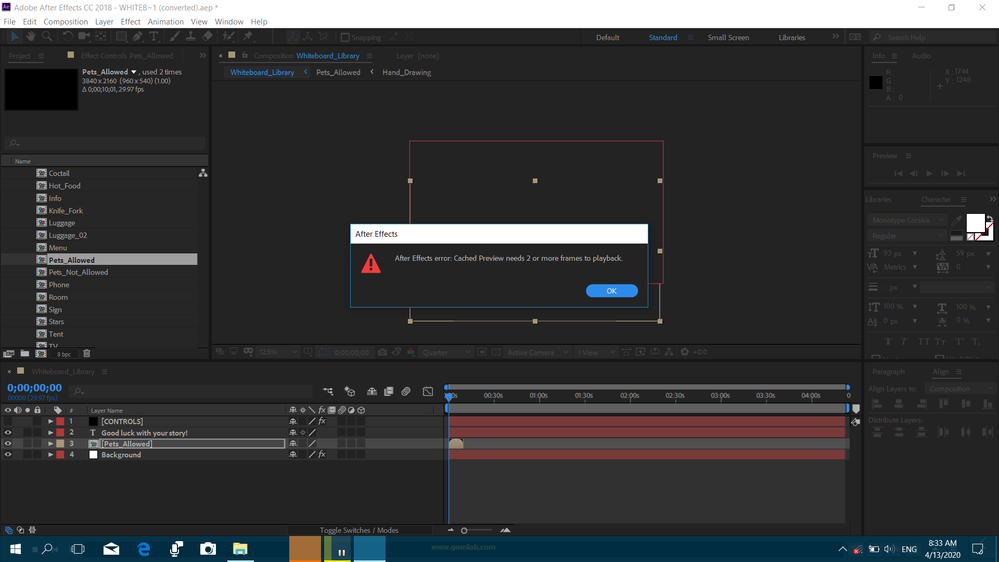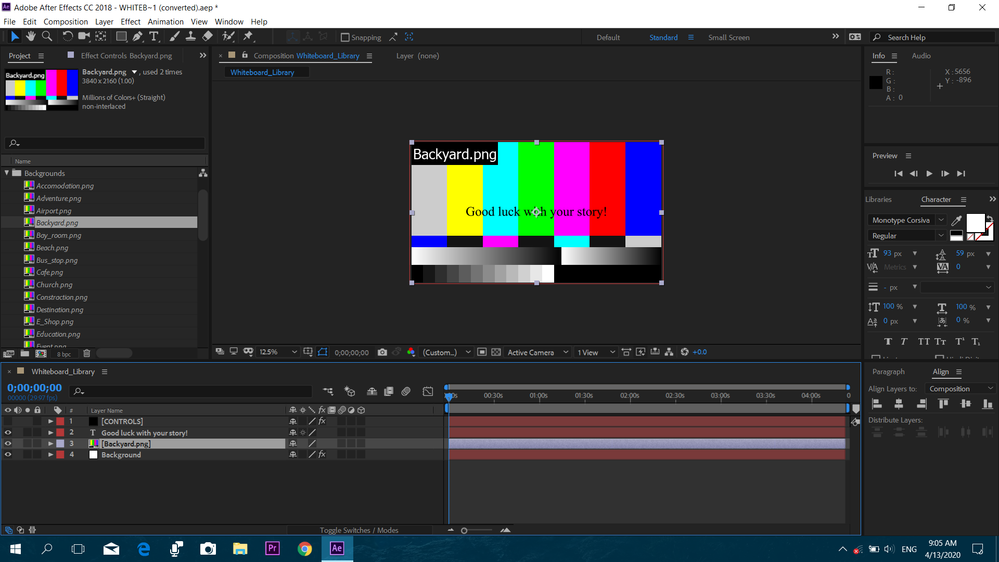Adobe Community
Adobe Community
Turn on suggestions
Auto-suggest helps you quickly narrow down your search results by suggesting possible matches as you type.
Exit
- Home
- After Effects
- Discussions
- Cached preview needs 2 or more frame to playback
- Cached preview needs 2 or more frame to playback
0
Cached preview needs 2 or more frame to playback
New Here
,
/t5/after-effects-discussions/cached-preview-needs-2-or-more-frame-to-playback/td-p/11044645
Apr 12, 2020
Apr 12, 2020
Copy link to clipboard
Copied
Hi, yesterday I start working on a whiteboard animation file. It is downloaded from Envato elements. I picked up the compositions and started to work. I tried to play the preview. Suddenly a message appeared into the screen "After Effects error: Cached Preview needs 2 or more frame to playback". I couldn't work further. I searched for a solution on social networks. But I couldn't find anything. Please help me to solve this issue. I am using After Effects 2018 on my Dell Laptop , Windows 10, 8gb ram, 1Tb hard disk.
TOPICS
Crash
,
Error or problem
,
Preview
Community guidelines
Be kind and respectful, give credit to the original source of content, and search for duplicates before posting.
Learn more
LEGEND
,
LATEST
/t5/after-effects-discussions/cached-preview-needs-2-or-more-frame-to-playback/m-p/11044761#M108798
Apr 13, 2020
Apr 13, 2020
Copy link to clipboard
Copied
Flush your caches, check your hardware acceleration settings.
Mylenium
Community guidelines
Be kind and respectful, give credit to the original source of content, and search for duplicates before posting.
Learn more
Resources
Troubleshooting FAQs
After Effects Community Recap
Getting started with After Effects
Copyright © 2024 Adobe. All rights reserved.