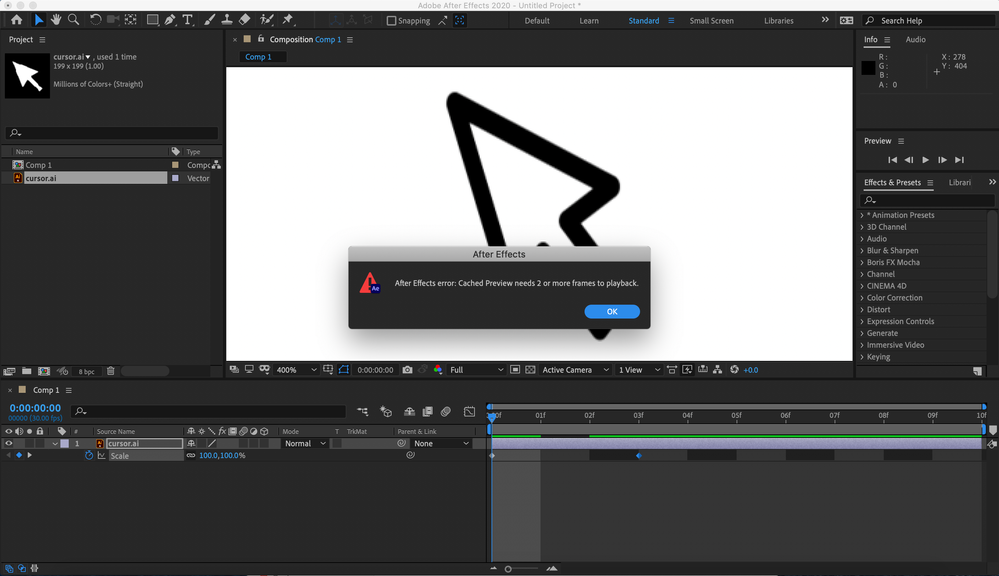Adobe Community
Adobe Community
- Home
- After Effects
- Discussions
- Re: Cached Preview needs 2 or more frames to play ...
- Re: Cached Preview needs 2 or more frames to play ...
Copy link to clipboard
Copied
I have this error come up when I try to preview anything. I've looked up a few youtube videos and tried purging memory and disc cache but nothing has made a difference yet.
I'm also having trouble placing the keyframes. When I move the Current Time Indicator it will only go to the frame markers. (Sorry if that doesn't make a lot of sense I'm a beginner)
I'm using Version 17.1.4 of After Effects on a mac.
Any advice would be greatly appreciated!
Thanks
Jess
 1 Correct answer
1 Correct answer
Well, your comp is only 10 frames long and the resolution is tiny if you have to zoom in 400% to even see anything. Start by actually using more standard settings and dial them in in the composition settings panel. It's inevitable that weird combinations of settings will wreak havoc with the preview functions, especially the hardware acceleration part which is built around assuming standard video resolutions as commonly used in broadcast, not some tiny thumbnail icon size. I would strongly sugge
...Copy link to clipboard
Copied
Well, your comp is only 10 frames long and the resolution is tiny if you have to zoom in 400% to even see anything. Start by actually using more standard settings and dial them in in the composition settings panel. It's inevitable that weird combinations of settings will wreak havoc with the preview functions, especially the hardware acceleration part which is built around assuming standard video resolutions as commonly used in broadcast, not some tiny thumbnail icon size. I would strongly suggest you actually read the online help and educate yourself about standard video workflows on a more general level via a simple web search or you'll forever bump into these unnecessary issues.
Mylenium
Copy link to clipboard
Copied
I've made the composition longer and that has fixed the problem. Thank you, your advice has been really useful.
Jess
Copy link to clipboard
Copied
I don't know if this can help but try to activate the GPU accelerator, go to file/project settings, 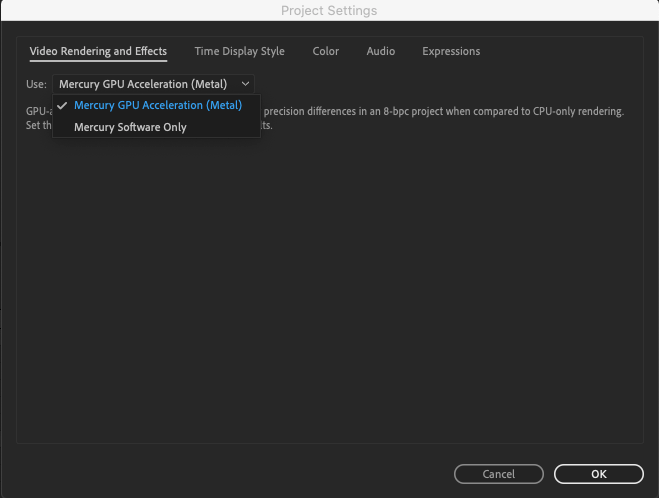
also, check your composition frame rate and be sure you use the right settings like 24fps or so.