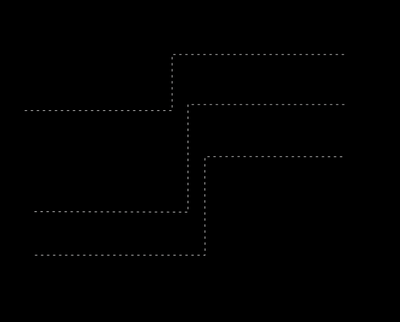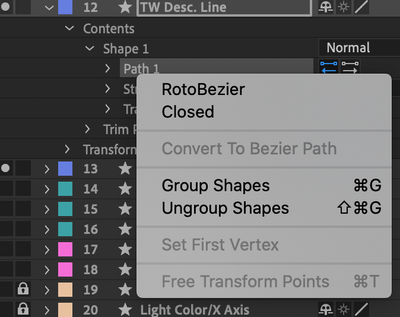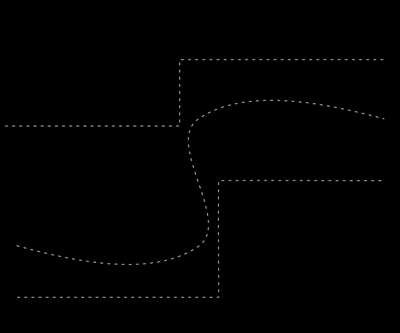Adobe Community
Adobe Community
- Home
- After Effects
- Discussions
- Can't access or move path control points
- Can't access or move path control points
Can't access or move path control points
Copy link to clipboard
Copied
Hi all,
Longtime PS/ID/AI user, still very new to AE. I just drew some basic lines with the Pen Tool, and now I can't seem to get access to the control points on those lines to move them around. I can select the entire shape without a problem.
I'm positive there's a setting I'm missing, but for the life of me I can't find it. 😂 I found one other post about a similar problem, but that one was resolved by removing a script applied to the path, which isn't the case here.
I'd super-duper appreciate any guidance. Thank you!
Copy link to clipboard
Copied
My first guess is that the path has been set to Rotobezier. You can use the Menu/Path options to convert it to Bezier Paths.
Copy link to clipboard
Copied
Thanks for your insight! I just checked, and Rotobezier is unchecked. When I checked it, the path changed shape pretty dramatically.
Unchecked:
Checked:
Copy link to clipboard
Copied
Second guess - ShowLayer Controls has been turned off in the View menu. Third Guess, you have turned off Show Paths in the Comp Panel. Cropped screenshots that do not show the modified properties of the layer you hare having problems with and the UI are not helpful when diagnosing problems.
If you have the selection tool (v) active try this:
- Press UU to reveal all modified properties of the shape layer
- Select the Path in the timeline
- Make sure Toggle Mask And Shape Path Visibility is on (blue)
- If the vertices are not showing up as little boxes check the View Menu and make sure Show Layer Controls is on
- Hover on then near one of the vertices with the selection tool and observe the tool changing from a solid pointer to an open (white) one
- With the white pointer active drag a selection around one or more mask points to select it/them
- Move the points around
- Select the Pen tool (g) and hold down the Alt/Option key to change to the Convert Vertex tool (sideways v)
- Click on one of the points and drag to expand the handles and create a curved line