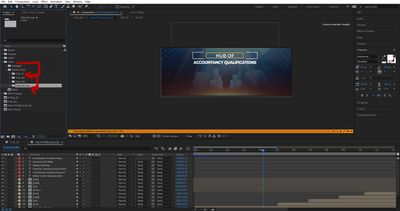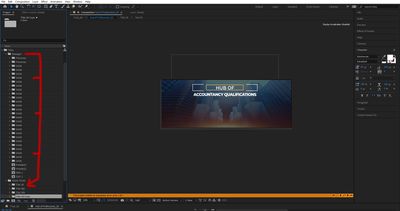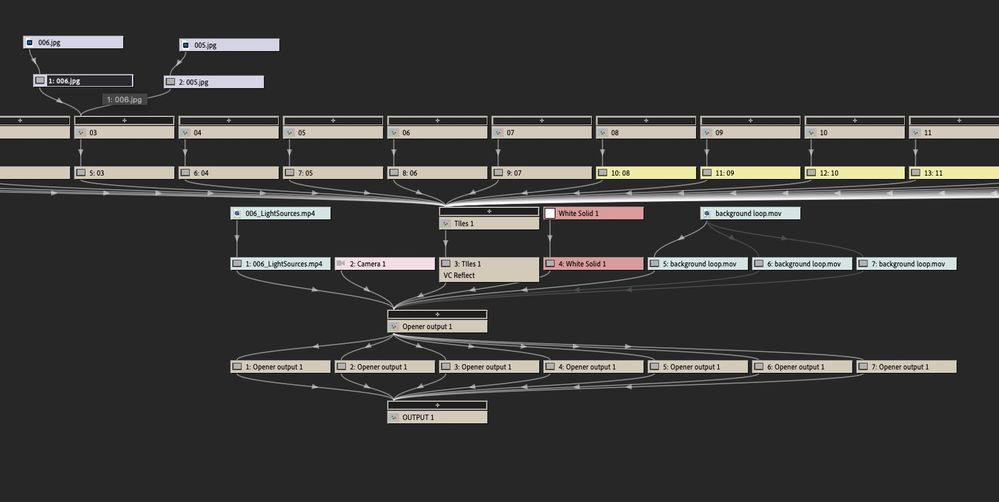Adobe Community
Adobe Community
- Home
- After Effects
- Discussions
- Can't Edit from a Duplicate Composition.
- Can't Edit from a Duplicate Composition.
Can't Edit from a Duplicate Composition.
Copy link to clipboard
Copied
i have many compositions in my project.
when i duplicate composition folder 18, or just composition 18 then there is changing both composition. however i have changed texts in duplicated composition. then why Previous Composition changed.
There is Footage folder also may be linked with this composition.
I Dont know what is the deep logic in these compositions. i used it for minimal titles. But cannot copy or modification in duplicated composition from them.
Is there any way to duplicate and changing saparately? because there is changing in both composition automatically.
Copy link to clipboard
Copied
When you duplicate a composition in the project window you only duplicate that composition, not the precomposed compositions that sit inside it. So if you edit some precomposed text, it will change in any of the compositions that the precomposition sits in - in your case, the original comp and the new comp.
You can manually duplicate and replace any pre-composed elements in your duplicate comp, but that can be very slow and tedious if there are more than a few.
There is a very handy script at aescripts.com called "True Comp Duplicator" that automatically duplicates and replaces all the internal precomps of a composition when you duplicate it. Well worth spending a few dollars on it.
https://aescripts.com/true-comp-duplicator/
Copy link to clipboard
Copied
Thanks Andrew. For your Comment.
Copy link to clipboard
Copied
You're very welcome.
As a side note, you can use Flowchart View in After Effects to get a better sense of where your precomps are in a project, and how they interact with other comps within your main comp.
Copy link to clipboard
Copied
Good. But Adobe Still Havn't any slution for this headache problem in one click. May be they consentrate in future.