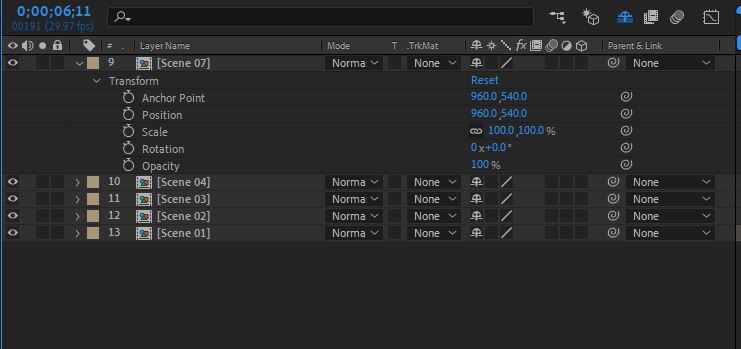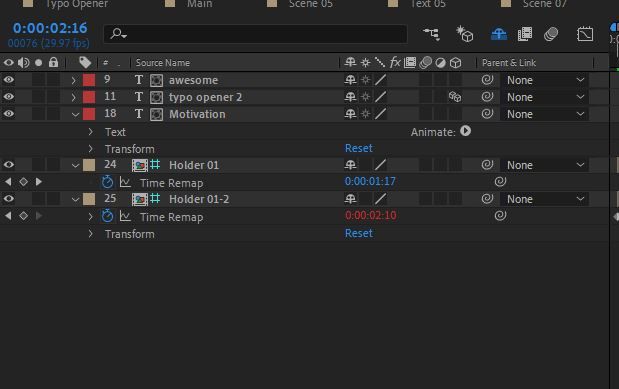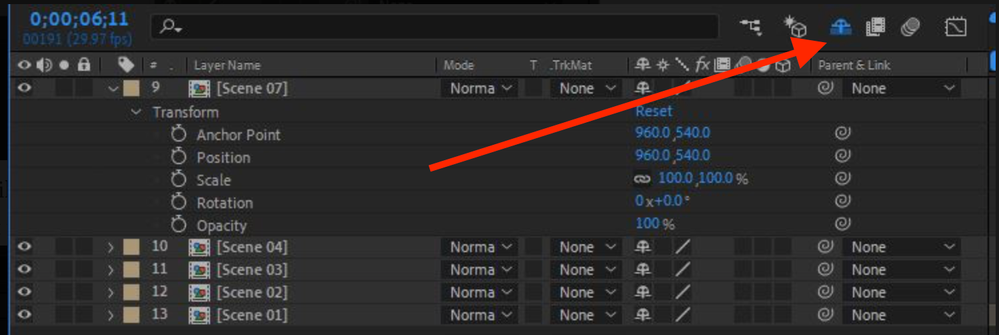Adobe Community
Adobe Community
- Home
- After Effects
- Discussions
- Can't Figure out How to Edit Animation
- Can't Figure out How to Edit Animation
Copy link to clipboard
Copied
I downloaded a template from envato elements that is an intro/opener
and it shows you how to change the colors and such but I cannot for the life of me find the animation settings. Stuff like how fast things move, masks, the white circles that come in and out of frame.
This is hard to show but I'll do my best to show what I mean.
When you first open the template, you see this-
If you double click on main you get the scenes broken down with your usual transform properties-
If you go into the scenes you see nothing but text layers and holder compositions with time remaps-
And if you go into the holder comps you see nothing but an image.
I've tried to looking at the effect controls of every composition, editing values in every composition in the project folder --
It almost seems like the animation part of the composition exists in another file or is hidden or something. Any insight would be appreciated.
 1 Correct answer
1 Correct answer
No, the animation doesn't exist as an external file because that's simply not how AE works, but the layers merely hidden from your eyes using the "shy guy", a common method employed by many template creators to disguise the fact that their stuff is actually a mess because they just want to make a quick buck. Anyway, you might want to start by actually reading the online help on the basics. AE is not a tool you can understand by blindly clicking around and badly structured templates from hacks wh
...Copy link to clipboard
Copied
No, the animation doesn't exist as an external file because that's simply not how AE works, but the layers merely hidden from your eyes using the "shy guy", a common method employed by many template creators to disguise the fact that their stuff is actually a mess because they just want to make a quick buck. Anyway, you might want to start by actually reading the online help on the basics. AE is not a tool you can understand by blindly clicking around and badly structured templates from hacks who barely seem to understand AE themselves doesn't help, either.
Mylenium
Copy link to clipboard
Copied
Hey Mylenium,
Thanks for your help!
I actually have used AE for a little while so I wasn't entirely blindly clicking around. I do know a solid amount, but I have never heard of this shy guy method.
I will look more into it turning it off.
Thanks again,
Amy
Copy link to clipboard
Copied
The symbol in one of your comps shows that layers are "shy", meaning they've een hidden by the author to make things simpler to work qwith. Click it to un-Shy the layers.
It's quite likely that changing components of the template other than those with defined controls will be quite difficult. Structural changes like timing, durations and mask shapes are much harder to easily edit, and may require in-depth understanding of precomposing etc.
If you're game to try, simply un-Shy everything, turn off any locked layers, and try to reverse engineer how the designer has built the project.
Copy link to clipboard
Copied
THAT's the good answer, thanks a bunch