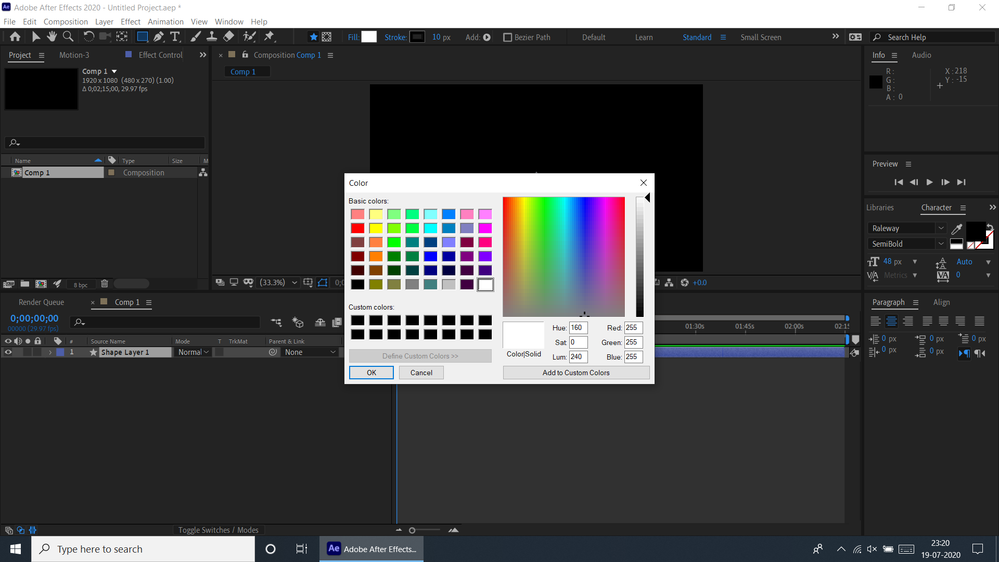Adobe Community
Adobe Community
Turn on suggestions
Auto-suggest helps you quickly narrow down your search results by suggesting possible matches as you type.
Exit
0
Can't figure this out!
New Here
,
/t5/after-effects-discussions/can-t-figure-this-out/td-p/11298893
Jul 19, 2020
Jul 19, 2020
Copy link to clipboard
Copied
Why does my color options appear like this?
TOPICS
User interface or workspaces
Community guidelines
Be kind and respectful, give credit to the original source of content, and search for duplicates before posting.
Learn more
Community Expert
,
/t5/after-effects-discussions/can-t-figure-this-out/m-p/11298916#M117532
Jul 19, 2020
Jul 19, 2020
Copy link to clipboard
Copied
You may want to reset preferences. Have After Effects closed and on Mac hold down shift/command/option or on Windows hold down shift/control/alt and keep holding the keys while you click on the AE icon to open the software. Let your system make changes and then re-open your project.
Community guidelines
Be kind and respectful, give credit to the original source of content, and search for duplicates before posting.
Learn more
adityap67946523
AUTHOR
New Here
,
LATEST
/t5/after-effects-discussions/can-t-figure-this-out/m-p/11301025#M117589
Jul 20, 2020
Jul 20, 2020
Copy link to clipboard
Copied
Thanks Rob. I has to delete all the preferences files from temp on my windows system for it to work.
Community guidelines
Be kind and respectful, give credit to the original source of content, and search for duplicates before posting.
Learn more
Resources
Troubleshooting FAQs
After Effects Community Recap
Getting started with After Effects
Copyright © 2024 Adobe. All rights reserved.