 Adobe Community
Adobe Community
Copy link to clipboard
Copied
Hi,
I'm new to AE and am trying to install the Duik plugin.
I've downloaded the installer for Mac, but when I run it, it says it can't find a valid version of AE.
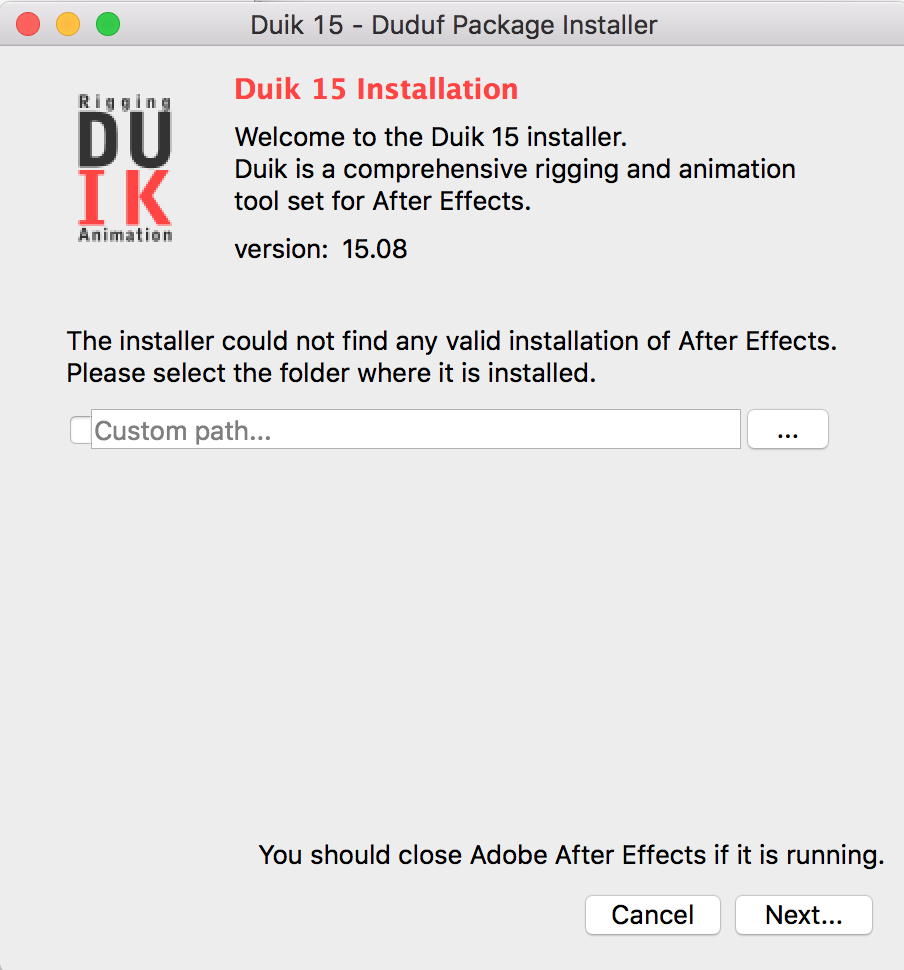
I click on the '...' button and navigate to the App folder
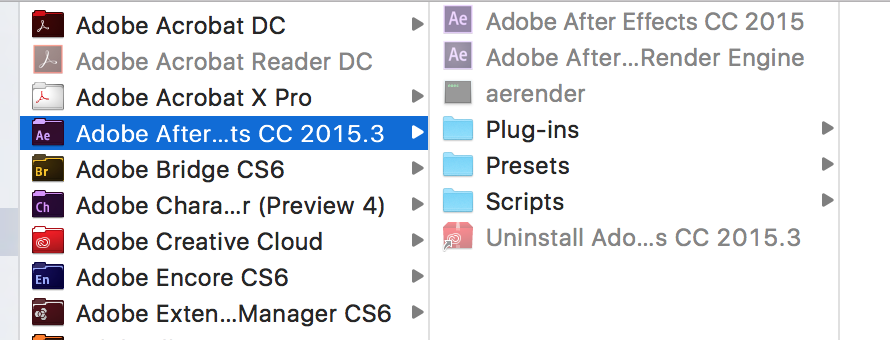
And then get the following message
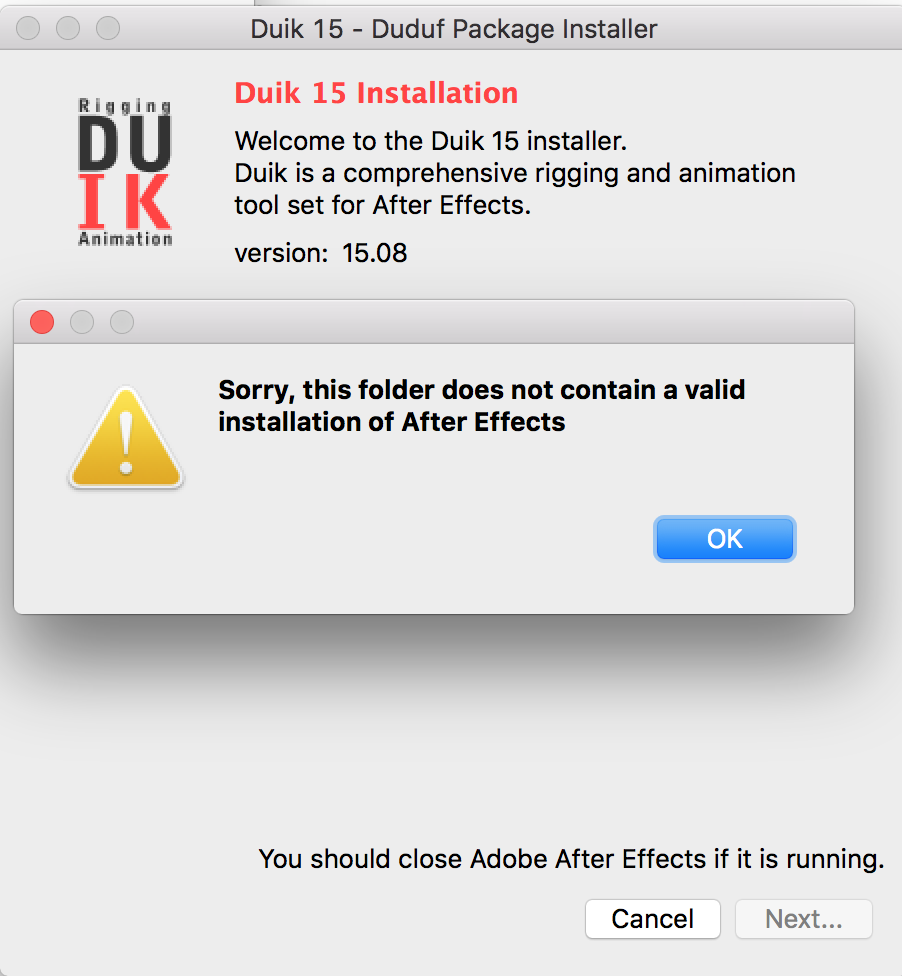
As you can see from the screenshot, I clearly have AE installed.
I am running OSX El Capitan with AE CC 2015.3 and trying to install Duik 15.08.
Can anyone help please?
Thanks in advance!
Oli
 1 Correct answer
1 Correct answer
I'm assuming that you checked with the manufacturer. If you have not I would install a previous version of AE, run the installer, then either create an alias to the folder if you are going to keep a previous version installed. or move it to the new location. It would seem the only other option would be to wait for an updated installer.
Copy link to clipboard
Copied
I'm assuming that you checked with the manufacturer. If you have not I would install a previous version of AE, run the installer, then either create an alias to the folder if you are going to keep a previous version installed. or move it to the new location. It would seem the only other option would be to wait for an updated installer.
Copy link to clipboard
Copied
Hi Rick,
Thanks for the reply (and apologies for my late one.
I haven't contacted the manufacturer yet, but that's a good idea so I will do now.
Cheers
Copy link to clipboard
Copied
Hi olic
I had same problem
but if you have Duik files in CC 2015 you can just copy and paste to cc2015.3
It seems work
but still when i try to make Auto body connect after effect just turned off...
hm...
Copy link to clipboard
Copied
Yeah, same here, DUIK is a huge part of my workflow, at the website DUIK says this:
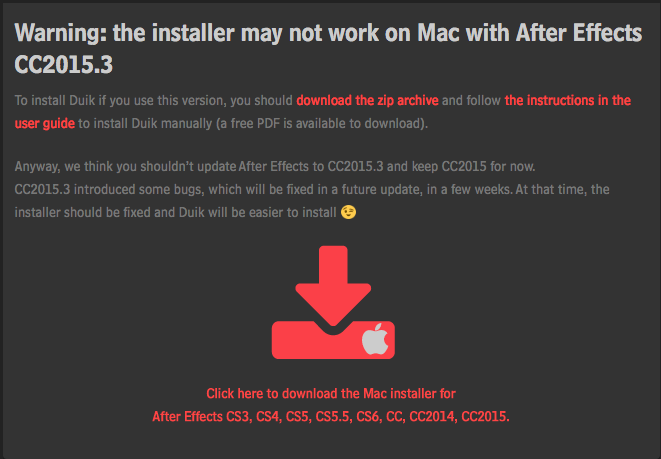
So people at Adobe, can you please check this? I'm sure that a lot of character animators and motion designers would like to see this fixed.
Copy link to clipboard
Copied
The Installer did not work for Windows 10 either. The Solution was:
- Custom Path/Program Files/Adobe/Adobe After Effects CC 2017/Support Files/Scripts/ScriptUI Panels/
I am not certain what the Mac equivalent is [been a while] but I do not think Duik is handled like a plug-in on a Mac either. It is a script. In theory I would determine where the scripts are located.
Copy link to clipboard
Copied
Sorry for bothering, I have a problem, I have After Effects 2015 (Windows 10, PC) and I want to get the DUIK Bassel, I know that I need to have After Effects 2018 and above but is there any possible way that I could get it on 2015? I'm currently trying to improve as an animator and it would be much easier if I could have this setting!
Copy link to clipboard
Copied
If Duik Bassel don't run on CC2015, you can try an older version of Duik. The key functionality didn't change from older Duik to Bassel, but the way you create the structure. It used to incluce more clicking and you have to be aware in what order you select the layers.
You need to watch a tutorial, the process was not self-explaining.
Check out the website and github, or ask the developer if there is an archive somewhere.
*Martin
Copy link to clipboard
Copied
i cant instal

