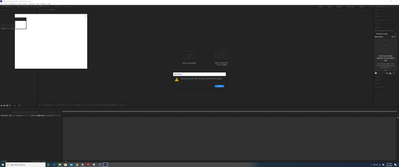Adobe Community
Adobe Community
- Home
- After Effects
- Discussions
- can't run plug-ins that require licencing, but fre...
- can't run plug-ins that require licencing, but fre...
Copy link to clipboard
Copied
I can smoothly run all plug-ins that do not require license, but I just can't run plug-ins that require licence verification. Error message such as the ones in the picture show up. I have all the license code, and I have validated them in the aescipt manager app. (In case the picture is too small, the message says: "after Effects warning: ERROR: The system cannot find the file specified." and "unable to execute script at line 6. Undefined is not an object.")
I have asked two help center agents and all of them could not offer me a satisfactory answer. Please help.
 1 Correct answer
1 Correct answer
Start by making sure you actually have compatible versions of the plug-ins. Unfortunately these days almost every AE update requires updated plug-ins as well. Other than that this could simply be issues with file and registry access outside AE, so make sure you have sufficient user privileges/ file permissions and things like Windows folder protection are configured correctly, should you use it.
Mylenium
Copy link to clipboard
Copied
Start by making sure you actually have compatible versions of the plug-ins. Unfortunately these days almost every AE update requires updated plug-ins as well. Other than that this could simply be issues with file and registry access outside AE, so make sure you have sufficient user privileges/ file permissions and things like Windows folder protection are configured correctly, should you use it.
Mylenium
Copy link to clipboard
Copied
I am so sorry to trouble you, I am really grateful for your help, but I dont have the knowledge to carry out your advice. Could you tell me if I am missing anything other than what I tried below?
I've tried 1: making sure that the current plug-in version works on the latest AE version on other device, 2:making sure controlled folder access is turned off, 3: making sure that the JSXBIN file in the script UI panel folder grants user permission to cull control and etc. would there be anything else that I may be missing?
Your help is being really helpful. I thank you so much for your kindness.
Copy link to clipboard
Copied
I solved the issue! It turns out that there is a bug with Windows Korean Systems, which I go by. The programmers of plug-ins made an update for me, and the issue was solved. What Mylenium said in this post was absolutely correct. Thank you Mylenium.