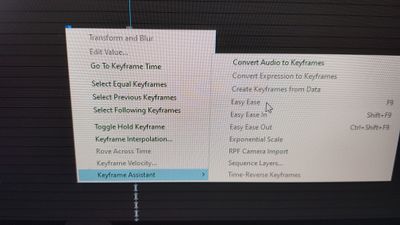Adobe Community
Adobe Community
- Home
- After Effects
- Discussions
- Can't select easy ease in After effects
- Can't select easy ease in After effects
Can't select easy ease in After effects
Copy link to clipboard
Copied
Hello
My problem is that I can't select easy ease in After effects. I searched for a solution for a long time, but I couldn't find one. I tried to set the keyframe interpolation to linear, but that didn't work either.
Copy link to clipboard
Copied
You cannot apply easy ease to a hold keyframe.
Copy link to clipboard
Copied
what do you mean? sorry, i just got after effects and am still learning, im trying to add easy ease and it wont work. I have used other apps and softwares like this in the past that used graphs and havent had a problem, thats why im confused sorry for responging 2 years later.
Copy link to clipboard
Copied
You have changed the keyframe to a Hold keyframe. That means everything stops moving when you get to the hold keyframe. Easy ease applies a speed curve before and after a keyframe, but because you have made the keyframe a hold keyframe, there is no speed change after the keyframe, so there is nothing to ease. That is why you can not apply Easy Ease to a Hold keyframe.
Copy link to clipboard
Copied
Option or Alt click the square keyframe (the square indicates that temporal keyframe interpolation is set to Hold) until it shows as a diamond (indicating that temporal keyframe interpolation is set to Linear). You should then be able to use the Easy Ease Keyframe Assistant as expected.