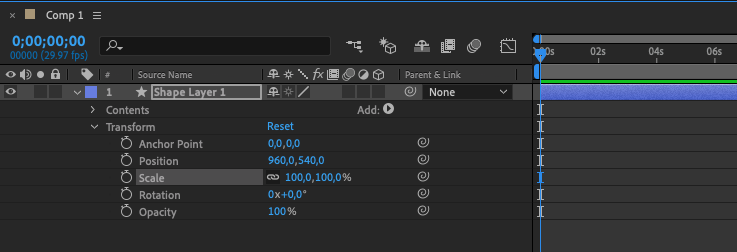Adobe Community
Adobe Community
Can't select or move keyframes
Copy link to clipboard
Copied
I can't select or move any keyframe in any project I'm opening. It seems like there's a problem with my Ae because I've searched all over and couldn't find anyone having the same issue. Please help? I'm new with After Effects.
No keyframe is moving at all. I can't even select them. I tried restarting the program and computer, neither did the trick. Anyone ever had such an issue? Any help will be more than appreciated. Thank you.
Copy link to clipboard
Copied
Without any info on the project, your computer, where those keyframes are applied and so on nobody can tell you much. There was an issue with that in the initial release of AE 17, but this allegedly has been fixed. So if you haven't already, start by checking for the latest updates. Anything else will require more info.
Mylenium
Copy link to clipboard
Copied
I'm using MacOS Catalina, version 10.15.6, 2012. And After Effects is 2020 version, so it's the latest. The problem occurs on every project. It's the first time I'm ever using After Effects, so I might have the preferences wrong, I inserted an image below. Any other info you might need, I'll look into it.
Copy link to clipboard
Copied
This is how it looks like.
Copy link to clipboard
Copied
I fail to see your point. There are no keyframes even. I would strongly urge you to read the online help on how to actually keyframe stuff.
Mylenium