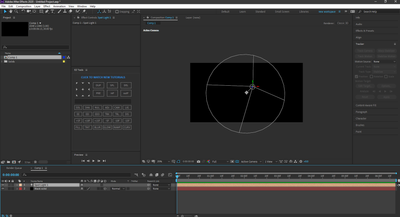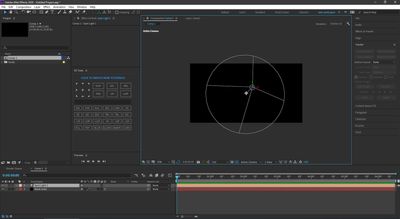Adobe Community
Adobe Community
- Home
- After Effects
- Discussions
- Cannot Get Light Layers to Show or Work
- Cannot Get Light Layers to Show or Work
Copy link to clipboard
Copied
I am using After Effects 2020 with Windows 10 with Nvidia Quadro K4000 GPU with the driver updated and the CPU is Intel Xeon E5 2.40 GHz. I am trying to create a light by choosing Light from the Layer Menu and it doesn't work. I can't get it to show up or work. I took a screenshot of it and if someone could help me with this I would appreciate it as I haven't been able to get a light layer to work in months.
Thanks
 1 Correct answer
1 Correct answer
Black doesn't accept lighting effects. Change the color of your Solid.
And all of AE's Render Engines support 3D lights.
Copy link to clipboard
Copied
None of your layers is a 3D layer, so naturally a 3D light won't affect them. I suggest you actually read the online help on these basics.
Mylenium
Copy link to clipboard
Copied
Thanks for your reply and your rude attitude. If you look at the image that I uploaded, you will see that I have changed the 3D render which can only be done if you have a 3D layer in your composition so I obviously did at one time. I have uploaded a new photo to make you happy.
Whenever I "actually" read the online help I can't get very far because when I follow along, their light shows up and mine does not or when they give step by step instructions, the instructions all go by as if when you create a light layer, that the light shows up. So when it doesn't, I can't go very far obviously. If you do an ounce of research, there are a lot of people having the same issues as me without any REAL answers.
Copy link to clipboard
Copied
Black doesn't accept lighting effects. Change the color of your Solid.
And all of AE's Render Engines support 3D lights.
Copy link to clipboard
Copied
Thanks Roland, that worked. I don't know much about these things and how they work. I would think that light would work the best against a black layer which is why I choose it. I switched it to a blue and the light layer now works. Thanks for the help on that. Appreciate it.
Copy link to clipboard
Copied
Thanks for reporting back and confirming the issue and resolution. As to why 'black' isn't affected by light, it's due to the way AE's render engines does its calculations and that's an area beyond my scope. At least you now know what to avoid to get productive.