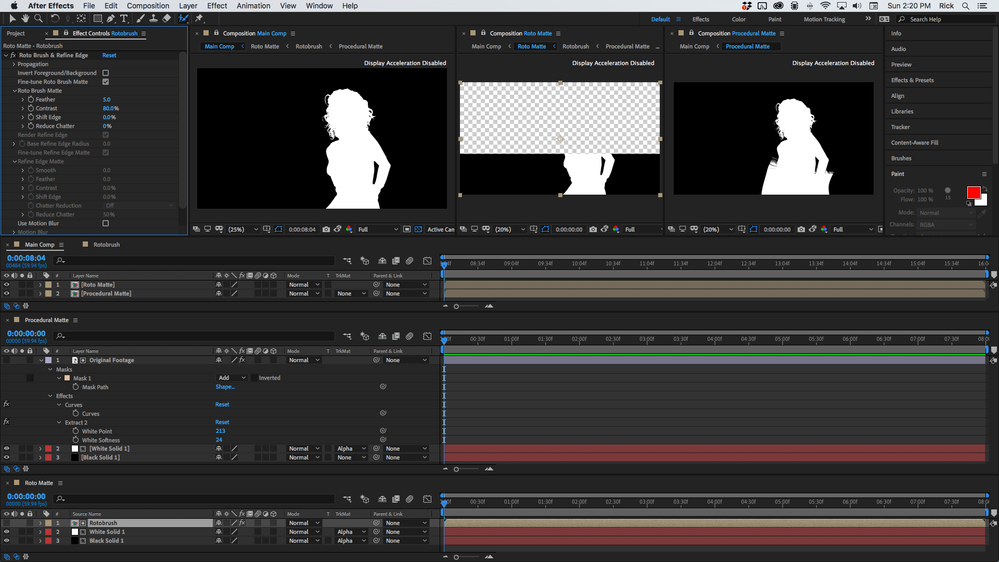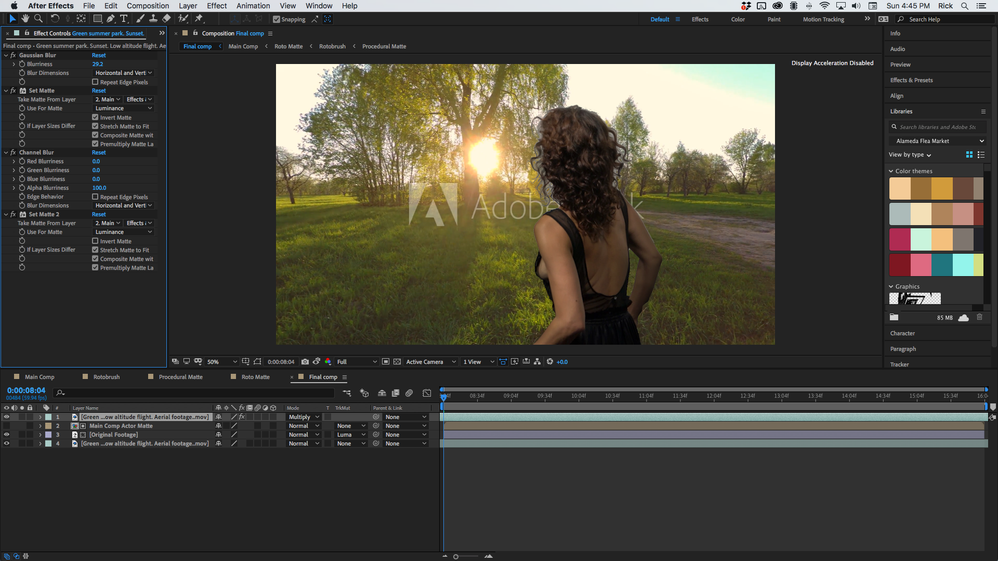Adobe Community
Adobe Community
Copy link to clipboard
Copied
 1 Correct answer
1 Correct answer
The easiest way to do what I think you want to do is to use a combination of effects to create a procedural matte, then combine that with a selective area rotobrush matte. I would start with a loose hand roto of the actress moving through the shot to eliminate as much of the background as possible. Duplicate the footage, call the top copy Roto Matte, layer 2, Procedural Matte. Pre-compose the procedural matte layer, open the pre-comp and try Curves and Extract to create a track matte for a white
...Copy link to clipboard
Copied
The easiest way to do what I think you want to do is to use a combination of effects to create a procedural matte, then combine that with a selective area rotobrush matte. I would start with a loose hand roto of the actress moving through the shot to eliminate as much of the background as possible. Duplicate the footage, call the top copy Roto Matte, layer 2, Procedural Matte. Pre-compose the procedural matte layer, open the pre-comp and try Curves and Extract to create a track matte for a white solid, then put a black layer below.
Go back to the Main Comp, add a mask to the Roto Matte layer that includes only the part of the image that the Procedural Matte could not clean up, Pre-compose, then pre-compose the footage in the Rotobrush layer again (name it roto) so that all that is in the Rotobrush comp is the Pre-composed footage with the mask and the only part of the image you can see is the part that the Procedural Matte could not clean up. Rotobrush this layer to separate the actor from the background, add a white and black solid, use the Rotobrush layer as a Track Matte for an added white solid and add another black solid below.
Back in the main comp the Roto Matte layer and the Procedural Matte layer should combine to create a black and white copy of the actor. The exact settings and the amount of hand roto you need to do to clean up the matte depends entirely on the footage. The trick to the technique is to simplify as much as you can so you spend as little time as possible. My take on your sample image looks like this:
Use the main comp as a track matte for some footage and apply a little light wrap and you've got this:
Copy link to clipboard
Copied
This is what I need. Thank you very much for your help.